About Elastic Execution Grid
Elastic Execution Grid is a cloud-based environment where you can store, run, and track tests over time.
Elastic Execution Grid is fast. It gives you reliable results within minutes, no matter how many machines you have, or how complex your tests are.
Elastic Execution Grid is smart. Smooth automation and recovery eliminate flaky tests.
Elastic Execution Grid is framework-agnostic. You can use it with a variety of test frameworks, such as Tricentis Tosca, software of other vendors, or open source products.
How Elastic Execution Grid works
You design your tests in the test framework of your choice, for instance Tricentis Tosca or PowerShell. Once you're done, push your tests to Elastic Execution Grid.
Elastic Execution Grid distributes your tests between Elastic Execution Grid Agents, which are the machines that run your tests. Agents then execute your tests in the test framework of your choice.
Elastic Execution Grid collects and displays the results. Check your results to see where your system under test may need additional attention.
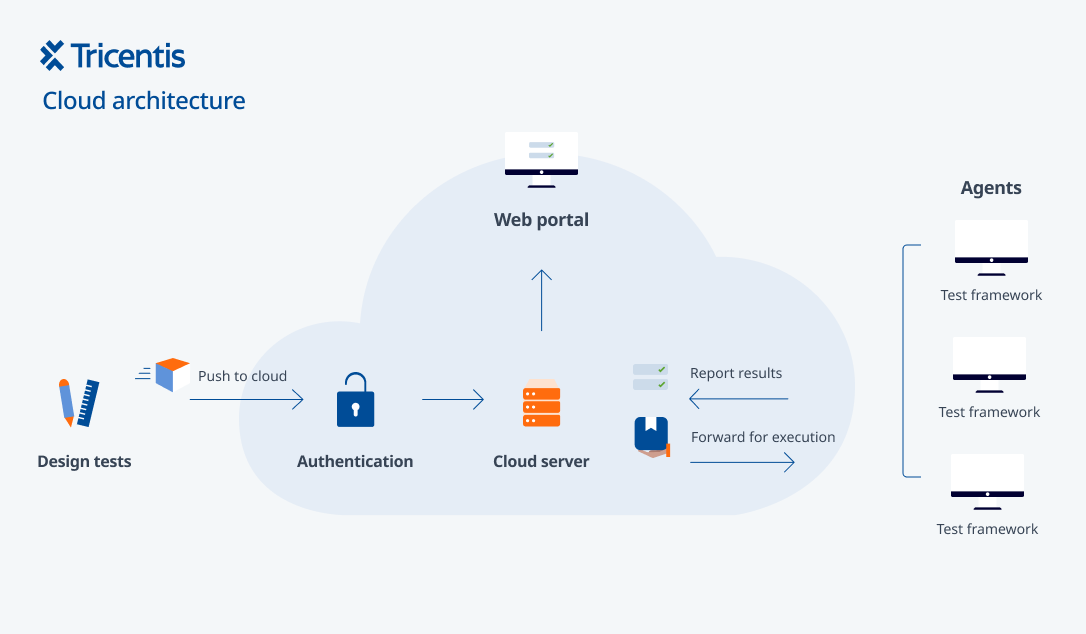
How Elastic Execution Grid works
Elastic Execution Grid Agents
Elastic Execution Grid Agents are the machines on which you run your tests. They host the Agent Service and the Runner:
The Agent Service receives the tests from the server and hands it to the Runner.
The Runner is the test framework that actually executes the tests.
To execute the tests, the Runner pretends to be a user of the machine. Consequently, the Runner "user" needs access and permissions for all applications and files that you want to automate.
For instance, if you want to write data to a Microsoft Excel file, the Agent machine must have Excel installed. The Runner must have access to the directory where the file is located and permission to read/write to the file.
Typically, administrators configure Agent machines and set up rights and permissions.
Characteristics
Agents need access to all applications and files you want to test. Does that mean that all Agents need to have access to all applications and files?
No. This is where Characteristics come in.
Characteristics are like tags.
When you set up an Agent, you define its Characteristics: one for every application that's relevant to your tests. Let’s say that only one Agent has Microsoft Excel installed. So you give the Agent an “Excel” Characteristic.
When you push tests to Elastic Execution Grid, you define which Characteristics you need to run these tests. If your tests require Microsoft Excel, tag them with “Excel”.
Elastic Execution Grid forwards tests only to Agents with matching Characteristics.