Create Test Lab Actions
Create Test Lab actions may be used to create a test lab in the specified Test Repository, or to add test sets to an existing test lab. Optionally, fields in the newly-created test set may be populated with values.
| Action Property | Description |
|---|---|
|
Result |
A Table dataset containing the details of the test labs that were created. |
|
Reuse |
A Boolean parameter that indicates whether the test lab should be reused to store additional test sets. If this parameter is not set, ‘false’ is used as the default value. |
|
Source |
A Table parameter or dataset containing the test plans to be stored in the test lab. |
| TestRepository | A Test Repository parameter or dataset referring to the Test Repository in which to create or update the test lab. |
|
Test Set Base Name |
A String parameter or dataset containing the name to be used for the root test lab folder. If this parameter is not set ‘Tests’ is used as the default name. |
|
Value |
An optional Table parameter or dataset specifying the fields to be populated in the test set, and their values. |
Example:
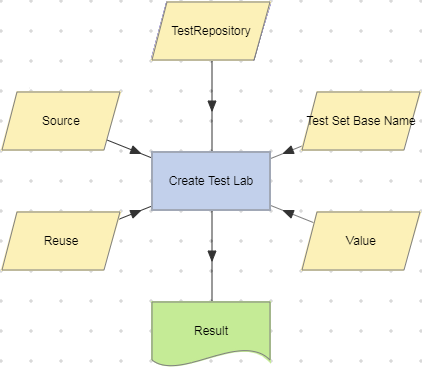
The Source parameter or dataset should have the following columns:
| Column | Description |
|---|---|
|
TEST_SET_NAME |
The name of a test set in which the test will be stored. If this column is left blank, the folder structure specified in the TEST_PLAN_PATH column will be created in the specified Test Repository without creating a test set. |
|
TEST_PLAN_ID |
The ID of an existing test plan to be stored in the test set. If the TEST_SET_NAME column is left blank, this column should be set to -1 to create a folder structure in the specified Test Repository without creating a test set. |
|
TEST_PLAN_PATH |
The test plan’s path identifying the folders to be created underneath the TestSetBaseName folder. Path components should be separated with a backslash (\). |
| DESCRIPTION | The description to be set for the folder at the end of the TEST_PLAN_PATH. |
The Value parameter or dataset should have the following columns:
| Column | Description |
|---|---|
|
TEST_SET_NAME |
The name of a test set specified in the Source table. The names should match exactly. |
|
LABEL |
The name of a field in the test set to that is to be populated with a value. Note that the label name should be used rather than the field’s identifier. |
|
VALUE |
The value to be stored in the test set field identified by the LABEL column. |
The Result dataset has the following columns:
| Column | Description |
|---|---|
|
TEST_SET_NAME |
The name of a test lab in which the test has been created. |
|
TEST_PLAN_ID |
The test plan’s ID. |
|
TEST_ID |
The test’s ID. |
| TEST_SET_PATH | The value stored in the Source table’s TEST_SET_PATH column. |
Reusing Test Labs
If the Reuse parameter is set to ‘false’, the root test lab folder added to the Test Repository has a time stamp indicating when it was created. If the Reuse parameter is set to ‘true’, the root test lab folder does not have a time stamp, and it may be reused by the Create Test Lab action (with the Reuse parameter set to ‘true’) to store additional test sets.