Discover BPT Components Actions
Discover BPT Components actions search the specified Test Repository to find components that have associated screens. The results are stored in a Table dataset which includes the component’s ID, name, path and screen identifier.
| Action Property | Description |
|---|---|
| Include Paths | A String List parameter or dataset which is set to a list of component paths to be searched, for example ‘Components\My Components’ or ‘Components\My Components\Phase1’. Each path and all its descendants are searched. If this parameter is not set, all component paths will be searched. |
| Result | A Table dataset which stores details for the components that have associated screens. |
| Screen Label | The label used to identify screen fields in the Test Repository’s component objects. Note that the screen field’s label should be used here, and not its associated database field name. |
| TestRepository | A Test Repository parameter or dataset referring to the Test Repository whose components are to be searched. |
Example:
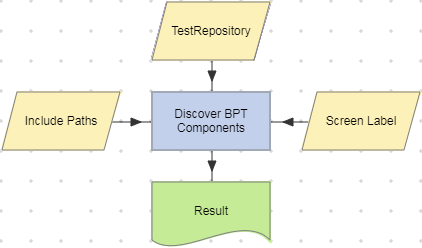
The Result dataset has the following columns:
| Column | Description |
|---|---|
| COMPONENT_ID | The ID of a component which has an associated screen. |
| COMPONENT_NAME | The component’s name. |
| COMPONENT_PATH | The component’s path. |
| SCREEN_ID | The value of the component’s ‘Screen Label’ field. |