Generic RFC Call Actions
Generic RFC Call actions allow remote functions to be called from a specified RFC Destination.
Generic RFC Call actions do not have any action properties when they are first added to a workflow. Their action properties are assigned by the RFC Signature Builder Wizard, which can be started by choosing ‘Get RFC Signature’ from the action’s context menu. The RFC Signature Builder Wizard allows you to specify the remote function to be called. It then creates action properties for the Generic RFC Call action which correspond to the function’s input, output and changing parameters.
After you have run the Wizard, complete the action by assigning values to each of the function’s input properties, and creating new datasets for each of the function’s output properties.
Example:
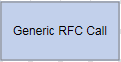
To examine the details for a Generic RFC Call action, double-click the dataset node, or select ‘View Details’ from the node’s context menu. The Details screen displays the number of items retrieved by the remote function call and the time taken for the action to complete.
Note
For SAP functions with ordinal parameters of type CHAR or DEC, if the direction is CHANGING, and there is no non-blank parameter value, the Generic RFC Call’s output dataset will not be populated by the remote function call. In this case, please contact Tricentis Technical Support for assistance.