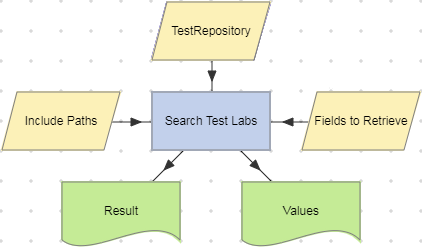Search Test Labs Actions
Search Test Labs actions search the test labs in the specified ALM Test Repository to retrieve field values associated with their test instances. The results are stored in a Table dataset. Single-valued fields are stored in the action’s Result table; multi-valued fields are stored in separate table datasets.
| Action Property | Description |
|---|---|
| Fields to Retrieve | A Table parameter which specifies the test instance field values to retrieve, and the table dataset to be associated with each multi valued field. |
| Result | A Table dataset which stores the ID and path of each test stored in a test lab. The table also includes a column for each single-valued test instance field specified in the action’s Field to Retrieve property. These columns are populated with the values retrieved from each test instance. |
| Include Paths | A String List parameter or dataset which is set to a list of test lab paths to be searched, for example ‘Root\Test Set Folder’ or ‘Root\Test Set Folder\Phase1’. Each path and all its descendants are searched. If this parameter is not set, all test lab paths will be searched. |
| <Table> | The action should include a Table dataset matching each TABLE_NAME entry in the Fields to Retrieve table. Use the Define Action Parameters Wizard to add additional Table datasets to the action. The table dataset will store the retrieved field values. For single-valued test instance fields, this column should be left blank. |
| TestRepository | An ALM Test Repository parameter or dataset referring to the Test Repository whose test labs are to be searched. |
The Fields to Retrieve table should have the following columns:
| Column | Description |
|---|---|
| LABEL | The label used to identify a test instance field in the specified Test Repository. |
| S_O_M | This column should be set to ‘S’ if the filed stores a single value, or to ‘M’ if the field stores a list of values with a custom character separating each one, for example, A; B; C. |
| TABLE_NAME | For multi-valued test instance fields, this column should be set to the name of a Table dataset created for the action using the Define Action Parameters Wizard. The table dataset will store the retrieved field values. For single-valued test instance fields, this column should be left blank. |
The Result dataset has the following columns:
| Column | Description |
|---|---|
| TS_TEST_ID | The ID of a test stored in a test set. |
| TS_TEST_PATH | The test’s path. |
| <Additional Columns> | The Result dataset also includes a column for each single-valued field specified in the Fields to Retrieve table. These column names are converted to upper case, and any spaces they contain are replaced with underscores. |
Each Table dataset that stores multiple field values has two columns. The TS_TEST_ID column stores the ID of a test stored in a test set, and the VALUE column stores each of the retrieved field values.
Example: