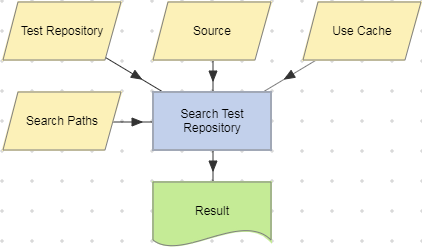Search Test Repository Actions
Search Test Repository actions search the specified Test Repository to find test assets that match a supplied set of tokens. for example, a set of SAP transaction codes. The action returns the set of matched test assets, along with IDs that may be used by the Create Test Execution action.
| Action Property | Description |
|---|---|
| Result | A Table dataset containing details of the matching test assets. |
| Search Paths |
If this String List parameter or dataset is set, the search for test assets is limited to the specified project folders. For example, if you have a test plan hierarchy like this… Subject\Release 1 A B Test1 C D Test2 Subject\Release 1 E F Test3 G H Test4 … and you wish to search only the ‘Subject\Release 2’ portion of the hierarchy, set the Search Roots parameter to ‘Subject\Release 2’. The string 'Subject\' is added if it is missing from the beginning of the search path, and any trailing backslash characters are removed. Setting the Search Paths parameter appropriately can significantly reduce the time it takes to search for relevant test assets. If Search Paths are specified for Tosca Test Repositories, at least one of the Search Paths must be at the start of the node path in order for matches to be found. Suppose you have the following hierarchy... Test Cases Sales VA01 - Create Sales Order ... and another test case that references VA01 in a different folder path. Setting Search Paths to /Test Cases/Sales will match only the first instance of VA01, because its node path (/Test Cases/Sales/VA01 - Create Sales Order) starts with the value in Search Paths. |
| Source | A Table parameter or dataset used to specify the tokens to be searched for in test assets. The table should have a single column named TOKEN. Each table row should store a single token. If this parameter is not set, all test assets in the specified Search Roots will be retrieved. |
| Test Repository | A Test Repository parameter or dataset referring to the Test Repository to be searched for test assets. |
| Use Cache |
If this Boolean parameter is set to ‘true’, the Search Test Repository action uses any cache associated with the specified Test Repository when searching for test assets. If the property is set to ‘false’, the Test Repository cache is not used. If this parameter is not set, ‘true’ is used as the default value. A cache may be created for a Test Repository using the Write Test Repository Cache action. |
The Result dataset has the following columns:
| Column | Description |
|---|---|
| TOKEN | The matching token from the Source table’s NAME column. |
| TEST_ID | The ID of a matching test asset. |
| TEST_NAME | The name of the test asset. |
| PATH | The test asset’s path. |
Example: