Testing RFC Destinations
An RFC Destination in the Administration hierarchy may be tested to determine whether it will work as expected when used in LiveCompare workflows. The tests check whether:
- The RFC Destination’s SAP system can be accessed.
- The SAP system includes the correct LiveCompare transports.
- The SAP user account associated with the RFC Destination has the correct authorizations.
-
The SAP system is Unicode or non-Unicode. The internal definition of the RFC Destination is adjusted if required.
To test an RFC Destination, select it in the Administration/RFC Destinations folder and click ‘Test’ in the RFC Destination’s Connection tab. Alternatively, choose ‘Test Connection’ from the RFC Destination’s hierarchy context menu. The Test Connection screen is displayed.
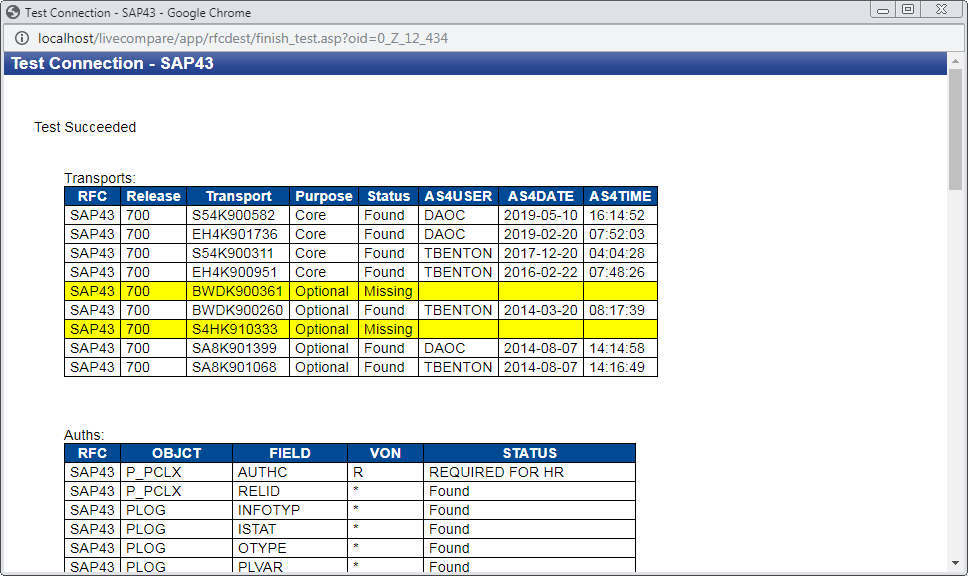
This window has the following sections:
Connection Status
The first section indicates whether LiveCompare was able to connect to the SAP system associated with the RFC Destination. If the connection test failed, the error message returned by SAP is displayed.
Transports
If the connection test was successful, the Transports section displays a table listing the LiveCompare transports that are expected to be found on the SAP system. Missing transports are highlighted in yellow. Note that not all the listed transports may be required. For example, BW transports are not required on non-BW systems.
Auths
If the connection test was successful, the Auths section displays a table listing the authorizations that the SAP user account associated with the RFC Destination is expected to have. Missing authorizations are highlighted in yellow. Note that not all the listed authorizations may be required. For example, BW authorizations are not required on non-BW systems.