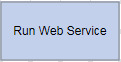Run Web Service Actions
Run Web Service actions allow external Web Services or workflows that have been registered as Web Services to be called from a workflow. The results from the called Web Service are stored in several output datasets.
Run Web Service actions do not have any action properties when they are initially added to a workflow. To configure a Run Web Service action, choose ‘Configure Web Service’ from the action’s context menu. This starts the Configure Web Service Wizard which allows you to specify the Web Service to be called, and then adds the appropriate properties to the Run Web Service action.
After you have run the Wizard, complete the action by setting values for each of its input properties, and creating datasets for each of its output properties. The workflow may then be run to invoke the specified Web Service.
Example: