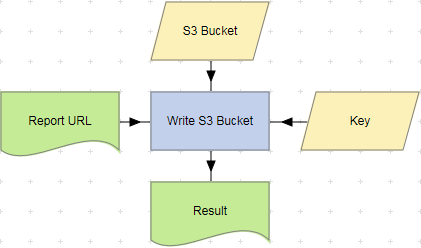Write S3 Bucket Actions
Write S3 Bucket actions write objects to the specified AWS S3 Bucket. The objects to write are normally the results of LiveCompare reporting actions, which are URLs that point to a single object. The action writes the object at the end of the URL to the specified S3 Bucket.
| Action Property | Description |
|---|---|
| Key | A String parameter or dataset containing a unique key value to be associated with the object written to the S3 Bucket. If an object named after the key already exists in the S3 Bucket, the object will be overwritten. |
|
Result |
A Table dataset which stores a summary of the objects uploaded to the S3 Bucket. |
|
S3 Bucket |
A String parameter or dataset containing the symbolic name of the S3 Bucket defined in the ‘Administration/S3 Buckets’ hierarchy folder, to which the object will be written. |
| Url | A String parameter or dataset containing a URL that points to a single object. The object will be written to the S3 Bucket, using the name stored in the ‘Key’ column. |
The Result dataset has the following columns.
| Column | Description |
|---|---|
|
KEY |
The unique name stored for the S3 Bucket object. |
|
SIZE |
The size of the S3 Bucket object in bytes, stored as a 64-bit signed value. |
|
ETAG |
The stored object’s ETag. |
|
STORAGE_CLASS |
The stored object’s storage class. |
| ENCRYPTION | The encryption method, if any, applied to the stored object. |
|
LAST_MODIFIED |
The date and time when the stored object was last modified, in ISO-8061 format. |
The ‘Compress’ and ‘Encrypt’ settings for the specified S3 Bucket are taken into account when storing objects. If the ‘Compress’ option is set, the object is GZIP-compressed before being written to the S3 Bucket. If the ‘Encrypt’ option is set, the object is stored using AWS AES256 server-side encryption.
Example: