Sending Emails Using SSL/HTTPS
LiveCompare sends emails using a program named BLAT.EXE. While BLAT.EXE does not directly support the sending of emails using secure SMTP connections, this may be achieved using a third-party product that provides SSL features to programs that do not already have them.
To configure LiveCompare to send emails securely using SSL or HTTPS, carry out the following steps:
- Download the stunnel utility from https://stunnel.org/index.html (read the description on the home page and then click the ‘Downloads’ link).
- Install stunnel on your LiveCompare server. This example uses c:\apps\stunnel as the installation directory.
- Back up the contents of the c:\apps\stunnel\config directory.
- Create a new file using Notepad and paste in the following:
; Debugging entries (may be useful for troubleshooting)
debug = 5
output = stunnel.log
client = yes
options = ALL
options = NO_SSLv2
[ssmtp-bt]
accept = 127.0.0.1:25
connect = mail.btinternet.com:465
- Adjust the [ssmtp-bt] section to suit your requirements:
| Key | Description |
|---|---|
| accept | The port that stunnel listens on for connections from BLAT.EXE. |
| connect | The port to which stunnel securely sends BLAT.EXE data. |
- Save the file to c:\apps\stunnel\config\stunnel.conf, choosing to overwrite the existing file.
- Start stunnel and check for configuration loading errors. If no errors occur, a screen similar to the following will be displayed:
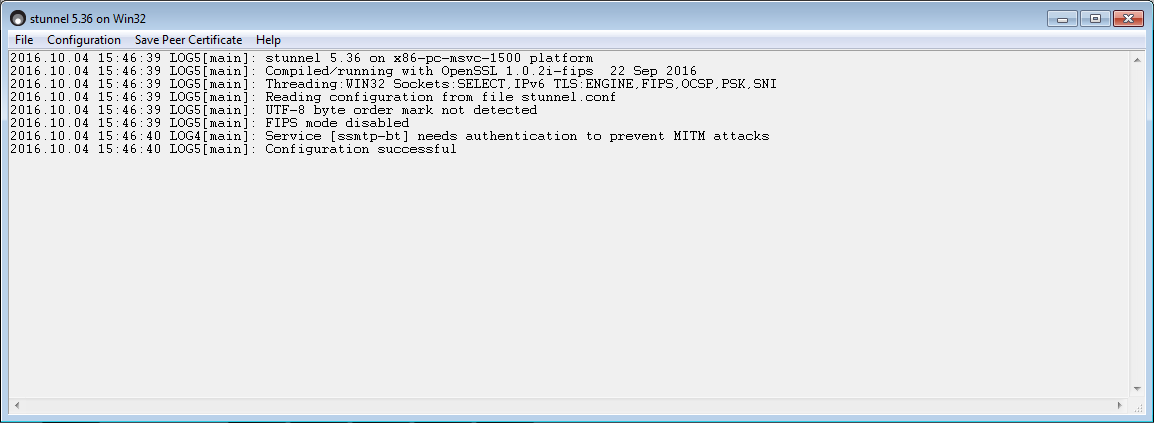
- Test the configuration using the Send Email action or <LiveCompare install dir>\server\bin\BLAT.EXE from the command line as follows:
blat pem.conf -server 127.0.0.1 -port 25 -f ctrueman@btinternet.com -subject hello -u ctrueman@btinternet.com -pw ******** -too c.trueman@tricentis.com -debug
In this example, BLAT.EXE returned the following and the email was delivered successfully.
Blat v3.2.15 (build : Jun 26 2016 21:36:11)
32-bit Windows, Full, Unicode
<<<getline<<< 220 rgout06.bt.lon5.cpcloud.co.uk ESMTP Service ready
>>>putline>>> EHLO imaker
<<<getline<<< 250-rgout06.bt.lon5.cpcloud.co.uk
<<<getline<<< 250-DSN
<<<getline<<< 250-8BITMIME
<<<getline<<< 250-PIPELINING
<<<getline<<< 250-AUTH=LOGIN
<<<getline<<< 250-AUTH LOGIN PLAIN
<<<getline<<< 250-DELIVERBY 300
<<<getline<<< 250 SIZE 41943040
Sending pem.conf to c.trueman@tricentis.com
Subject: hello
Login name is ctrueman@btinternet.com
>>>putline>>> AUTH PLAIN *****
<<<getline<<< 235 PLAIN authentication successful
>>>putline>>> MAIL FROM:<ctrueman@btinternet.com>
<<<getline<<< 250 MAIL FROM:<ctrueman@btinternet.com> OK
>>>putline>>> RCPT TO:<c.trueman@tricentis.com>
<<<getline<<< 250 RCPT TO:<c.trueman@tricentis.com> OK
>>>putline>>> DATA
<<<getline<<< 354 Start mail input; end with <CRLF>.<CRLF>
<<<getline<<< 250 <5797CC9E00118575> Mail accepted
>>>putline>>> QUIT
<<<getline<<< 221 rgout06.bt.lon5.cpcloud.co.uk QUIT