Convert SAP Types Actions
Convert SAP Types actions use the specified RFC Destination to convert object types retrieved from SAP transports or enhancement packs into object types that are supported by LiveCompare. In workflows from the Impact Analysis, Human Resources and Basis template packages, this action is used to convert transport object types into object types supported by the Where Used and Find Object Links actions.
| Action Property | Description |
|---|---|
| Not Found | A Table dataset which stores objects from the Source table which could not be converted, either because they do not exist on the specified system, or because an appropriate LiveCompare type could not be found for them. |
| Result | A Table dataset which includes all the columns from the Source table, plus additional columns which store the converted object types and names. |
| Result Name Column | A String parameter or dataset specifying the name to be used for the column that stores converted object names in the Result table. If this property is not set, LC_NAME is used as the default value. |
| Result Type Column | A String parameter or dataset specifying the name to be used for the column that stores converted object types in the Result table. If this property is not set, LC_TYPE is used as the default value. |
| RFC Destination | An RFC Destination parameter or dataset which normally refers to the system from which the source objects were retrieved. If a source object does not exist on the specified system, it is not converted. |
| Source |
A Table parameter or dataset containing the object types that are to be converted. The table should have an INPUT_NAME column which stores the name of the object, an INPUT_TYPE column which stores the type of the object, and TRANSPORT_NAME column which stores the name of the transport that includes the object. If the TRANSPORT_NAME column is blank or refers to a transport that does not exist on the specified system, existing objects with types CDAT, TDAT or VAT are converted to type TABL. |
The Result table includes all the columns from the Source table, plus the following additional columns:
| Column | Description |
|---|---|
| <Result Name Column> | This column stores the conversion results for object names from the Source table. |
| <Result Type Column> | This column stores the conversion results for object types from the Source table. |
The Where Used and Find Object Links actions expect their source objects to be specified in a table’s NAME and TYPE columns. Therefore, when converting objects for processing by these action, you should set the Convert SAP Types action’s Result Name Column property to NAME and its Result Type Column property to TYPE.
The converted object types will then be processed correctly by the Where Used or Find Object Links actions.
Example:
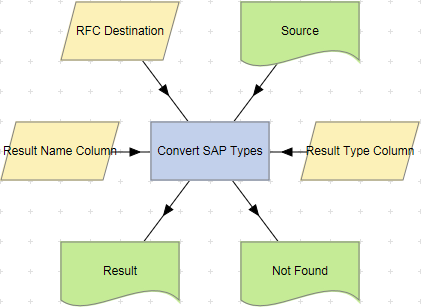
To examine the details for a Convert SAP Types action, double-click the action node, or select ‘View Details’ from the node’s context menu. The Details screen displays the number of rows in the Source and Result tables, and the time taken for the action to complete.
The progress of a Convert SAP Types action may be monitored by viewing the Details screen while the action is running. Time estimates are available after a sufficient number of objects have been processed, relative to the total number of objects. The following details are shown:
| Item | Description |
|---|---|
| Total objects | The number of objects in the Source table. |
| Remaining objects | The number of objects that have not yet been processed. |
| Elapsed time (seconds) | The time for which the Convert SAP Types action has been running. |
| Estimated total time (seconds) | The estimated total time for which the Convert SAP Types action will run. |
| Remaining time (seconds) | The estimated remaining time for which the Convert SAP Types action will run. |
| Remaining time (hours/minutes) | The estimated remaining time (in hours or minutes) for which the Convert SAP Types action will run. |
| Total elapsed time hh:mm:ss | The time for which the Convert SAP Types action has been running in hours, minutes and seconds. |
Press the F5 key periodically to update the display.