Discovering ALM Clients
LiveCompare may be used to connect to several different versions of ALM if the appropriate HP ALM client components are made available on the LiveCompare server. Each set of components on the LiveCompare server is associated with a particular HP ALM client.
If you have LiveCompare Editor or Administrator privileges, ALM clients may be discovered by selecting the Administration/Test Repositories folder in the LiveCompare hierarchy and choosing ‘Discover ALM Clients’ from the context menu. The following message box will be displayed.
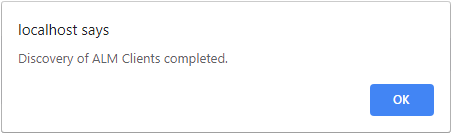
This operation copies the client components from each ALM server machine to a separate directory on the LiveCompare server. ALM clients on the LiveCompare server are identified by the hostname of the machine from which the client components were downloaded. When creating or editing an ALM Test Repository in LiveCompare, ensure that the appropriate ALM client is selected in the ‘Client’ field.
If a newer set of LiveCompare ALM components are made available (for example, following a LiveCompare upgrade), the newer components will be copied to each of the discovered ALM client directories when the Tricentis LiveCompare Application Server service is restarted.
ALM clients are searched for in the default HP ALM directories. If you have LiveCompare Administrator privileges, the AdditionalALMClientSearchDirectories setting in the Configuration - General screen may be used to specify an additional set of directories to search when discovering ALM clients.