Extract Fields Actions
Extract Fields actions extract the first value from two fields in a Table parameter or dataset. The extracted field values are stored in two String datasets.
| Action Property | Description |
|---|---|
| Columns to Params | A Pair List parameter specifying which field names from the Source table should be mapped to the Result1 and Result2 String datasets. The first item in each pair refers to a column name from the Source table. The second item in each pair refers to the ‘Result1’ or ‘Result2’ action properties. |
| Result1 | A String dataset which stores the ‘Result1’ field value. |
| Result2 | A String dataset which stores the ‘Result2’ field value. |
| Source | A Table parameter or dataset from which to extract the field values. |
Example:
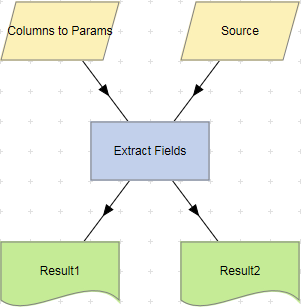
To examine the details for an Extract Fields action, double-click the action node, or select ‘View Details’ from the node’s context menu. The Details screen displays the number of records read from the Source table, the number of values written to the Result datasets and the time taken for the action to complete.
Extract Fields actions support the use of the Define Action Parameters Wizard, which allows new ‘Result’ output parameters to be created with the type ‘String’, ‘Integer’ or ‘Float’.