Object Attribute Filter Parameters
Object Attribute Filter parameters are used by the following actions:
- The Compare Objects action to specify which object attributes to compare.
- The Create Hierarchy Report action to determine which object attributes will be displayed or compared in a Hierarchy report.
- The Create Object Details Report action to determine which object attributes to retrieve.
- The Create Object Differences Report action to determine which attributes will be compared in an Object differences report.
- The Make Hierarchy action to determine which object attributes will be displayed or compared in a Hierarchy dataset.
- The Record Snapshot action to determine which object attributes will be stored in a Vault.
To set the value of an Object Attribute Filter parameter, open the Property Editor and click the field to the right of the parameter’s ‘Object Attribute Filter’ action property. The Object Attribute Filter Editor dialog is displayed in the lower portion of the Workflow Editor, showing the name of the parameter being edited. Note that the workflow diagram may not be edited while this dialog is displayed.
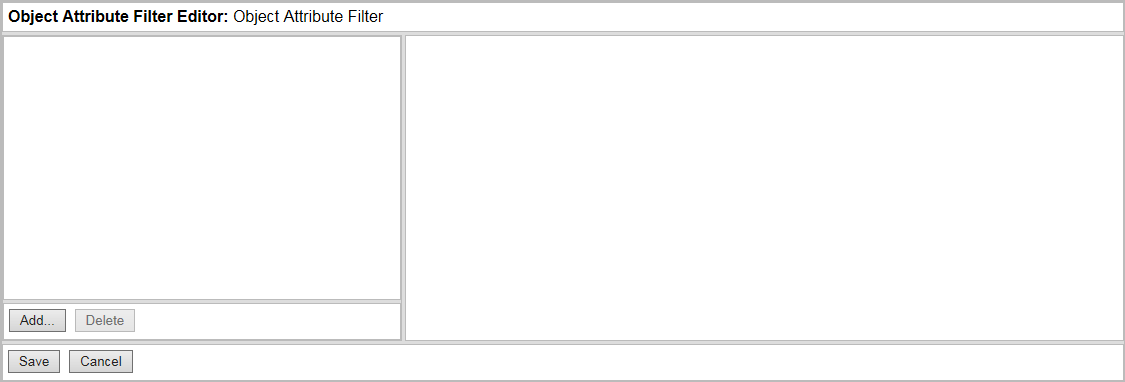
To create an object attribute filter, carry out the following steps:
- Click ‘Add’ to display the SAP Object Types pane, which shows the SAP object types for which object attribute filters are available:
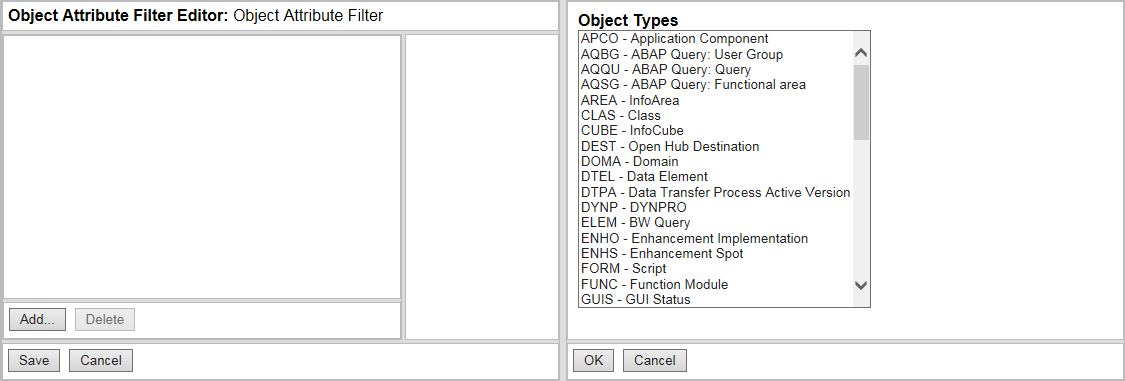
- Select an object type and click ‘OK’. The Object Attribute Filter displays the attribute groups available for the selected object type. Each attribute group is labeled to indicate the number of attributes selected for comparison, and the number of attributes available:
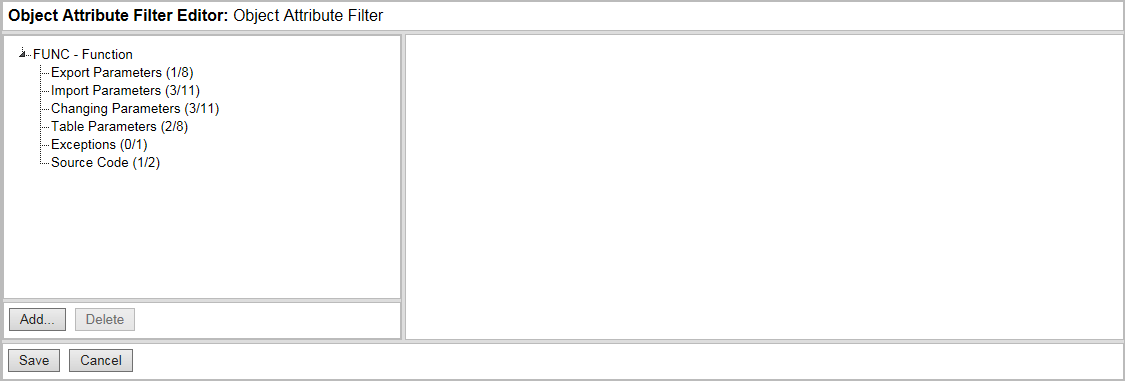
- Choose an attribute group and select the check boxes next to the attributes to be compared. The name, type, length and description for each attribute is shown:
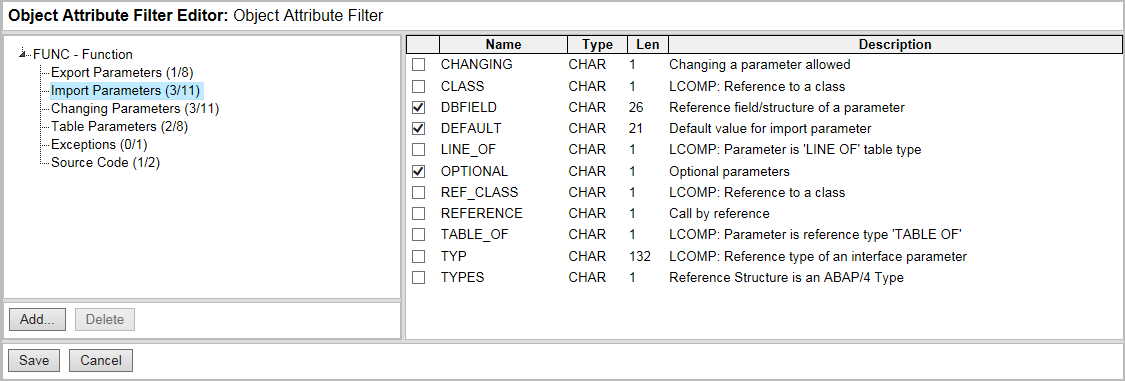
- Select the attributes to be retrieved or compared.
- Repeat the above steps if necessary to add additional object types to the object attribute filter. Note that each object type may be added only once.
- Click ‘Delete’ if necessary to remove the selected object type from the object attribute filter.
- Click ‘Save’ to confirm any changes to the Object Attribute Filter parameter.
Note that comments are not removed from BSP Application (WAPA) code, even if the CODE_AND_COMMENTS attribute for WAPA objects is deselected.
When an Object Attribute Filter parameter is saved, only the objects whose attributes are different from the defaults will be retained.
- If the ‘Compare using workflow Object Attribute Filters’ user preference is set. LiveCompare displays or compares the attributes set in a workflow’s Object Attribute Filter. If no Object Attribute filter is set for an object type a default set of attributes for the object type will be displayed or compared.
- If the ‘Compare all attributes’ user preference is set, LiveCompare displays or compares all an object’s attributes.
If an Object Attribute Filter parameter is changed, its workflow must be rerun in order to obtain the correct comparison results.
The number of items in an Object Attribute Filter parameter is displayed above the parameter node. To examine the details of an Object Attribute Filter parameter after a workflow has been saved, double-click the node or select ‘View Details’ from the node’s context menu.