Dynatrace
Create a Dynatrace monitor
NeoLoad makes it possible to create a new monitor using the monitored machine creation wizard, as described in Create and configure a monitored machine.
For detailed information on how to configure the Dynatrace Integration, how to define URL, token and tags, please refer to the page Enable the integration of Dynatrace.
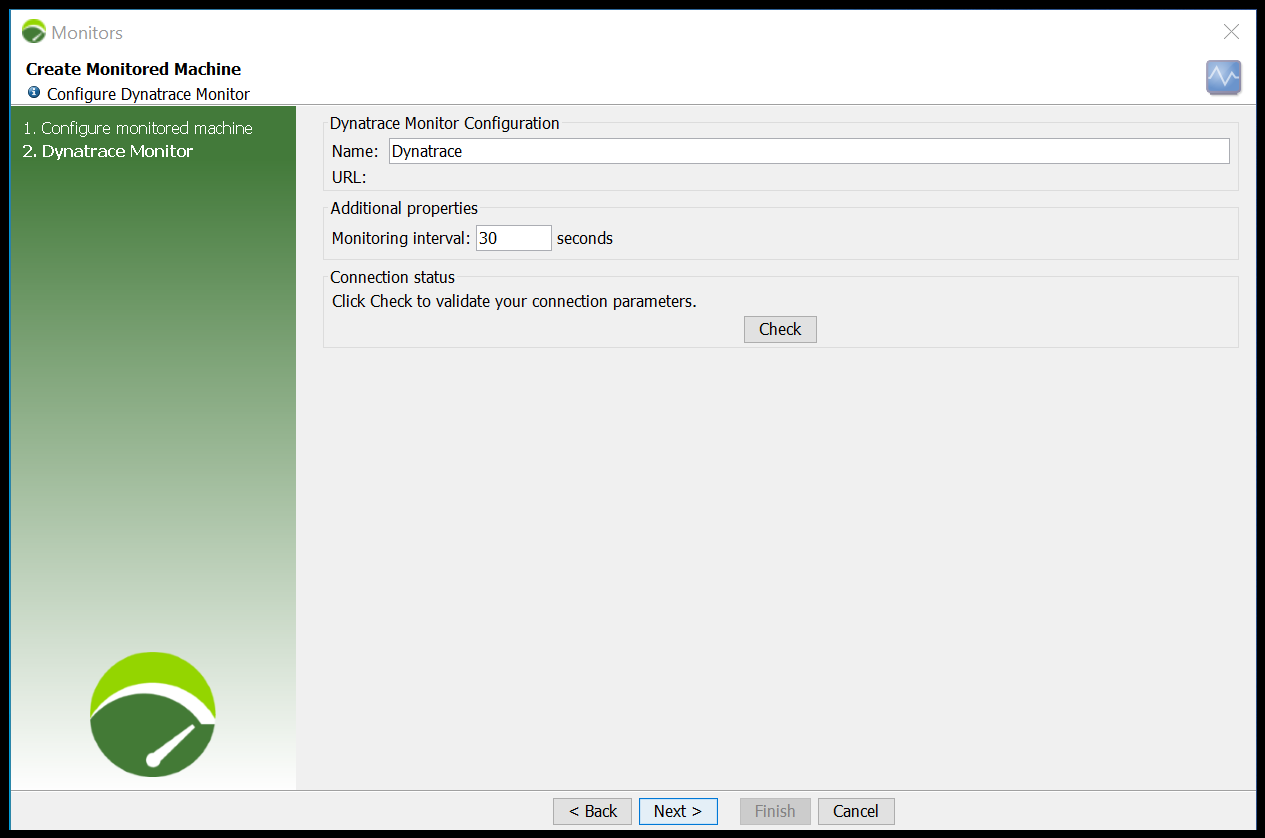
Available counters
All counters and categories available in Dynatrace are listed, some are suggested by default by NeoLoad.
You need to select in the tree on the left panel the counters that make sense for your architecture and technologies. A Filter wizard can help you find the ones specific to you.
Advanced settings are available for every counter.
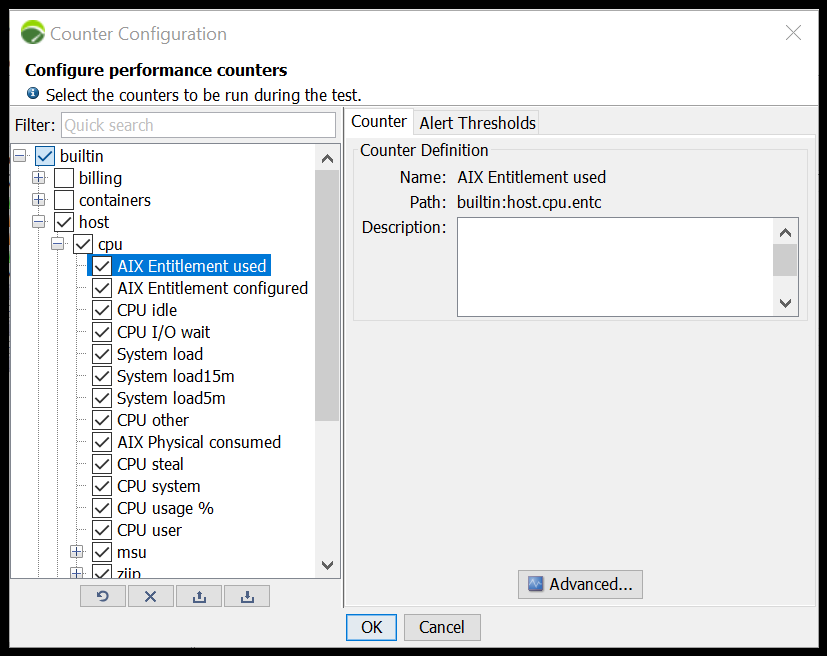
For more information, see Create and configure a counter or an indicator