Login to Web Explorer
Before you login, make sure you have a valid qTest account when running Web Explorer. Your site administrator can give you access.
When starting Web Explorer. users will need to enter a valid qTest account which is comprised of the following information:
-
URL: An active URL which is used to access a qTest site on browsers.
-
Email: A valid email address authorized to the qTest site which is accessible through the above URL.
-
Password: The appropriate password corresponding to username account.
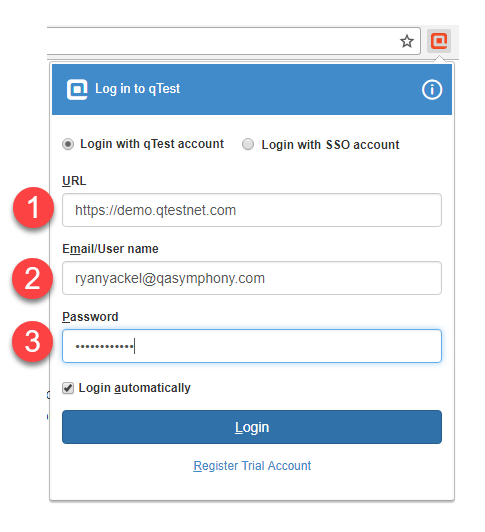
SSO Login
If your qTest instance supports SSO login, you can choose this option to login to qTest Explorer which is comprised of the following information:
-
URL: An active URL which is used to access a qTest site on browsers.
-
SSO token: A token generated by qTest when you logged in to qTest site with your SSO account. You can obtain the SSO token from the Resource tab.
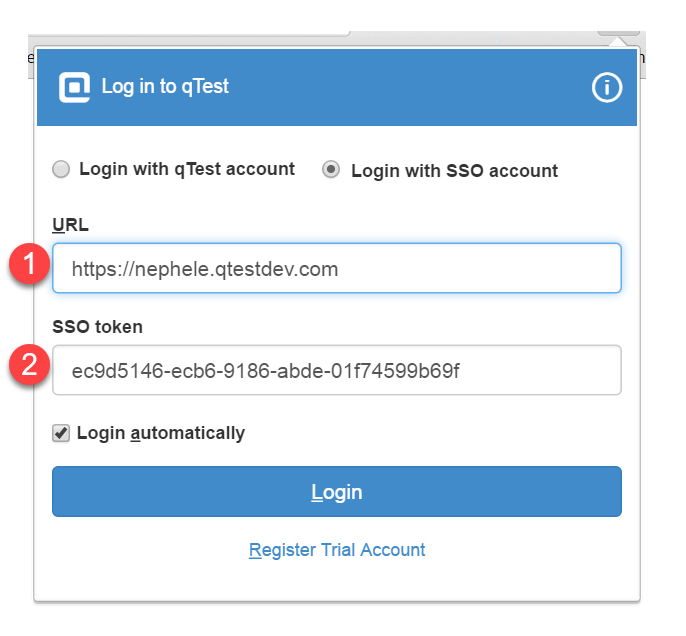
Logout
-
Click the Web Explorer icon from the browser toolbar to display the Start Session dialog.
-
Click the Log out icon to sign out of Web Explorer.