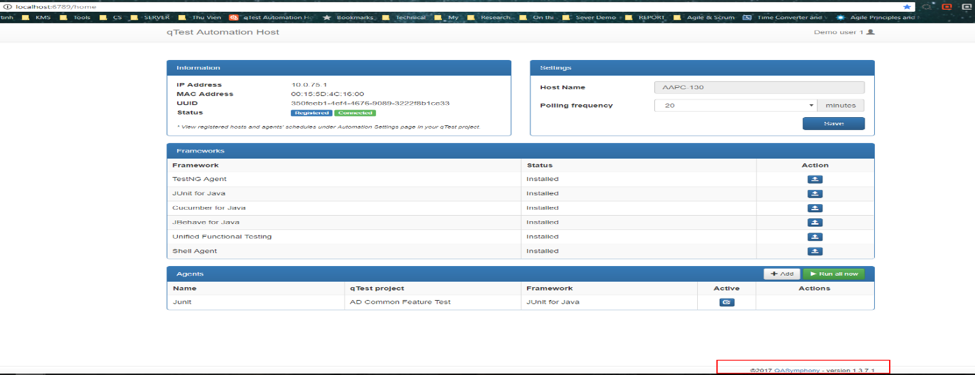qTest Automation Host 1.3.7.1 Upgrade Guide
In this guide, we will walk you through how to upgrade the qTest Automation Host to 1.3.7.1 on Windows. Linux or MacOS.
Before you begin
Go to this page Download qTest Automation Host and download the qTest Automation Host 1.3.7.1.
Prerequisites
You have installed an earlier version of the qTest Automation Host.
Steps to upgrade to qTest Automation Host 1.3.7.1
Windows
-
Open the Services window by following one of these steps:
-
Pressing a combination of Windows + R keys to open Run dialog, then type services.msc OR
-
Open the Control Panel, click on Administrator Tools, then double click the Services shortcut
-
-
From the Services window, look for the qTest Automation Agent service, right click on it and select Stop in the context menu.
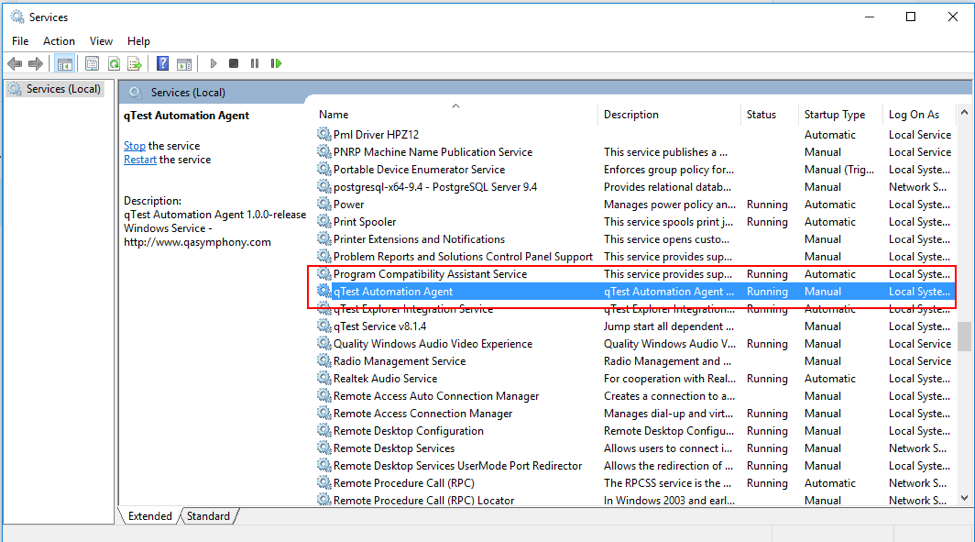
-
Back up all files in the \lib directory of the current automation host, e.g. C:\qTest-automation-1.3.7\lib\*.*
-
Unzip the downloaded qTest Automation Host 1.3.7.1 to C:\qTest-automation-1.3.7.1
-
Copy agent.jar from C:\qTest-automation-1.3.7.1\lib and paste it into C:\qTest-automation-1.3.7\lib
-
Remove all the old files: agent-server.log and agent-perf.log in C:\qTest-automation-1.3.7\
-
Open Services window, as detailed in step 1, look for qTest Automation Service, right click on it and select Start from context menu
-
Open your browser to: http://<IP_or_localhost>:<default_port_as_6789> and verify that the new version is up and running by seeing the version number in the bottom right corner.
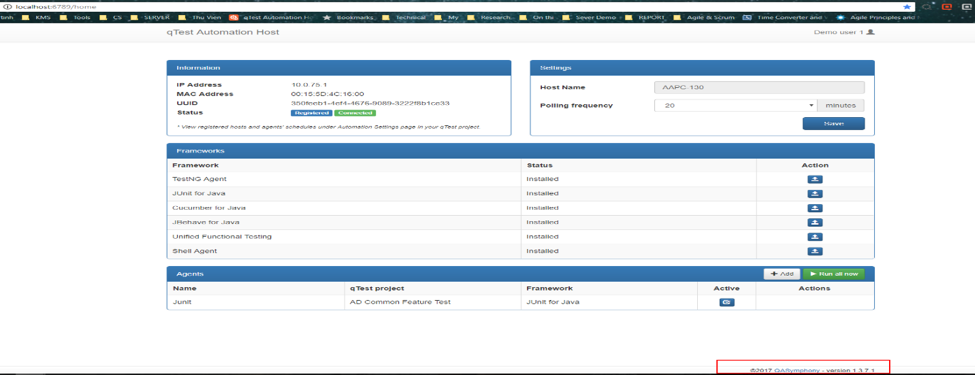
Linux or MacOS
-
Open a terminal where the qTest Automation Host is running
-
Shut down the qTest Automation Host by pressing CTRL + C
-
Unzip the qTest Automation Host 1.3.7.1 package, e.g.: qTest-automation-1.3.7.1.zip, to /opt
-
Back up all files in the /lib directory of the current automation host, e.g. /path/to/qTest-automation-1.3.7/lib/*.*
-
Copy agent.jar from /opt/qTest-automation-1.3.7.1/lib and paste it into /path/to/qTest-automation-1.3.7/lib
-
Remove all the old files agent-server.log and agent-perf.log in /path/to/qTest-automation-1.3.7
-
Start qTest Automation Host with command: /path/to/qTest-automation-1.3.7 $ ./start-server.sh
-
Open your browser to: http://<IP_or_localhost>:<default_port_as_6789> and verify that the new version is up and running by seeing the version number in the bottom right corner.