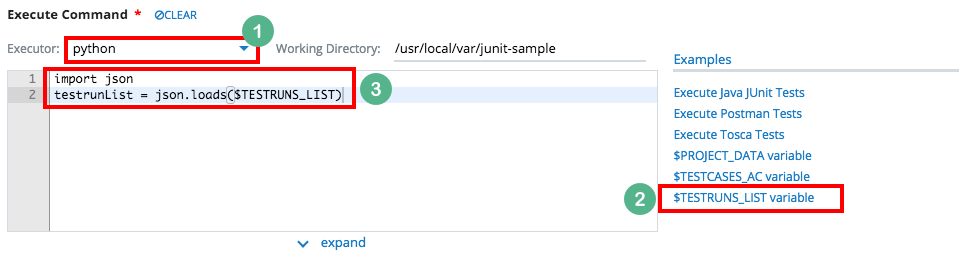Universal Agent Code Snippets
When you configure Universal Agent you will see options to use Pre-Execute Scripts Snippets and Execute Command Snippets to generate boilerplate scripts for the Universal Agentto execute. This article shows how to use these options from qTest Launch or Automation Host.
Pre-Execute Scripts Examples
This section allows you to generate snippets of scripts that will execute when the Universal Agentkicks off its execution. Select the appropriate link under the Examples section to generate the scripts to the Pre-Execute Script editor.
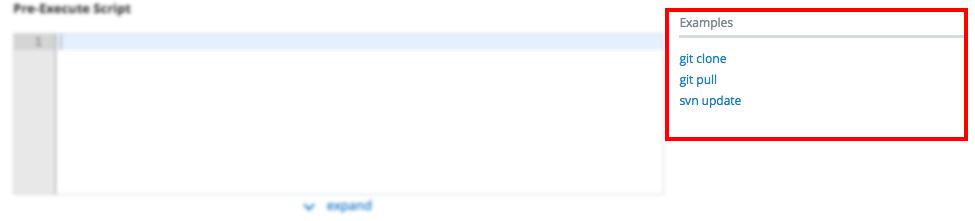
git clone
This snippet will generate script to clone a repository into a newly created directory.
# navigate to directory where your code are located cd /working/path/on/this/machine # copy the repo onto this machine; probably needs to be done once unless you clean up after and remove the directory git clone https://github.com/YourOrganization/YourRepo.git
git pull
This snippet generates scripts to incorporates changes from a remote repository into the current branch.
# navigate to directory where your code are located cd /working/path/on/this/machine # pull the latest code onto the machine git pull
svn update
This snippet generates script to brings changes from the repository into your working copy.
cd /working/path/on/this/machine svn update
tfs copy and get
This snippet generates scripts to create a workspace and get (download) either the latest version or a specified version of one or more files or folders from Team Foundation Server to the workspace.
cd /working/path/on/this/machine tf workspace -new Beta1 -collection:http://myserver:8080/tfs/DefaultCollection tf get
Execute Command Examples
This section lets you generate snippets of scripts that will execute when the Universal Agentkicks off its execution. Select the appropriate link under the Examples section to generate the scripts to the Execute Command editor.

Execute Java JUnit Tests
This snippet generates scripts to execute Java JUnit tests.
java -cp "/absolute/path/to/compiled/classes" "org.junit.runner.JUnitCore" "your.package.TestClassName" // Example: // java -cp "/usr/local/junit-sample/target/*" "org.junit.runner.JUnitCore" "sample.SuitTest"
Execute Postman.Tests
This snippet will generate scripts to execute Postman.tests.
newman run "/path/to/<your-collection>.json" --reporters cli,json --reporter-json-export "/path/to/<your-postman-results>.json" --suppress-exit-code --no-color
Execute Tosca Tests
This snippet generates scripts to execute Tosca tests.
# Windows
"C:\Program Files (x86)\TRICENTIS\Tosca Testsuite\ToscaCI\Client\ToscaCIClient.exe" -c "\path\to\test-config.xml" -t junit -r "\path\to\test-result.xml"
# Linux/Mac
java -jar /path/to/ToscaCIClient.jar -c "/path/to/test-config.xml" -t junit -r "/path/to/result.xml"
Magic Variables Snippets
In the Execute Command examples section, you will also have an ability to generate code snippets that use Magic Variables.
$PROJECT_DATA snippet
This snippet generates code that uses $PROJECT_DATA variable in the Execute Command. The example below shows how the snippet looks like specific to the selected Executor.
Executor: node
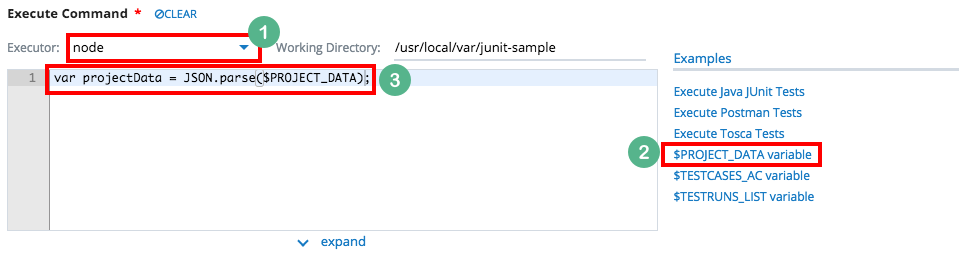
Executor: python / python3
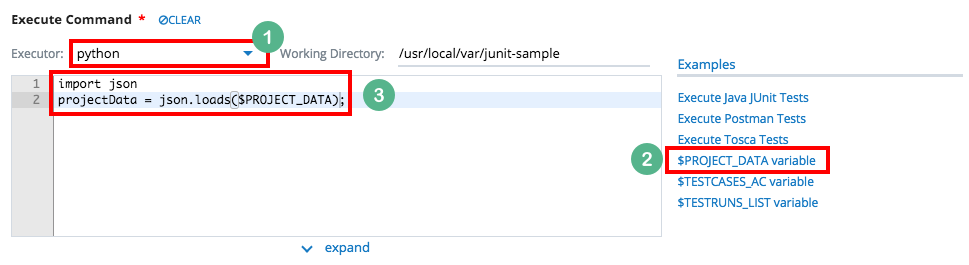
$TESTCASES_AC snippet
This snippet generates code that uses $TESTCASES_AC variable in Execute Command. The example below shows how the snippet looks like specific to the selected Executor.
Executor: node
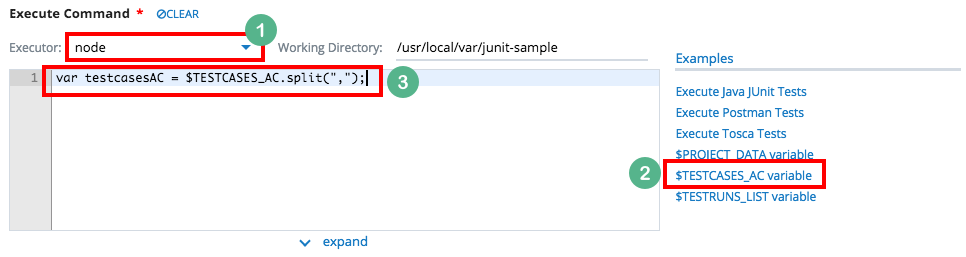
Executor: python / python3
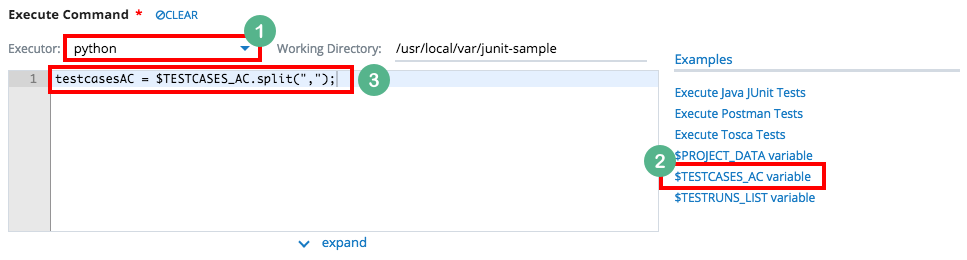
$TESTRUNS_LIST snippet
This snippet generates code that uses $TESTRUNS_LIST variable in Execute Command. The example below shows how the snippet looks like specific to the selected Executor.
Executor: node
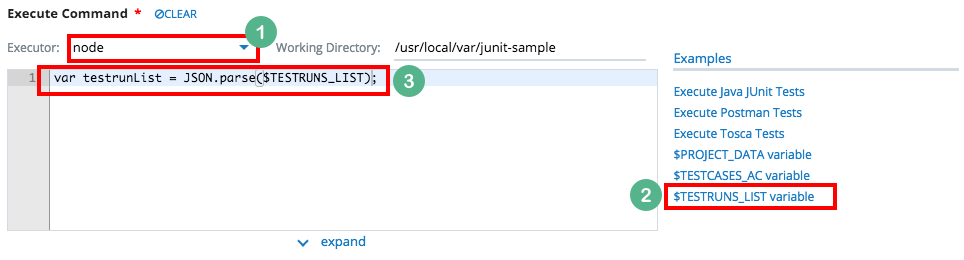
Executor: python / python3