Activate Your qTest Manager Free Trial
qTest Manager is an industry-leading software testing tool. If you are interested in trying out qTest Manager for free, you can register for a 14-day trial. A qTest Manager trial can include all products in the qTest suite, including Manager, Sessions, Explorer, Pulse, Launch. and Insights.
Register for Your Free Trial
-
Go to this link. Select the blue Free Trials tab at the top right of the page.
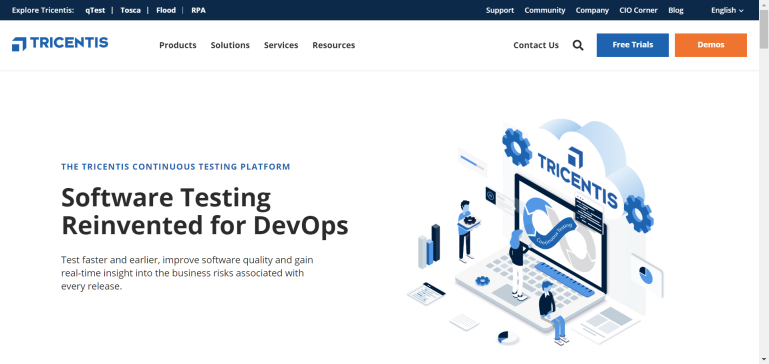
-
Select the Tricentis qTest option.
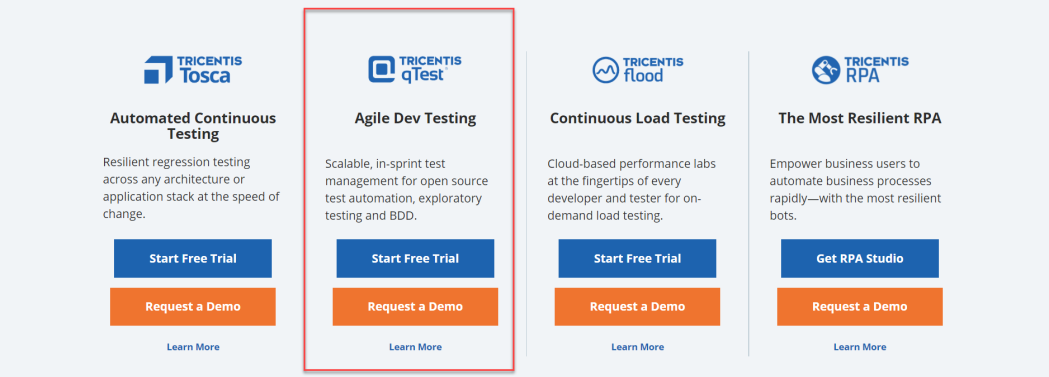
- Fill out the Trial Request Form. Make sure to use a valid email address when signing up.
-
On page 2, select a qTest Data Storage location. Please double check that you have selected the appropriate location.
By selecting your Data Center location, Tricentis will use reasonable efforts to store your test data within a physical jurisdiction that is acceptable under your country's laws. Please note that if you are in a location in a non-EU jurisdiction, your data will be stored in the US. For more information,review our Privacy Policy. -
Submit the request form on page 2. Do not refresh or close the browser while the trial form is processing.
-
After the submission is complete, you will receive a confirmation email with your trail credentials to the email address provided. The email provides:
qTest domain
username
password
Be sure to check your spam box if you do not receive an email shortly after completion. If you do not receive activation within 10 minutes, please contact support at support.tricentis.com
Login to Your qTest Manager Account
To login to your qTest Manager trial account, do the following:
-
Follow the qTest domain link provided in the confirmation email. The qTest login page displays.
-
Enter your Business Email Address in the LOGIN field. Enter your Password.
-
Select LOGIN. The qTest Manager Home page displays.
NEXT STEP: See the article Invite Users to qTest Manager.