Manager 10.0.1 Release Notes
We are happy to announce qTest Manager 10.0.1 OnPremise. This release has many exciting updates, including enhancements to several integrations.
Here are a few release highlights:
-
hyperlink from Tosca to qTest
-
Test Run Grid performance improvements
-
copy, cut, and paste objects from the Test Run, Requirements, and Test Case grids
TOSCA Integration Improvements
Hyperlink from Tosca to qTest
A hyperlink is now available from each Tosca Test Case to view in qTest. You can right click on the Tosca Test Case and click View in Test Case. For more information on this update from Tosca, read this.

Tosca Nested Folder Structure
The entire folder structure of a Tosca Test Case can be exported into qTest.
-
Select all folders that you would like to send to qTest from Tosca.
-
Right click on the folders and click on Create/Update in qTest.

-
All folders will be in qTest immediately.

SSO enablement for qTest login from Tosca
The qTest Tosca token needed to setup an SSO login is found on the Download qTest Resources Page. The qTest Tosca section only displays when SSO is enabled in qTest.
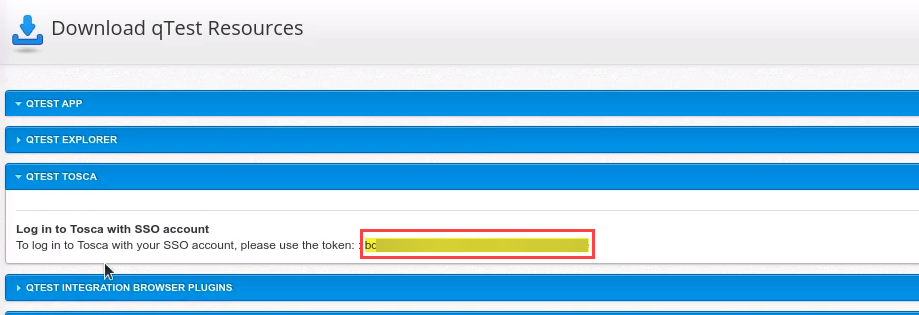
Admin User Group Changes
Administrators can now add Projects to their User Groups so that users can be automatically assigned to a Project when they are added to User Groups.

Administrators can automatically assign users to Projects when adding users to User Groups.

Cut/Copy and Paste from Grid for Requirements, Test Design, and Test Execution Tabs
There are new updates to the Requirements, Test Design, and Test Execution Tabs for users with the appropriate permissions. Users can cut or copy Requirements, Test Runs or Test Cases from a grid to another folder using context menu. All of the properties are included within the items pasted.
Permissions Required:
-
Requirements:
-
Copy requires Create Requirement permission.
-
Cut required Edit Requirement permission.
-
-
Test Design:
-
Copy requires Create Test Case permission.
-
Cut required Edit Test Case permission.
-
-
Test Execution:
-
Copy requires Create Test Run permission.
-
Cut required Edit Test Run permission.
-
Copy/Cut and Paste from Grid for Test Execution
-
Select the Test Execution tab
-
Open any Release, Suite, or Cycle to view all of the Test Runs in the main container.

-
In the main container, look for the list of all Test Runs that pertain to the folder selected and select all Test Runs that need to be moved to a different folder. You can select multiple.

- Right click any of the Test Runs that need to be moved.
Select Cut to remove the Test Runs from this folder to be pasted in the new folder.
Select Copy to keep a copy of the Test Runs in this folder and have a copy to be pasted in the new folder.

-
From the navigation tree, right click on the folder you wish to move the Test Runs to and select Paste.

-
The selected Test Runs are copied to the new folder.

Copy/Cut and Paste from Grid for Requirements and Test Design
-
Select the Requirements or Test Design tab.
-
Select any Module to view all Requirements/Test Cases in the main container.
-
In the main container, look for the list of all Requirements/Test Cases that pertain to the folder selected and select all that need to be moved to a different folder. You can select multiple.

-
Right click any of the Requirements/Test Cases that need to be moved.
-
Select Cut to remove the Requirements/Test Cases from this folder to be pasted in the new folder.
-
Select Copy to keep a copy of the Requirements/Test Cases in this folder and have a copy to be pasted in the new folder.

-
-
From the navigation tree, right click on the folder you wish to move the Requirements/Test Cases to and select Paste.

-
The selected Requirements/Test Cases are copied to the new folder.

Deprecation & API Change Announcement
Changes are being made to the following APIs:
-
Java SDK 1.4.9 (Located under Resources page in qTest, not to be confused with our Swagger SDK)
-
Katalon Studio Integration Deprecation
Read the End of Support Announcements for qTest for additional information.
JIRA Rate Limiting
Beginning with JIRA 8.6, Atlassian introduced rate limiting for JIRA Server/Data Center. Customers can limit the number of calls JIRA can make and receive. This setting is enabled in your JIRA instance by your JIRA Administrator. If rate limiting is enabled, it may delay updates between qTest and JIRA. For more information about this change, read this article from Atlassian.
In response to this change, qTest has added the following modifications when rate limiting is turned on in your JIRA instance:
-
When the JIRA connection is being rate limited, users will receive message banners advising them of the wait time until they can try their action again.
-
When one task in the queue to a JIRA connection gets rate limited, all of the tasks in the queue to the same JIRA connection, will be delayed until the "try after" time is complete.
- qTest APIs for JIRA integration will return a 429 code when qTest is rate limited.
Users will be informed of qTest being rate limited when:
-
JIRA Requirement/Release is out of sync
-
Create/edit a JIRA connection
-
Retrieve Defects in Add Test Runs dialog > Defect tab
-
Link Defects in Test Execution History
-
Submit a new Defect and link it to a Test Log or a Test Step Log (includes QuickRun, TestPad)
-
Link an existing Defect to a Test Log or a Test Step Log (includes QuickRun, TestPad)
-
Manually retrieve data of a Requirement or a Release
-
Configuring a connection to JIRA
Data Query Results Updated
When running Data Query results through Test Design and the query results return with:
-
Less than 10k test cases, you can sort by any system or custom field.
-
More than or equal to 10k test cases, you can sort the Query Result grid by most system fields.
-
More than or equal to 10k test cases, you cannot sort by any custom field and will receive a new warning message:
-
"Sorting is disabled for more than 10k objects. Please revise the query to reduce the number of objects."
-
The Query Result will automatically be sorted by the currently sorted column.
-
Sorting occurs at the top of the column of the data query results.

Known Limitation
Due to the complexity of the data query when there are more than 10k test cases, the following system fields cannot be sorted:
-
Requirements
-
AssignTo
-
Attachments
-
TestStep
-
Subscriber
Test Run Grid Performance Improvements
The Test Execution page now has enhanced performance when loading the Test Run grid. Additionally, the "Logs" column has been removed from the default Test Runs grid view for Release, Test Cycle and Test Suite.


Security Improvement
Ticket 35573: Previously, qTest returned the username/password as plain text in our JIRA integration. You could see this when you reviewed the server response in your browser’s network monitor, hence having the ability to "show password" in the Configure Connection dialogue which released in 9.8.5.
Now, the password will not be visible, when viewing an existing connection. If you need to resave your password or reconfigure the integration, for any reason, users with the Manage Integration Settings permission will have to follow the entire handshake again, as the password is not returned due to this security fix. This will apply for OAuth, and API tokens as well.
When editing/reconfiguring your JIRA Connection, you can toggle on the "Show Password" selection to ensure there are no typos in the password. Once the Save and Configure button is selected, the Show Password toggle is turned off, and the password is no longer visible, even when toggling the "Show Password" back on.
Security Enhancements
Security enhancements have been implemented to:
-
change the way qTest Manager uses AWS services
- prevent cross-site scripting (XSS) in Test Execution
Open-source Library Information
TricentisqTest is providing open source information for the Q2 2020 OnPremise release. A login is required to download the open source information from support.tricentis.com
Bug Fixes
| Ticket # | Component |
Description |
|---|---|---|
| INC0242033 | Site Administration | Admins were getting a 500 Internal server error when inviting new users without any default Group assigned. This has been fixed. |
| 36779 | Attachment size | Attachment size configurations were not applying correctly to the TestPad as the attachment size on the TestPad was hardcoded. This is now fixed. |
| 36336 | Test Step/Firefox Browser | Previously, when clicking to create a Test Step, an extra carriage return was added before users would start typing. This extra space would be seen upon saving the Test Step. This is now resolved. |
| INC0234076 | Jira Integration | An issue was fixed for a transactional task, that created and updated qTest Properties in Jira, which caused the qTest iFrame in Jira to not display properly for customers using Jira with OAuth connections. |
| INC0239123 & INC0239163 | Jira Integration | The Jira Integration was having trouble connecting to Test Execution. This has been fixed. |
| 36659 | User Permissions/ APIs | When enabling the "Edit Requirement Assignment" permission for a user, the user is able to access the "Assigned To" drop-down menu, but unless "Edit Requirements" was also enabled, the user was unable to save the new "Assigned To" value. This has been resolved. |
| N/A | JIRA Integration | Changes were made to align with JIRA changes announced by Atlassian. For more information, read this article. |
| 36084 | Test Pad | When uploading attachments using the Test Pad, the scanning would never complete for some users. This has been resolved. |
| 36035 | Excel Import | Some users were getting an error while importing users - "The virus or malware scanning service is not available at the moment. Please try import again later." The Excel import error has been fixed. |
| NA | Queue Events | Improve performance and reliability of the JIRA sync. |
| 33565 | Site Fields/ Test Case | Previously, users were unable to save a Test Case when System Site Fields, that were not marked as required fields, did not contain a value. This is now resolved. |
| 34092 | Test Execution Reports | Users adding attachments to Test Steps with a file name that contained a long dash were unable to open the Test Run Detail report with the Test Step Attachment column due to the long dash in the attachment name. This is now resolved. |
| 33853 | API | The Create Test Run and Update Test Run APIs would not allow users to set the Assignee field to empty "". This is now resolved. |
| 34722 | API | Some users experienced issues when using the GET Test Runs API when using a Release ID that contained more than 32k Test Runs. |
| 34703 | API | When using the Submit Automation Test Logs API some users experiencing intermittent failure issues. This is fixed. |
| 34525 | Test Design |
An issue is now fixed that caused performance issues when performing the following actions that included Called Test Cases:
|
| 34865 | Test Design | Some users were unable to search for a Requirement by PID but able to search for the Requirement by name when attempting to link a Requirement to a Test Case from within Test Design. This has been resolved. |
| 31099 | API's | When users retrieve Test Cases using a query based on a date, the response is paginated but not consistently or predictably. This has been fixed. |
| 32567 | Test Design | When copying/pasting text into the precondition field of a Test Case, the history tab does not display the correct change. It displays a change was made to both the Pre-Condition field and the Description field. However, there was no change made to the Description field. This has been fixed. |
| 33792 | TestPad |
When users entered data in the following ways, Actual Results were not saving correctly:
This has been fixed. |
| 34900 | Email Notifications |
The verbiage for the Project Admin email that customers receive when they are made the Project Admin for a project has been updated. "All permissions on this project has been granted to you as a result." to: "All permissions on this project have been granted to you as a result." |
|
INC0234076 |
JIRA Integration | An issue was fixed for a transactional task, that created and updated qTestProperties in JIRA, which caused the qTest iFrame in JIRA to not display properly for customers using JIRA with OAuth connections. |