Manager 10.3.0 Release Notes
FEBRUARY 24, 2021
New setting to enforce required Test Run fields for Manual Tests
Customer feedback helps us improve qTest and we found that testers have different workflows when executing Test Runs. Therefore, we have implemented a new setting where Project Admins can enforce required fields for Test Runs when executing them from the Test Suite Grid view. This setting is available through the Gear icon and selecting Test Execution Settings from the drop-down.

When executing Test Runs from the Grid view of the Test Suite, a tester can directly access the TestPad by adding a check mark next to the desired Test Runs and clicking the Run button.'

Before, a tester could bypass the required fields when following this execution workflow. When enabling the new setting, however, Testers will be forced to input required fields in the TestPad.
The feature is defaulted to OFF for existing projects and ON for new projects. We recommend Project Admins set this to ON so that testers cannot bypass the required fields of the Test Run when performing this specific workflow.

Quick Run Test Runs
Tricentis has added a new permission for Execute Test Runs with Quick Run. If disabled, Quick Run cannot be used. If enabled, Testers will be able to bypass the required fields set for the Test Run via Quick Run.
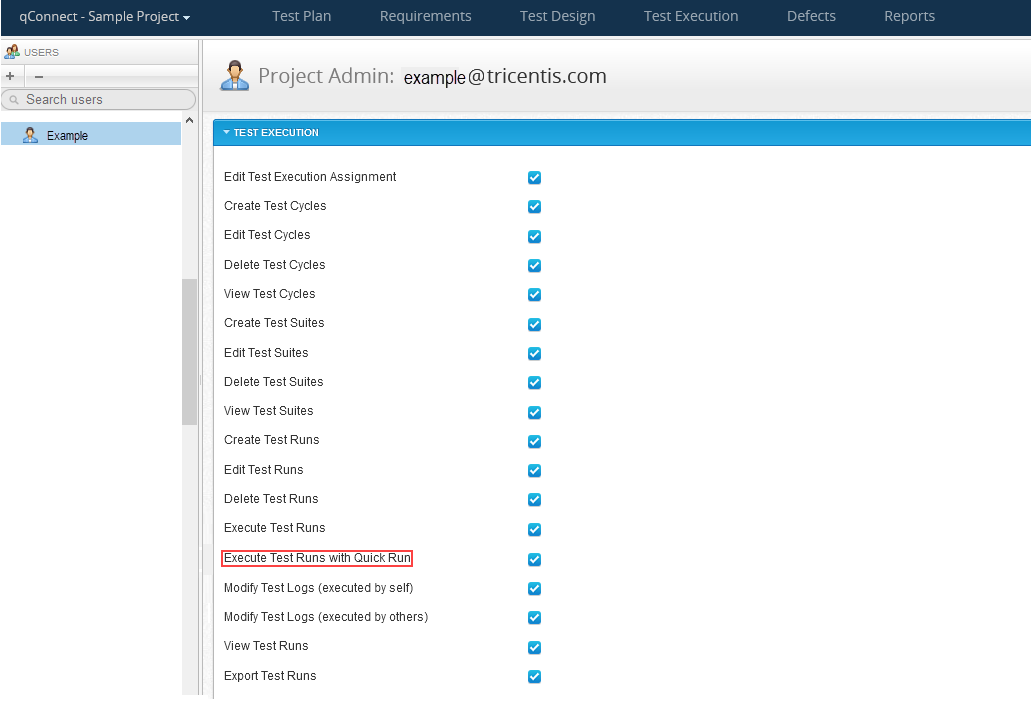
Receive immediate notifications using webhooks
You can now define webhooks in qTest to receive immediate notifications when certain events occur in qTest. For example, webhooks can be defined to notify you when an internal Defect is submitted. Webhooks bypass the need to wait until qTest periodically polls for changes, allowing you to be alerted of certain events more quickly.
Webhooks in qTest are configured and managed using APIs. Using the APIs, you can register a new webhook, view a list of all registered webhooks, modify an existing webhook, and delete a webhook. To manage webhooks, you must have the new Manage Webhooks permission.

Webhooks are available to send notifications for the following events.
| Defects | Projects | Test Cases | Test Logs | Test Runs |
|---|---|---|---|---|
|
|
|
|
|
For more information about the available webhooks and additional API details, refer to Webhooks.
Support for SCRAM-SHA-256 PostgreSQL authentication
PostgreSQL authentication method has been updated. qTest is now using SCRAM-SHA-256 for encryption.
For a procedure on changing your your local PostgreSQL password authentication to SCRAM-SHA-256, refer to Change PostgreSQL Password Authentication to SCRAM-SHA-256.
S3 storage
qTest Manager now supports S3 storage for our OnPremise customers using either Linux or Windows operating systems. It supports two types of S3 configuration: Access Key and Instance Profile. The S3 storage of attachments is available for customers who have qTest Manager deployed in AWS.
For more information on setting up S3 storage, refer to Create an AWS S3 Bucket for qTest Attachment Storage.
APIs and external Defects
It is now possible to attach a Jira Defect to a Test Log after the Test Log has been created using the qTest APIs. Users will need to make sure the Defects they are going to link to Test Logs already exist in Jira. Creating new Defects in Jira will not be supported. The Submit Test Logs APIs consist of complex logic (Creating Module and Test Case Structure, Create Test Execution Structure, Create Test Logs). Therefore, we will introduce a new API for users to synchronize specified Jira Defects to qTest. Existing APIs have been updated to add the ability to link Test Logs and Test Step Logs with external Jira Defects.
Affected APIs
-
POST multiple test results and specifies Test Design and Test Execution tree structure
-
POST trigger defect retrieval from an integrated Jira system
-
User must have Manage Integration Settings permission
-
At least one active Jira connection
-
Limit Jira IDs to less than or equal to 100 items
-
Enhanced API for Test Runs
When users search Test Runs using the Search API, the response will now also return the latest Test Log information in the response (specify in "fields."). This will allow users to easily filter a list of Test Runs and get the following information:
-
test log id
-
execution-start-date
-
execution-end-date
-
status
The following APIs are impacted:
Tosca integration enhancements
Automation Settings
When a qTest project does not have Automation Settings enabled, linked objects from Tosca will be rejected with the error message: "Some items could not be linked."
Affected APIs
TestEvents
When unlinking/removing TestEvents from Tosca, qTest will also mark the subobjects for deletion. Previously, only the TestEvents were unlinked/deleted and subobjects would continue to appear when TestEvents were relinked.
Affected APIs
Defect workflow settings
A new section has been added to the Defect Workflow settings screen named Auto Populate Closed Date for Defects.
Project Admins can enable this new feature for internal defect statuses on a per Project basis. The statuses that are enabled will auto-populate the Closed Date field for internal defects when those enabled statuses are used.
To enable the feature in the Auto Populate Closed Date for Defects section, Project Admins should:
-
Turn on the Activation status toggle for the Auto Populate Closed Date for Defects section.
-
Select a defect status from the drop-down in the available field.
-
To add an additional status, click the Add Status button in the Action column and select an additional defect status from the drop-down.
-
Add more defect statuses, depending on your workflow, and Save.

GET Project API Improvement
The GET Project API is improved to allow users to define pagination. Additionally, a paging link in the Header of the responses is included when pagination (page and pageSize) are defined.
| Parameter | Required |
Description |
|---|---|---|
| pageSize | N |
To define how many projects each page returns. By default, if pagination is not specified in the request, the response only includes the first 100 objects. You can specify custom number (up to 999) for this parameter |
| page | N |
To define which page will be returned. By default, the first page returns but you can specify any page number to retrieve objects. |
Open Source library information
Tricentis qTest is providing open source information for the Q1 2021 OnPremise release. A login is required to download the open source information from support.tricentis.com.
Group filters section added for future functionality
The Group filter section has been added to the External systems screen on the Authentication tab of the Administration area of qTest Manager. This section has been added in preparation for upcoming SSO/LDAP enhancements, which are planned for the next major qTest Manager release. These settings are currently deactivated but will be available in a future release.

Bug Fixes
| Ticket # | Component |
Description |
|---|---|---|
| INC0283058 | Jira Integration | When users were saving the Jira integration configuration, the system was attempting to validate permissions on projects that were not integrated. This would trigger an error message to appear. This has been fixed. |
| NA | Webhooks | Users were able to register a Webhook via the API, but when performing the event, no notification was being sent. This is now fixed. |
| INC0241785 | API | Previously, when querying for objects' history there was no ability to define pagination for list of object histories and produced slow response times. This is fixed. |
| INC0269643 | Jira Integration | When a new defect was created from qTest the Summary and Description fields were not auto-filled when checked in qTest, as the Auto-filled fields did not display. This issue is now resolved. |
| N/A | Jira Integration | When saving or activating a Jira connection, qTest will validate the permission of the Jira account used in Connection Setup. The Jira account must have Project Admin permission for saving Integration mappings to Jira properties. This blocked the work of many users because they were not allowed to leave a Project Admin account in a third-party app. The permission validation has been removed. |
| INC0282712 | Data Query | Some users experienced that if certain user permissions are selected and/or deselected, it caused the "Data Query" option (when right-clicking in the left sidebar) to be grayed out and not selectable, except for only under theTest Design module. This is now fixed. |
| INC0280368 | Parameters | Previously, when copying Test Runs from one Test Suite to another Test Suite/Cycle, the value of one of the Parameters would be changed. This issue is now resolved. |
| INC0269643 | Jira Integration | When a new Defect was created from qTest the Summary and Description fields were not auto-filled when checked in qTest, as the auto-filled fields did not display. This issue is now resolved. |
| INC0282425 | Jira Integration | When accessing a Dynamic External Issue Link, users experienced an error where the Web URL was not being replaced correctly. This has been fixed. |
| INC0272513 | Test Execution | Users have experienced an error when moving a Test Cycle from one Tree element to another: "There has been an unexpected error and some of the objects could not be moved successfully." This has been fixed. |
| N/A | Site Administration | When users attempted to delete a custom Site Field in the Administration page, an error message occurs when clicking the Save button, indicated that the save attempt failed. This has been fixed. |
| INC0276175 | qTest - API | When using the getTestLogsList API, only defects attached to Test Step logs are returned, not defects attached to a Test Log. This has been fixed. |
| INC0273722 | Data Query | The Number Field Type is displayed with the decimal .00, even when the value does not contain any decimal part in the Data Query. This has been fixed. |
| INC0266448 | Project Settings | Users were having issues when editing a check box or multiple selection combo box with more than 25 values. When users tried to move up a bottom value on the list, the whole list would reset. This has been fixed. |