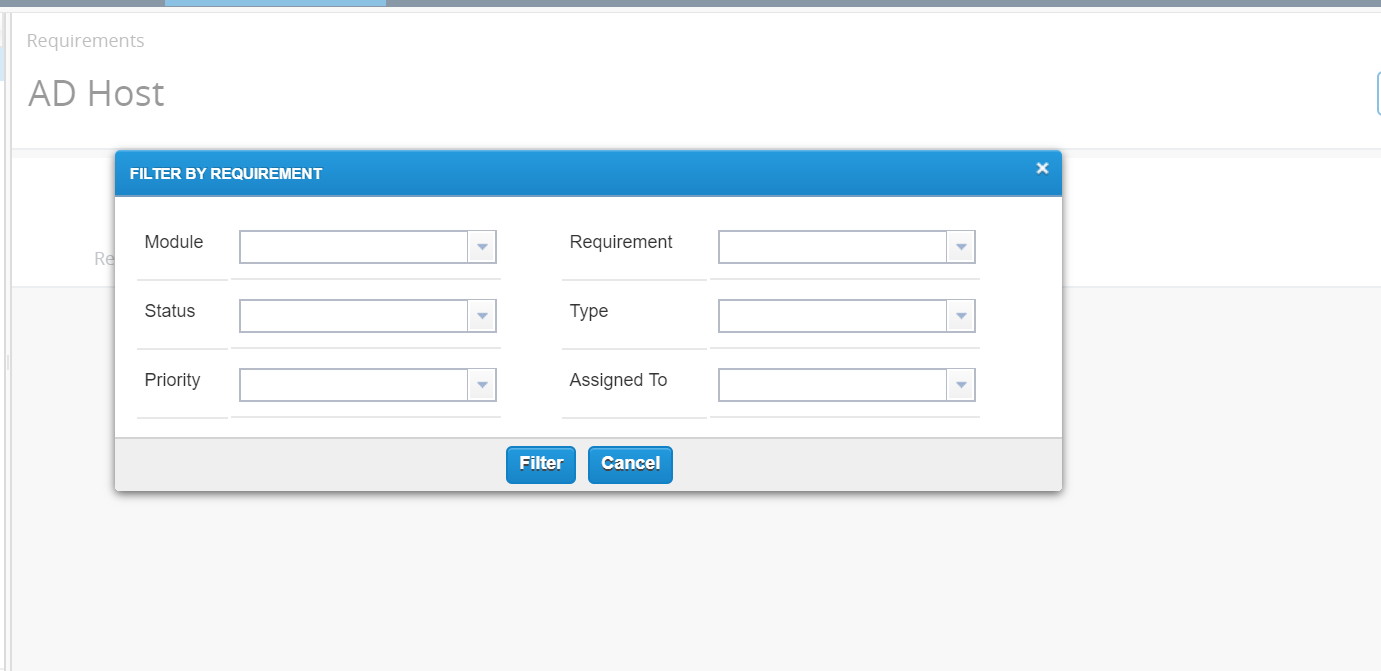How do I separate Requirements and Test Design folders?
Folders (also known as Modules) contain Requirements or Test Cases. You can define Modules as groups of the same functional category of your product. The Modules Structure is automatically synchronized between Requirements and Test Cases.
The folders you create within the Requirements area will be created automatically in Test Design (and vice versa). Using the same folder structure for requirements and test cases allows you to easily organize both objects in a similar way.
A simple workaround to separate the Requirements and Test Design folders:
-
Create two folders: one called “Requirements” and another called “Test Cases.”
-
Drag and drop all folders with test cases into the “Test Cases” folder.
-
Drag and drop all folders with requirements into the “Requirements” folder.
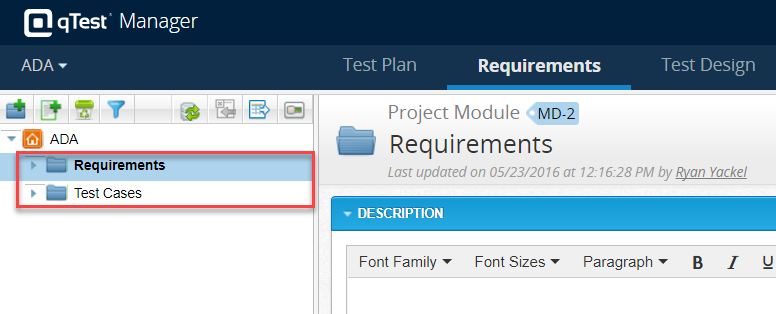
Filter By Requirement
You can also use the Requirement Filtering capability to hide the Requirement Modules in Test Design.