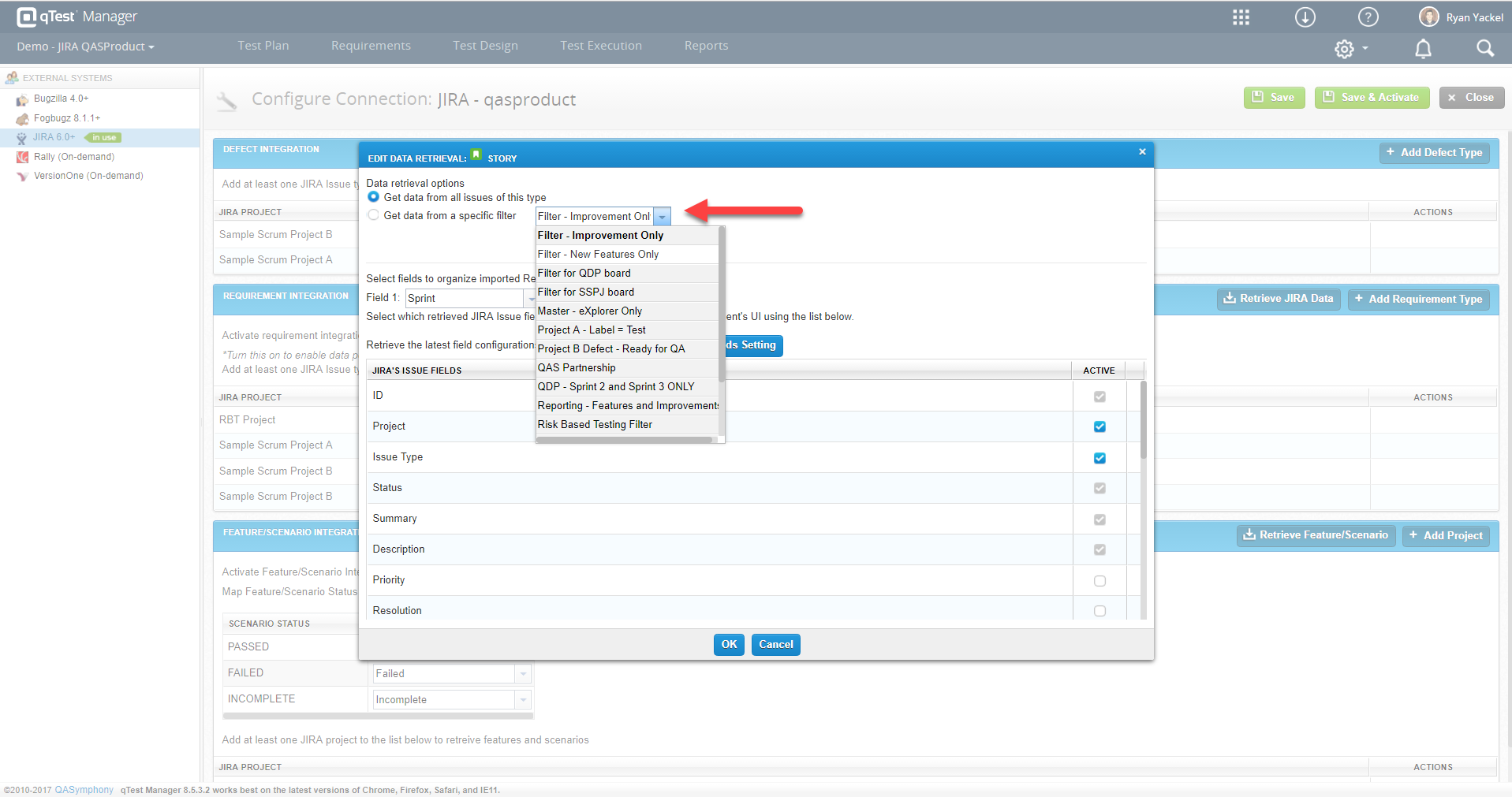Why can't I see a Jira filter to import requirements?
A user can create a filter in Jira, and that filter will become a personal "Favorite" filter, but this filter is not everyone's "Favorite." Even when a filter is shared by other users, some users will not see the shared filter as a "Favorite" until they mark the filters as "Favorite" in their own Jira user account(s).
To import Requirements from specific Jira filters, those filters must be shared and marked as "Favorite" in the Jira account belonging to the user that set up the Integration Connection. Otherwise, the filter that you're looking for will not show up in the "Retrieve Requirements" window in qTest Integration Settings.
Refer to this guide: Adding a Jira Filter as a Favorite.
Once your filter is set up as a favorite, you will see this option in Jira Integration Settings.