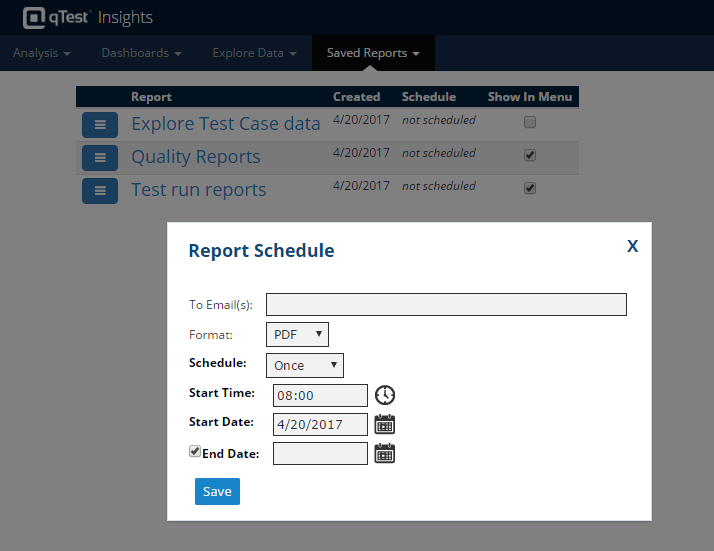Manage and Schedule Reports
Your saved reports can be found in the Saved Reports section. From here, you also can create report schedules.
Manage Reports
Select "Saved Reports" from the menu to open the page which manages all of your saved reports. Below is an example describing the functionalities you can do on a saved report.
From here, you can choose the Action icon and do the following:
-
Schedule
-
Embed (Copy the generated script and embed the report onto your website)
-
Run Report
-
Edit Report
-
Delete Report
![]()
You can also Show/Hide the report in the menu by selecting the checkbox associated with the reports you want to be displayed in the Saved Reports drop-down menu.
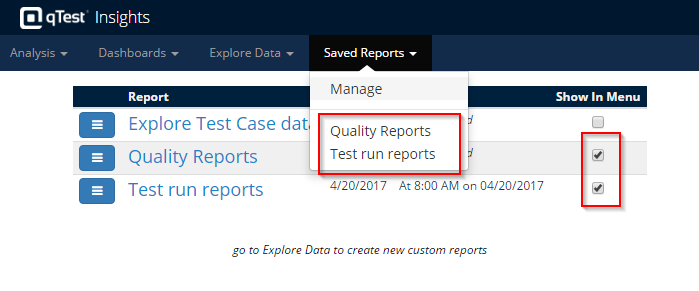
Schedule Reports
From the Manage report page, select the Schedule icon to open the "Report Schedule" dialog.
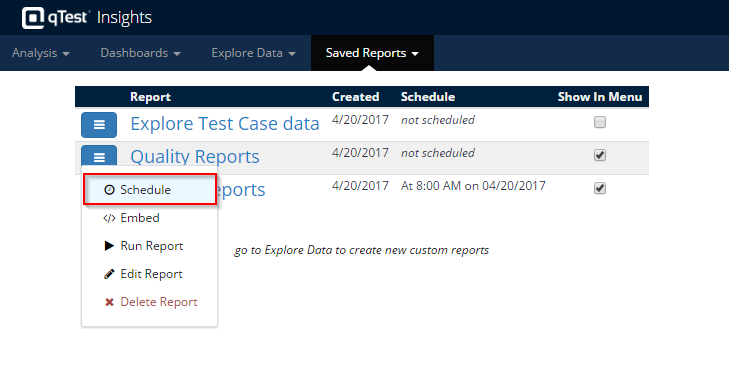
To email your report to yourself or others, enter the recipients (separated by semicolon) for the report and select how frequently you'd like to generate the report.