Navigate qTest Manager: Tips and Tricks
To get the most out of qTest Manager, try learning these quick tips and tricks.
Tips and Tricks
Keyboard Shortcuts
Keyboard shortcuts are a great way to speed up creating, deleting, and saving. To view available keyboard shortcuts, click the Keyboard shortcuts link at the bottom of the tree panel. The keyboard shortcuts may very depending on the area of the application, such as Test Design keyboard shortcuts, and Test Execution keyboard shortcuts.
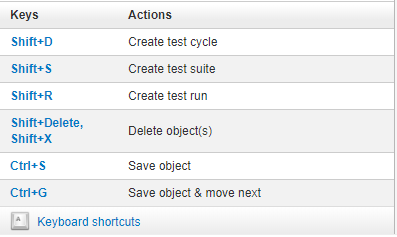
The following table displays the available keyboard shortcuts on each qTest Manager tab.
| Hot key | Test Plan | Requirements | Test Design | Test Execution | Defects |
|---|---|---|---|---|---|
| Ctrl+E | Save and close Defect | ||||
| Ctrl+G | Save object and move to the next object | Save object and move to the next object | Save object and move to the next object | Save object and move to the next object | |
| Ctrl+S | Save object | Save object | Save object | Save object | Save Defect |
| Shift+C | Create Build | Create Requirement | Create Test Case | ||
| Shift+D | Create Release | Create Module | Create Module | Create Test Cycle | |
| Shift+R | Create Test Run | ||||
| Shift+S | Create Test Suite | ||||
| Shift+Delete, Shift+X | Delete object | Delete object | Delete object | Delete object |
Next steps
-
For a step-by-step checklist to navigate your first qTest experience, refer to qTest Manager Quick Start Guides.
Use Friendly Object URLs
You can access qTest objects with the friendly URL format: [your qTest URL]/p/[project-ID]/portal/project#key=[Object PID]
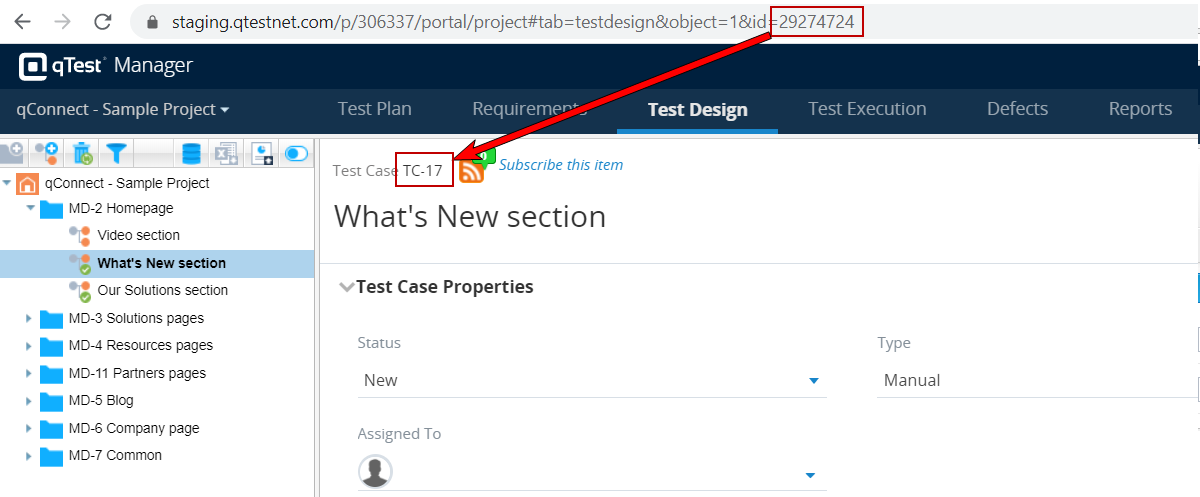
Utilize Toggle ID
Every object in qTest Manager has a unique ID attached to the object's name. You can show or hide an object's ID on the tree panel using the Toggle IDs display option. This option can also be used to hide or show Test Runs in the tree panel on the Test Execution tab.
To show or hide object IDs, click the Toggle IDs display icon ![]() on the toolbar. On the menu that appears, select the check boxes for the objects that you want to show (selected check box) or hide (cleared check box) IDs for.
on the toolbar. On the menu that appears, select the check boxes for the objects that you want to show (selected check box) or hide (cleared check box) IDs for.
![]()