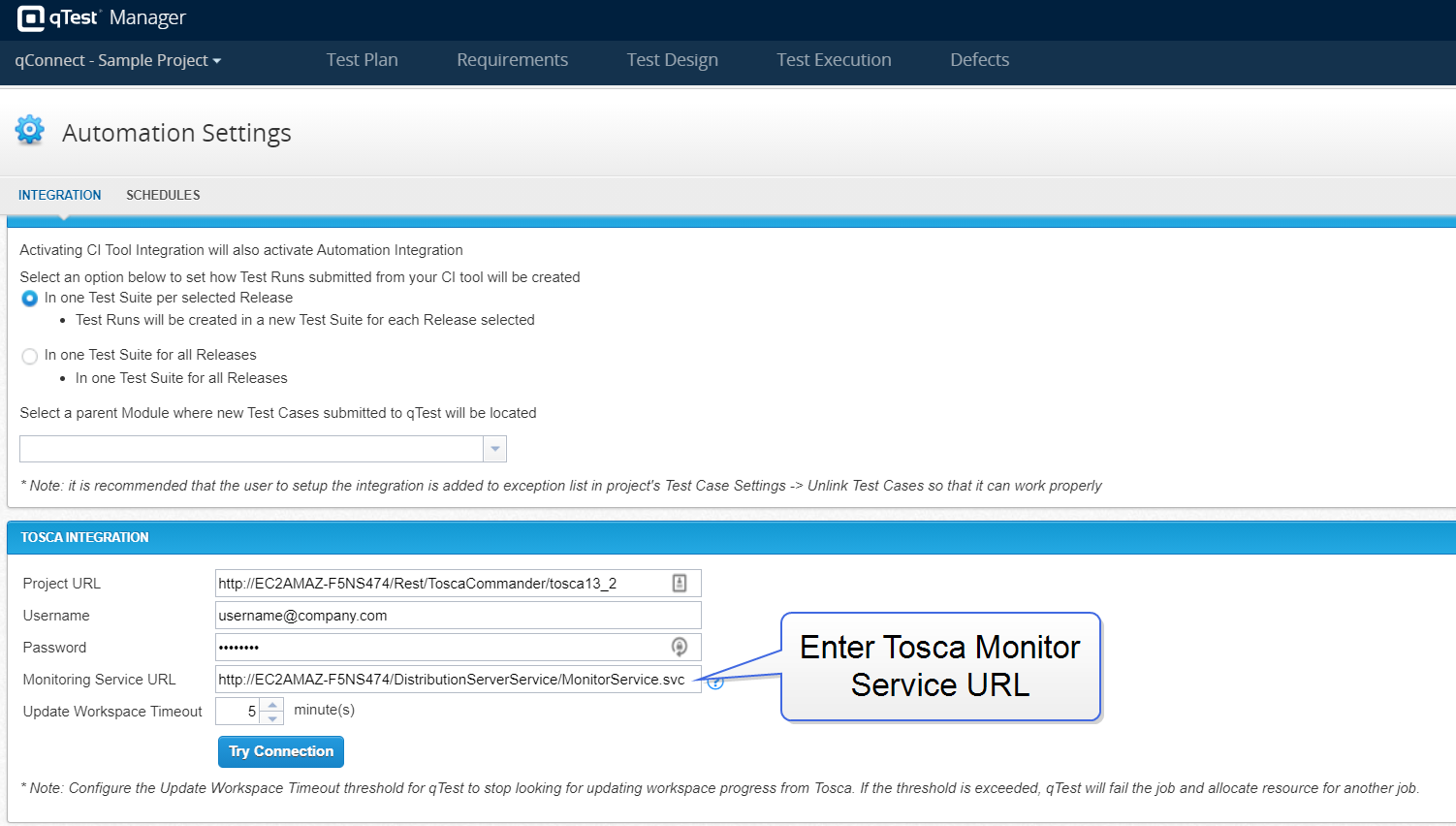Locate the Monitor Service URL
The Monitor Service URL must be configured for any qTest Project that is integrated using qTest Launch 1.6.3 and Tricentis Tosca 14.2 and below.
To locate the Monitor Service URL:
-
Access the machine that the Tosca Distribution Server is installed on.
-
Open the Internet Information Services (IIS) Manager using one of the following methods.
-
Open IIS Manager from the Start screen. In the Start menu, navigate to Control Panel > System and Security > Administrative Tools > Internet Information Services (IIS) Manager.
-
Open IIS Manager from the Search box. In the Search box, type inetmgr, and then press the Enter key.
-
Open IIS Manager from a command window. In a command window, type start inetmgr, and then press the Enter key.
-
-
On the IIS Manager dialog, navigate to Sites > DistributionServerService.
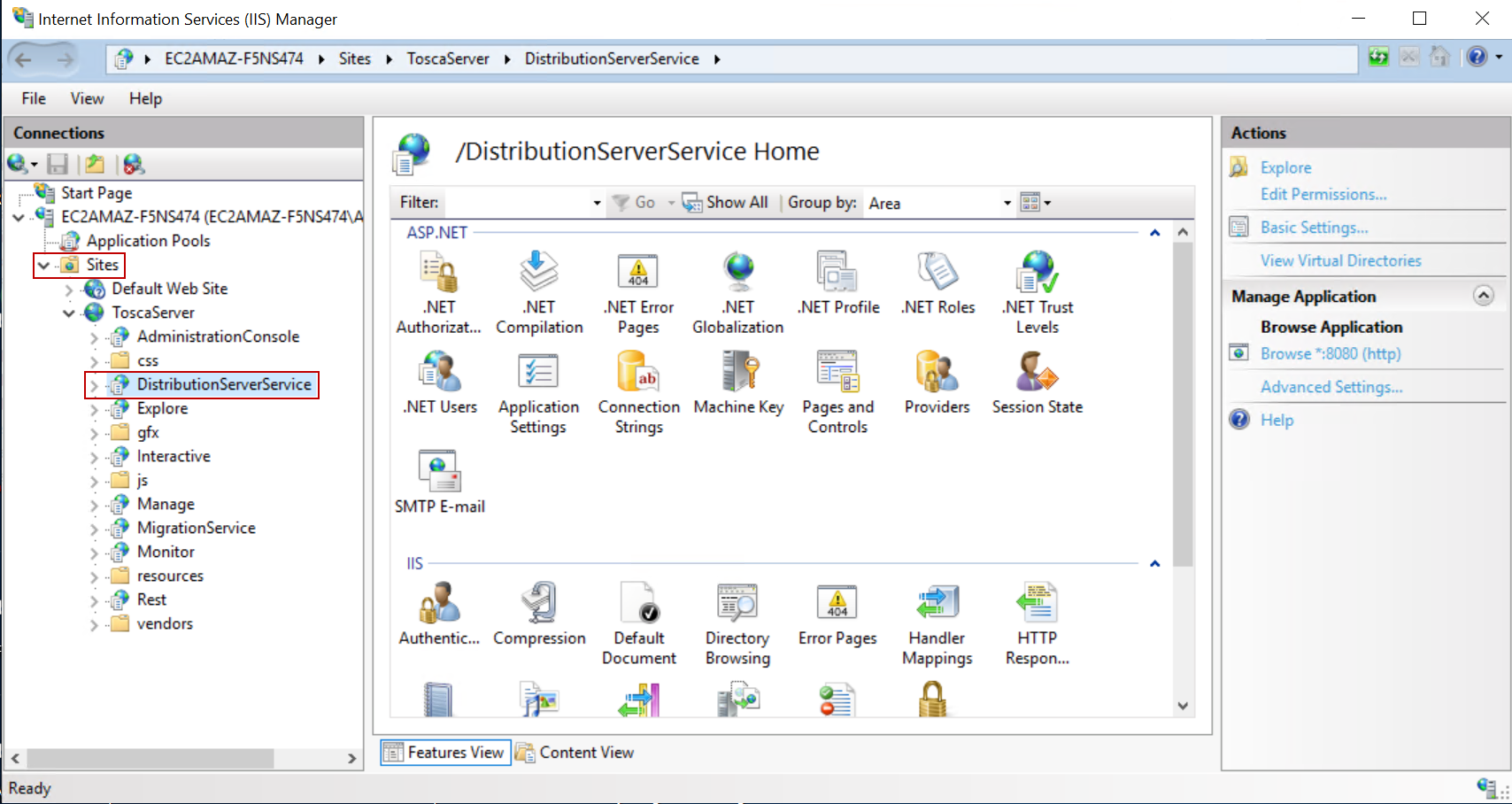
-
In the center panel, click Content View to switch to Content View mode. Then select the MonitorService.svc file.
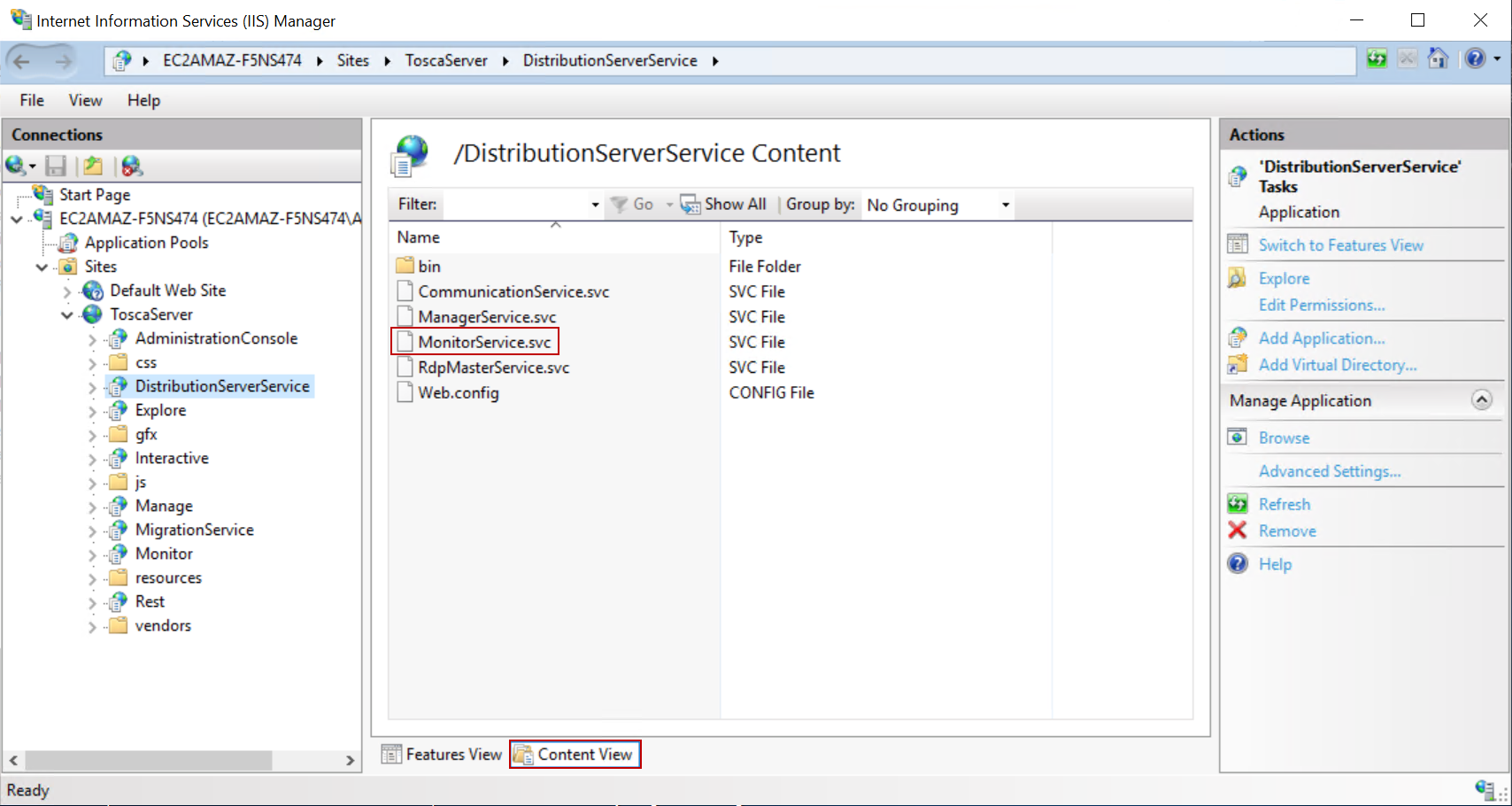
-
In the right panel, click Browse.
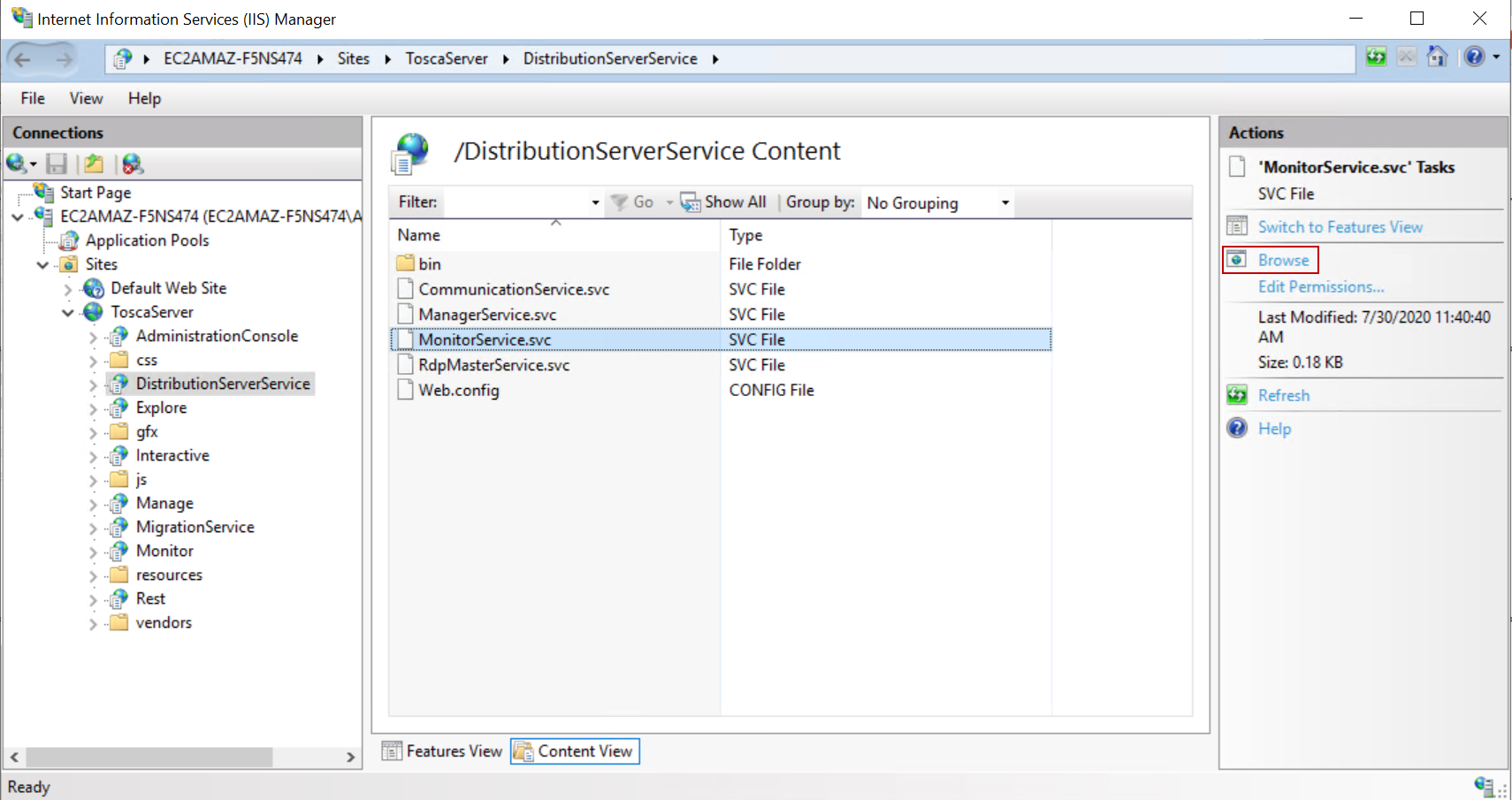
Monitor Service appears in your internet browser.
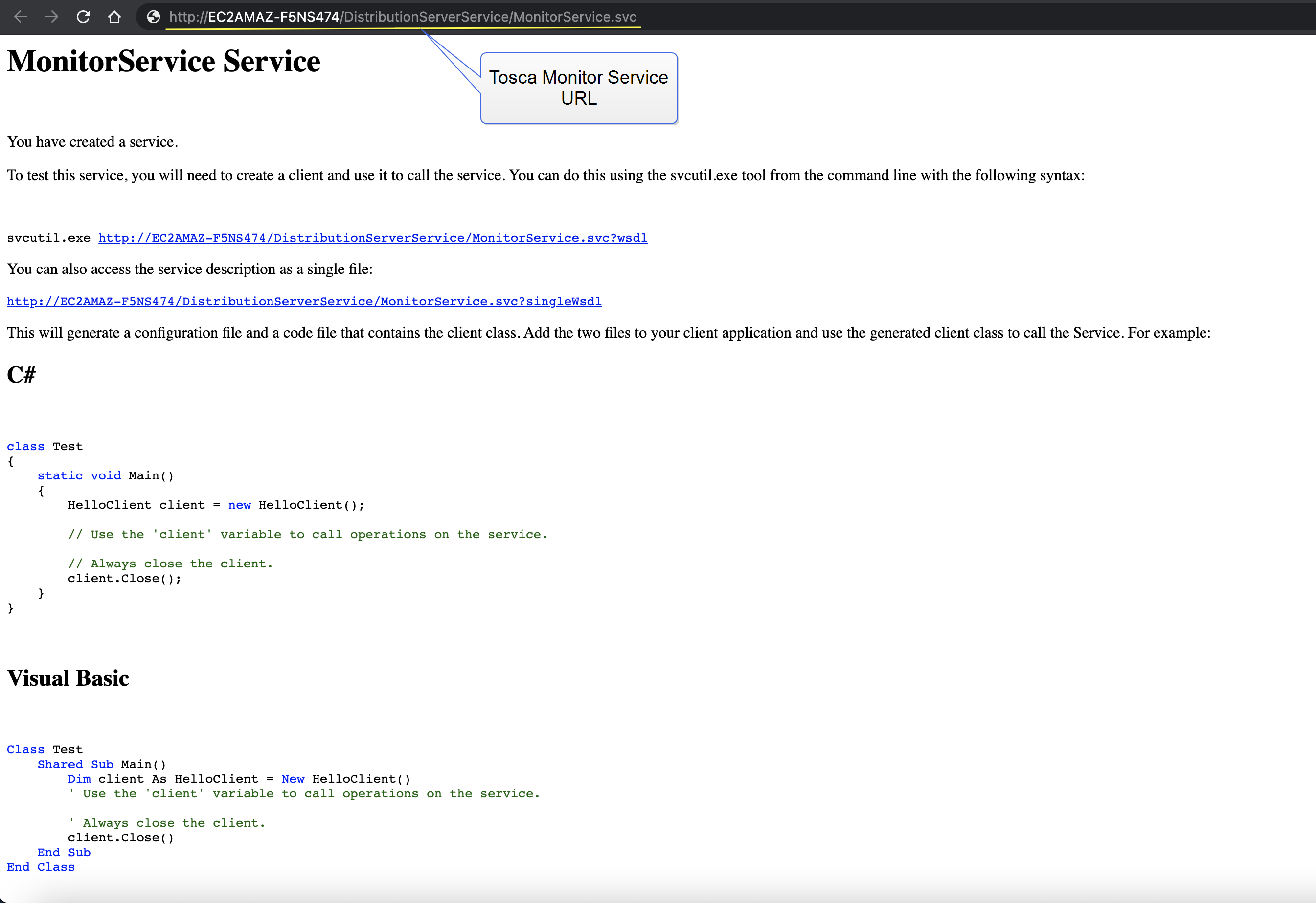
-
Copy the Monitor Service URL from the address bar. You can then paste the URL to the Monitoring Service URL field on the Tosca Integration screen.
You may need to change entry in the Localhost field to the machine's public address to allow qTest to reach the Monitor Service URL successfully.