Manager 10.3 Release Notes
January 23, 2021
New setting to enforce required Test Run fields for Manual Tests
Customer feedback helps us improve qTest and we found that Testers have different workflows when executing Test Runs. Therefore, we have implemented a new setting where Project Admins can enforce required fields for Test Runs when executing them from the Test Suite Grid view. This setting is available through the Gear icon and selecting Test Execution Settings from the drop-down.
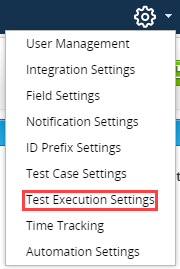
When executing Test Runs from the Grid view of the Test Suite, a Tester can directly access the TestPad by adding a check mark next to the desired Test Runs and clicking the Run button.
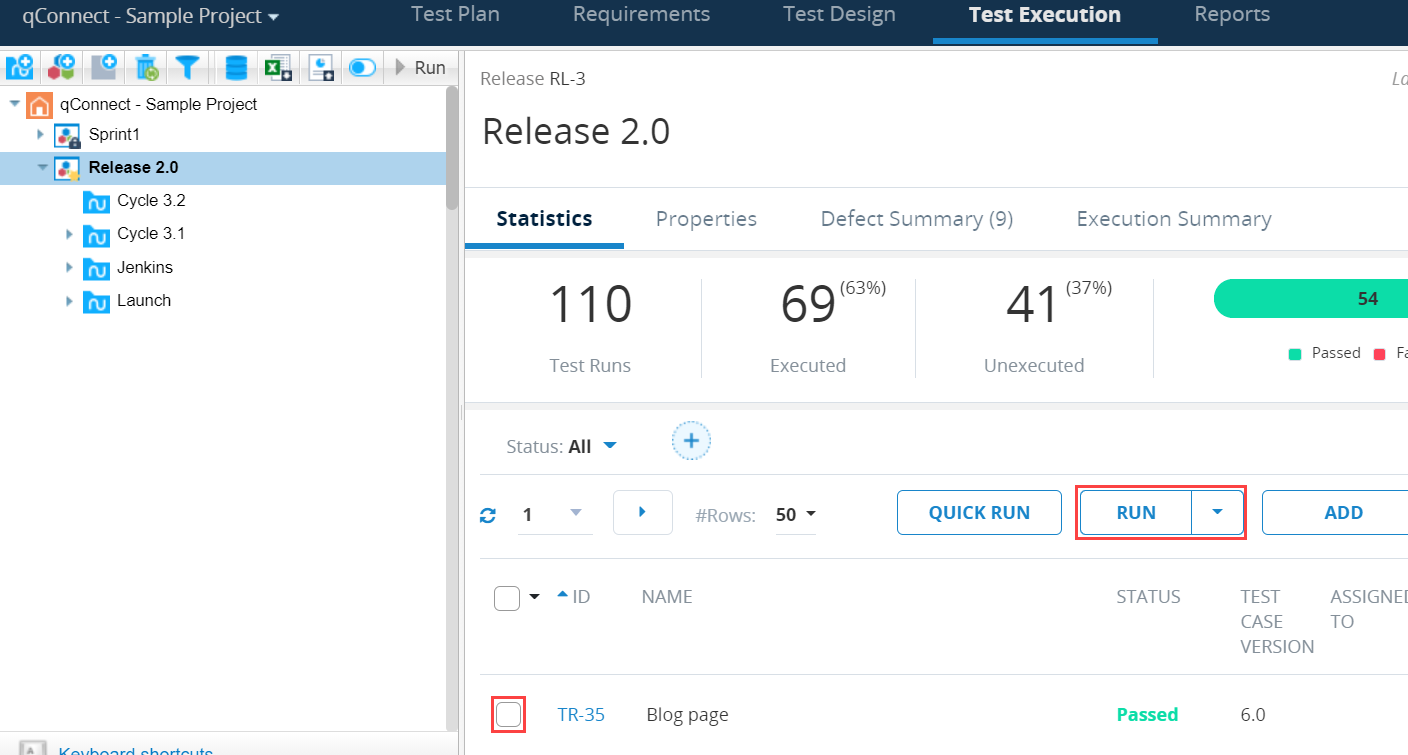
Before, a Tester could bypass the required fields when following this execution workflow. When enabling the new setting, however, Testers will be forced to input required fields in the TestPad.
The feature is defaulted to OFF for existing projects and ON for new projects. We recommend Project Admins set this to ON so that Testers cannot bypass the required fields of the Test Run when performing this specific workflow.
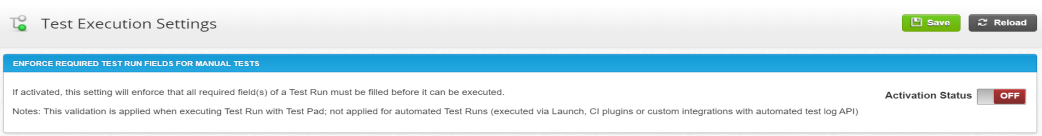
Quick Run Test Runs
Tricentis has added a new permission for Execute Test Runs with Quick Run. If disabled, Quick Run cannot be used. If enabled, Testers will be able to bypass the required fields set for the Test Run via Quick Run. Admins can enable the permission by clicking the Gear icon and selecting User Management from the drop-down menu. In the Text Execution section, select the check box next to Execute Test Runs with Quick Run permission to activate/deactivate the setting.
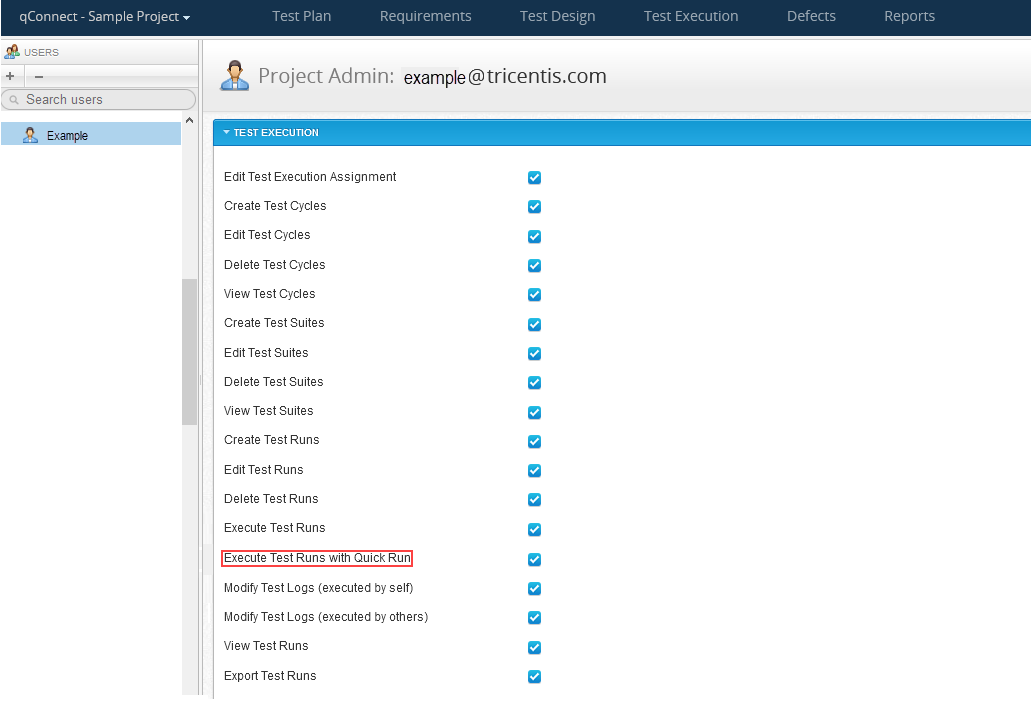
APIs and external Defects
It is now possible to attach a Jira Defect to a Test Log after the Test Log has been created using the qTest APIs. Users will need to make sure the Defects they are going to link to Test Logs already exist in Jira. Creating new Defects in Jira will not be supported. The Submit Test Logs APIs consist of complex logic (Creating Module and Test Case Structure, Create Test Execution Structure, Create Test Logs). Therefore, we will introduce a new API for users to synchronize specified Jira Defects to qTest. Existing APIs have been updated to add the ability to link Test Logs and Test Step Logs with external Jira Defects.
Affected APIs
-
POST multiple test results and specifies Test Design and Test Execution tree structure
-
POST trigger defect retrieval from an integrated Jira system
-
User must have Manage Integration Settings permission
-
At least one active Jira connection
-
Limit Jira IDs to less than or equal to 100 items
-
Tosca integration enhancements
Automation Settings
When a qTest project does not have Automation Settings enabled, linked objects from Tosca will be rejected with the error message: "Some items could not be linked."
Affected APIs
TestEvents
When unlinking/removing TestEvents from Tosca, qTest will also mark the sub-objects for deletion. Previously, only the TestEvents were unlinked/deleted and sub-objects would continue to appear when TestEvents were relinked.
Affected APIs
Defect workflow settings
A new section has been added to the Defect Workflow settings screen named Auto Populate Closed Date for Defects.
Project Admins can enable this new feature for internal defect statuses on a per Project basis. The statuses that are enabled will auto-populate the Closed Date field for internal defects when those enabled statuses are used.
To enable the feature in the Auto Populate Closed Date for Defects section, Project Admins should:
-
Turn on the Activation status toggle for the Auto Populate Closed Date for Defects section.
-
Select a defect status from the drop-down in the available field.
-
To add an additional status, click the Add Status button in the Action column and select an additional defect status from the drop-down.
-
Add more defect statuses, depending on your workflow, and save.
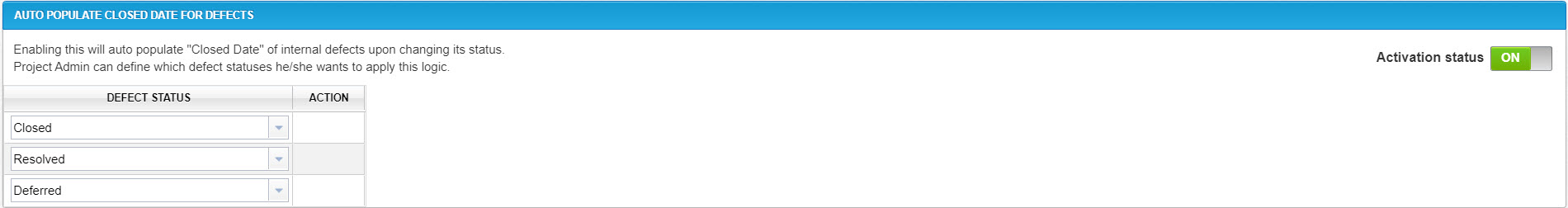
Group filters section added for future functionality
The Group filter section has been added to the External systems screen on the Authentication tab of the Administration area of qTest Manager. This section has been added in preparation for upcoming SSO/LDAP enhancements, which are planned for the next major qTest Manager release. These settings are currently deactivated but will be available in a future release.
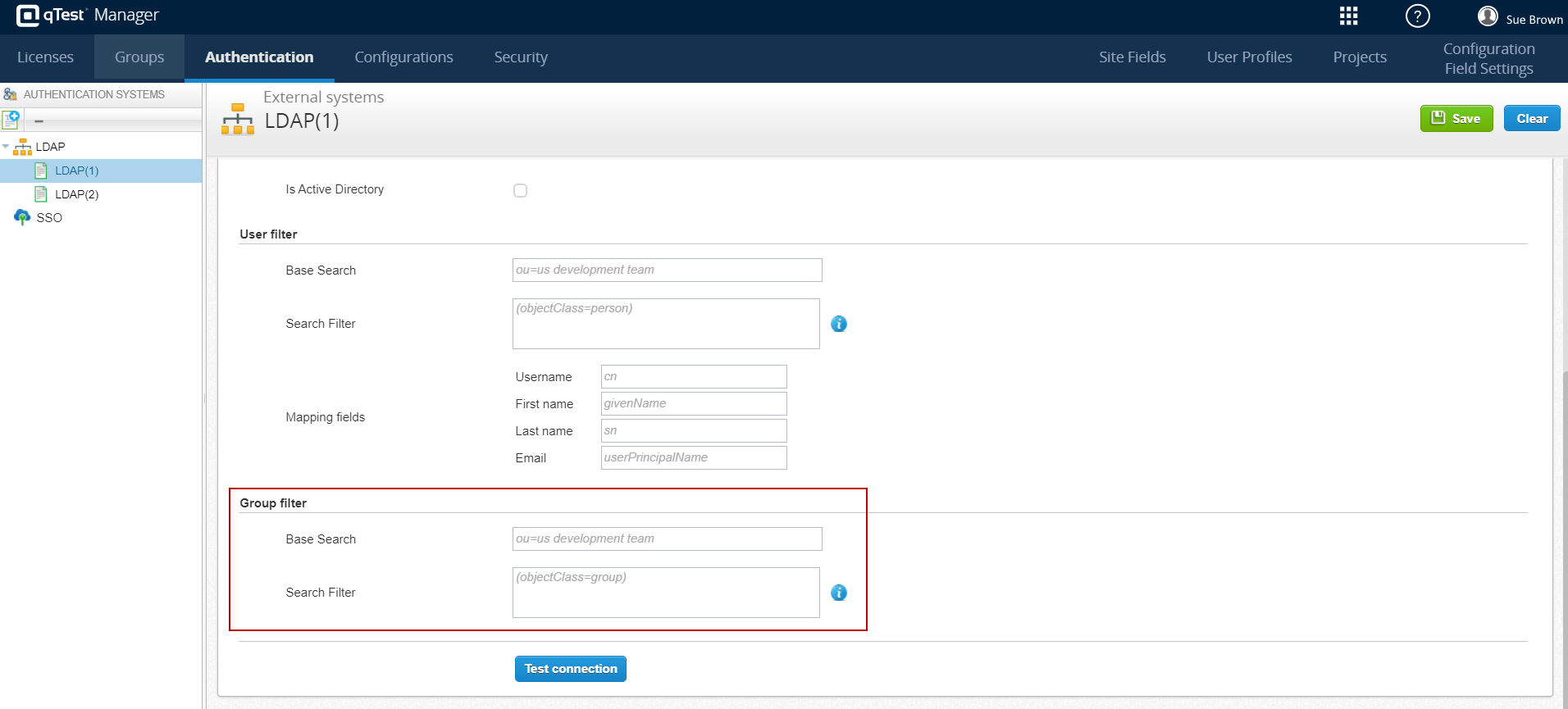
Bug fixes
| Ticket # | Component |
Description |
|---|---|---|
| INC0241785 | API | Previously, when querying for objects' history there was no ability to define pagination for list of object histories and produced slow response times. This is fixed by the ability to apply pagination. |
| INC0269643 | Jira Integration | When a new defect was created from qTest the Summary and Description fields were not auto-filled when checked in qTest, as the auto-filled fields did not display. This issue is now resolved. |
| INC0282712 | Data Query | Some users experienced that if certain user permissions are selected and/or deselected, it caused the "Data Query" option (when right-clicking in the left sidebar) to be grayed out and not selectable, except for only under the Test Design module. This is now fixed. |
| INC0280368 | Parameters | Previously, when copying Test Runs from one Test Suite to another Test Suite/Cycle, the value of one of the Parameters would be changed. This issue is now resolved. |
| N/A | Webhooks | Users were able to register a Webhook via the API, but when performing the event, no notification was being sent. This is now fixed. |