Manager 10.4.3 Release Notes
June 14, 2021
OAuth 2 support for qTest
Tricentis qTest now supports OAuth 2.0 for our APIs. You will have the option to configure your Access and Refresh Tokens within the qTest Authentication Settings. By default, the Access and Refresh Tokens are unchecked, so that log ins for internal applications would not expire. Admins can configure the Access Token to have an expiration time. On the Security page, below the Account Login Management section, admins can enable the timeout for Access Tokens of internal applications. Users can select the specific application they want to enable timeout for.
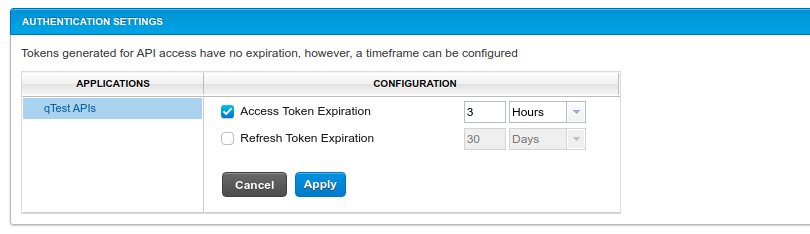
Once the timeout of an Access Token is turned on, additional information will be returned via the postAccessToken API:
-
Refresh Token
-
Expire time (of the Access Token)
This will be available on the Download qTest Resources page, under the API & SDK section.
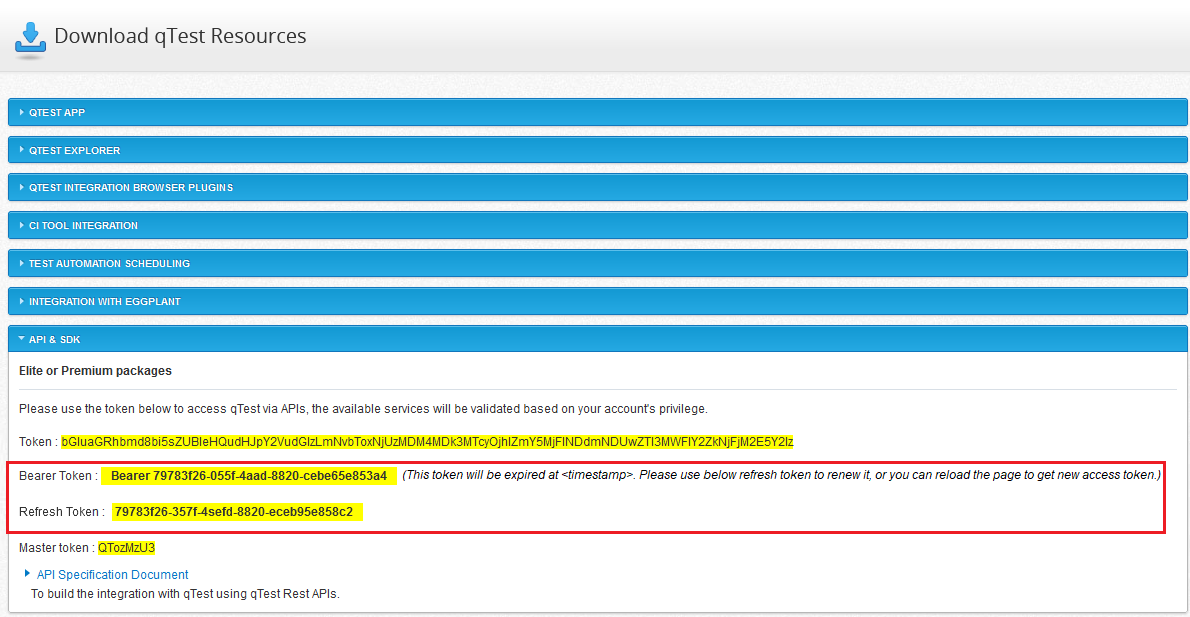
A new API has been added to:
-
GET the status of an access token if provided with the token
-
POST request to refresh the token, if provided with the Refresh token
Search API enhancement
To improve user experience with our APIs, we are extending support within our Search API. Queries objects API can now search for more object_types, what fields they want included in the search response, and search for the created_date or the last_modified_date. This will streamline the Search API and allow users to get more granular qTest data.
The Search Object API now allows for the following object_types:
-
Releases
-
Builds
-
Test Cycles using created date and last modified date
-
Test Suites
-
Test Logs using execution time
The following queries are supported for the above objects:
|
|
The following object changes/updates are not supported/recognized:
-
Attachments are added/updated
-
Comments are added/updated
-
Objects are linked (e.g., linking a Test Case to a Requirement)
Bug fixes
| Ticket # | Component |
Description |
|---|---|---|
| INC0300618 | Excel Files | Users experienced issues when generating Excel files and merging Test Cases into one sheet. These errors have been fixed. |