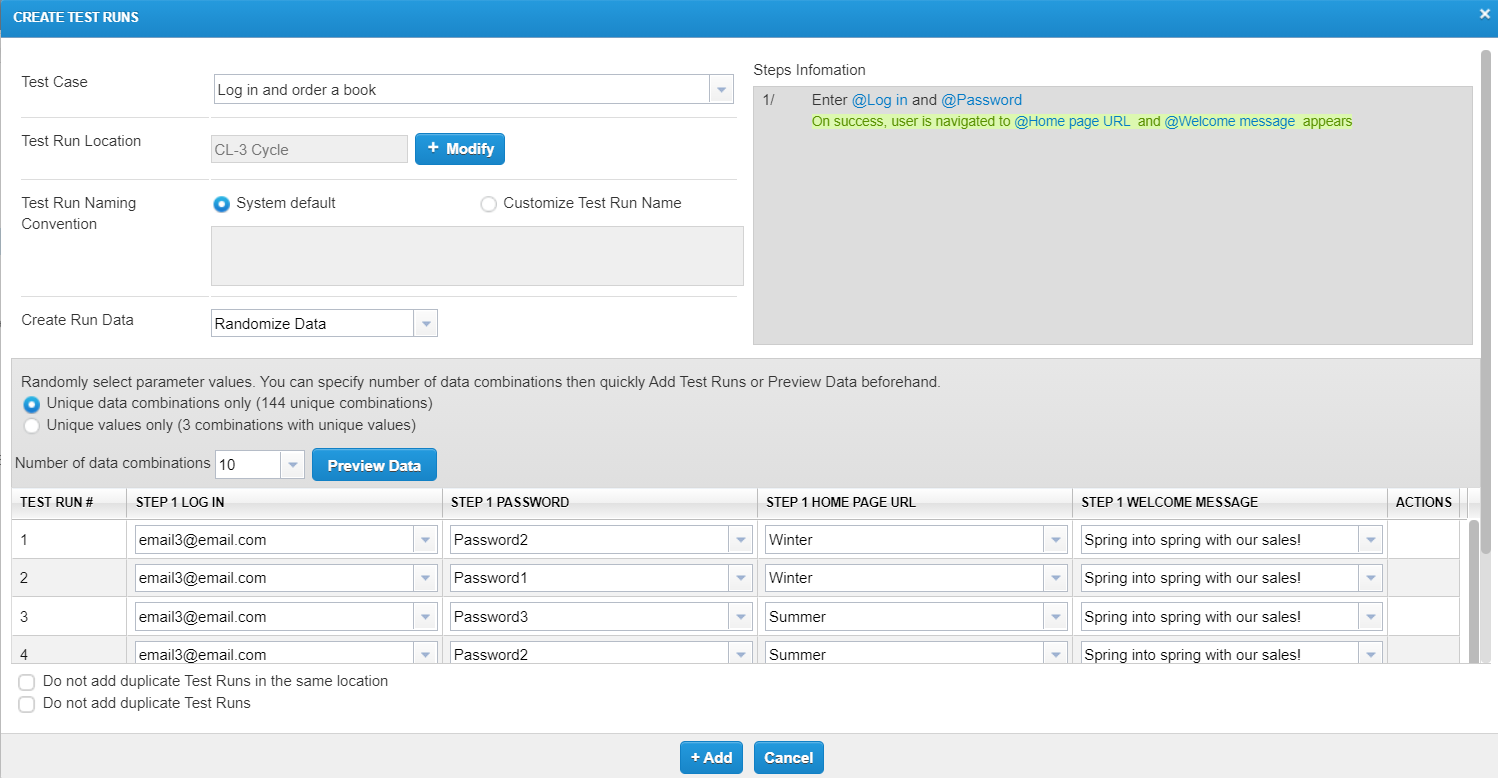Manager 10.5.2-2 Release Notes
October 11, 2021
Parameters and datasets now supported for expected results
You can now use parameters and datasets in the expected result text of test steps, providing greater flexibility when creating test runs from test cases.
To add a parameter to the expected results text, access the test case that you want to call a parameter in. On the test step row, click the Expected Result field to display the field as a text edit box. In the text edit box, type an @ (at sign). Then type and select the identifier of the parameter that you want to call.
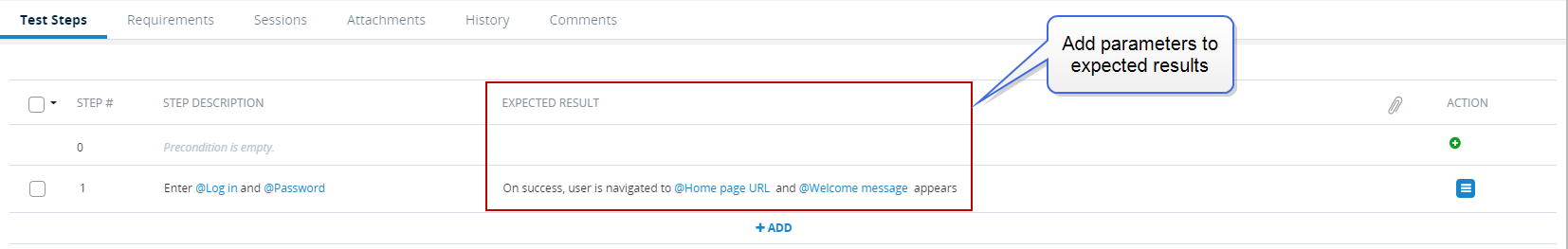
For more information about using parameters and datasets in test cases, refer to Use Parameters and Datasets.
These parameters will now display throughout the qTest UI, including in the test case's history, in linked defects, on the TestPad, and on the Create Test Runs dialog, as well as in the results for the Test Run API and Test Log API.