Manager 9.9.1 Release Notes
December 30, 2019
We are happy to announce qTest Manager 9.9.1 SaaS. This release has many exciting updates, including several Feature Requests submitted by customers!
Here are a few release highlights:
-
new Rally Integration fields
- Virus scanning for attachments and imported files
-
additional VersionOne Integration field
-
prevent the approval of Test Cases with no linked Requirements
Enhancements
Ability to prevent the approval of Test Cases without linked Requirements
Project Admins can now prevent users from approving Test Cases that do not include linked Requirements. The enabling of this feature is on a per-project basis, and applies to the approval of newly created Test Cases, or when modifying properties or Test Steps of existing Test Cases via the UI or API.
By default, this new feature is OFF, but Project Admins can enable it from the Project Settings>Test Case Settings page.
If enabled, ensure your Project Users have the following permissions:
-
Edit Test Cases
-
View Requirements
-
Approve Test Cases
Once enabled, users must link Requirements to the below scenarios of Test Cases before approval:
-
Newly created Test Cases
-
Modified Test Steps of an existing Test Cases
-
Modified Properties of an existing Test Case
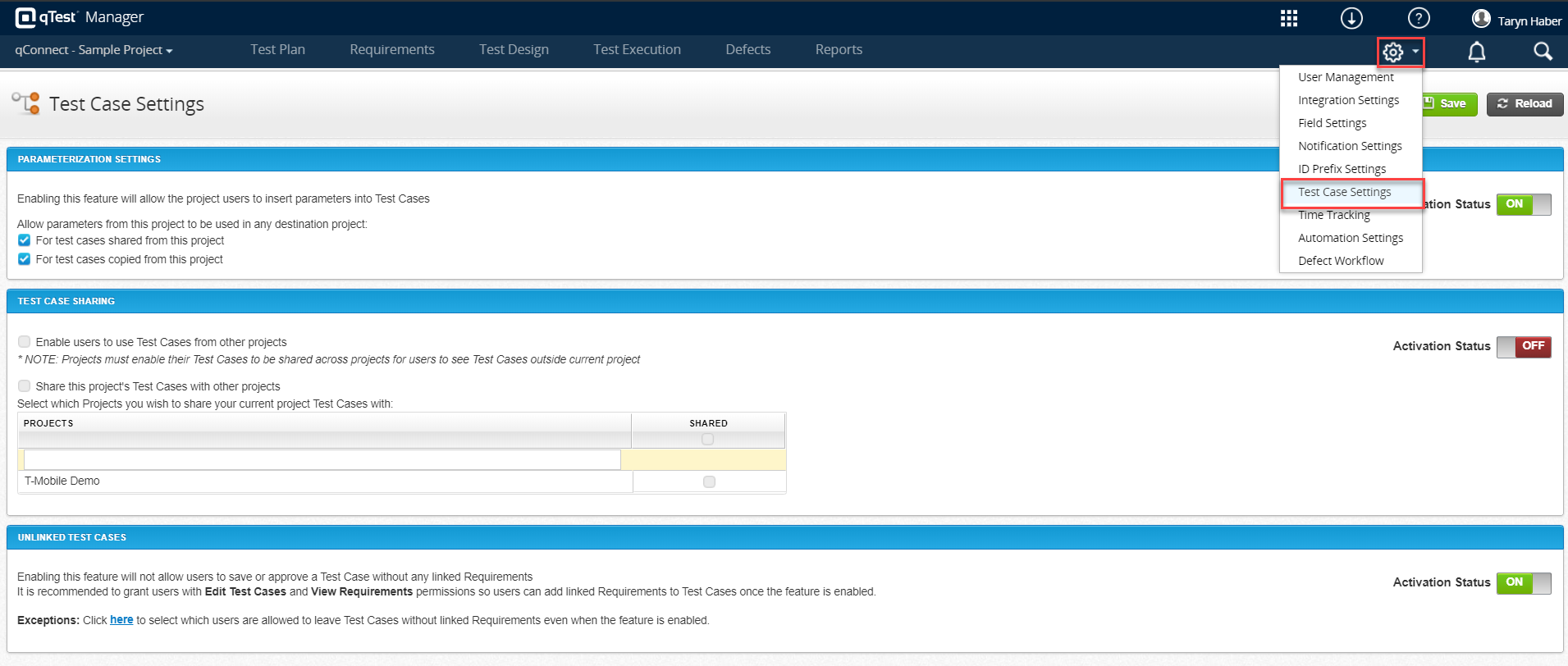
Enablement of this feature applies to the following:
-
Approval of single Test Cases via UI
-
Batch Approve
When users Batch Approve Test Cases that have no linked Requirements, qTest confirms the Test Case versions and they can only select major versions of Test Cases to execute.
APIs:
Exceptional Users Permission
Project Admins can designate "exceptional users" who can approve Test Cases without linked Requirements even when this feature is enabled. This is managed within the Test Case Settings page.
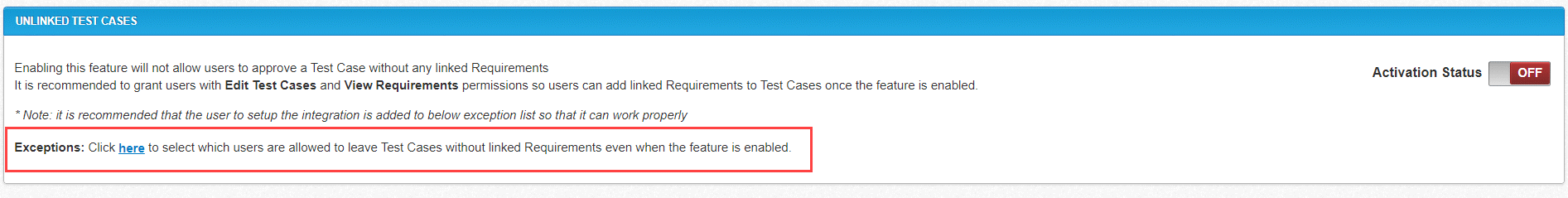
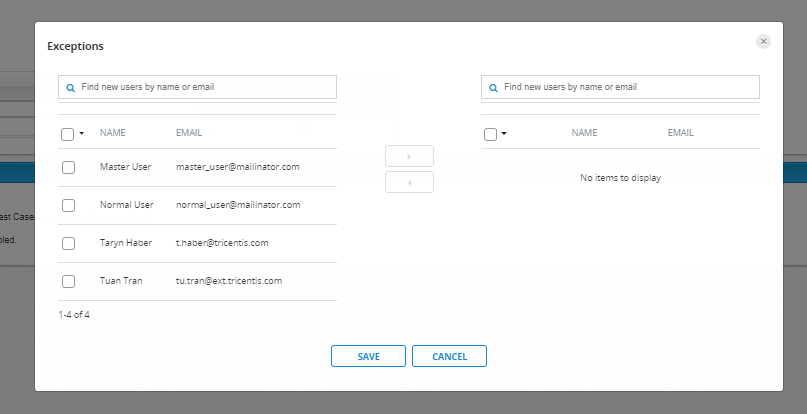
Virus scanning on SaaS S3 attachments
UI
-
All attachments will be scanned for viruses and malware after being uploaded
-
All existing attachments will also be scanned
-
After being uploaded, a file can have one of followings statuses:
-
Scanning: The file is in queue for scanning
-
Clean: The file has been scanned and is not virus/malware infected
-
Infected: The file has been scanned and is virus/malware infected
-
Scanning Failed: For some reason, our scanning service is not available at the time and your file cannot be scanned for virus/malware
-
-
The status of a file is appended the file name so you know its scanning status (if nothing is appended to the file name, that means it is “Clean”)
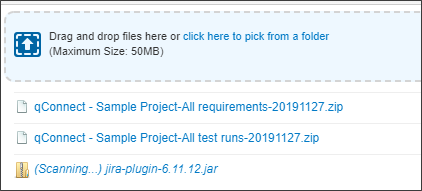
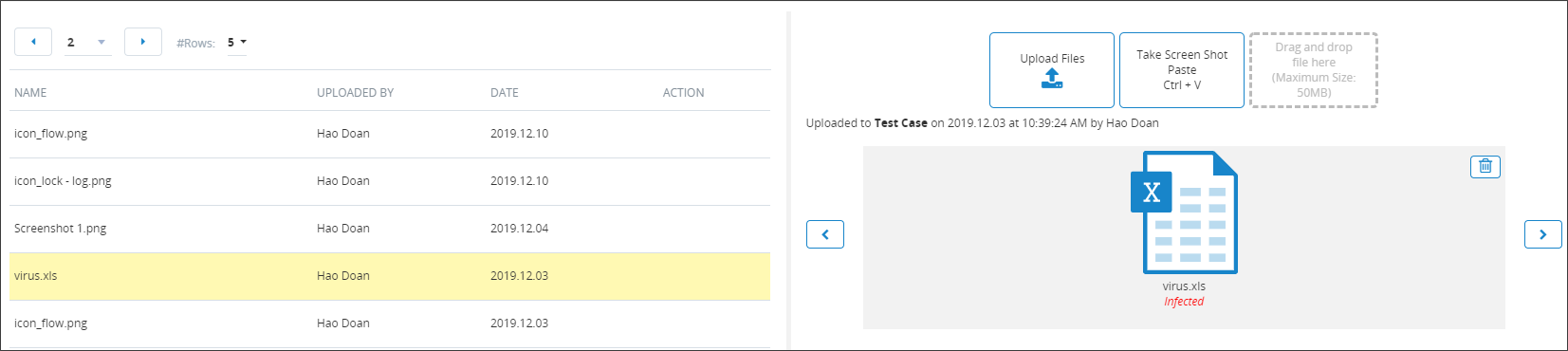 You are not allowed to preview attachments that are “Scanning”, “Scanning Failed” or “Infected”. You can download attachments that are “Scanning” or “Scanning Failed” at your own risk. You are not allowed to download attachments that are "Infected".
You are not allowed to preview attachments that are “Scanning”, “Scanning Failed” or “Infected”. You can download attachments that are “Scanning” or “Scanning Failed” at your own risk. You are not allowed to download attachments that are "Infected".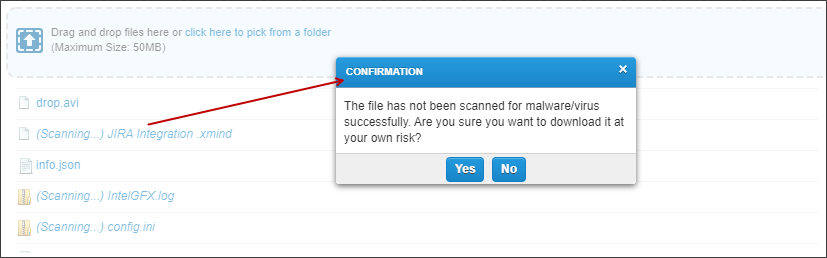
APIs
The following API endpoint to download an attachment is updated so it responds consistently with the UI:
-
GET /api/v3/projects/{projectId}/{objectType}/{objectId}/attachments/{attachmentId}
-
Given an attachment which is “Scanning” or “Scanning Failed”, you can download the file by specifying this URL parameter: forceDownload=true (eg: GET {qTestURL}/api/v3/projects/{projectId}/{objectType}/{objectId}/attachments/{attachmentId}?forceDownload=true)
-
If you make an API call to the endpoint and omit the parameter, its default value is false and the API will return code 400 with following message: "The attachment has not been scanned for malware/virus successfully."
-
You are not allowed to download “Infected” attachments. If you try to download an “Infected” file, the API will return code 400 with following message: "The attachment is virus infected."
Import multiple files - Import Requirements, Test Cases and Defects
-
qTest will only proceed to import data from your uploaded files if all of the import files are “Clean”
-
You will need to wait until your import files are scanned successfully and all of them are found “Clean” in order to proceed.
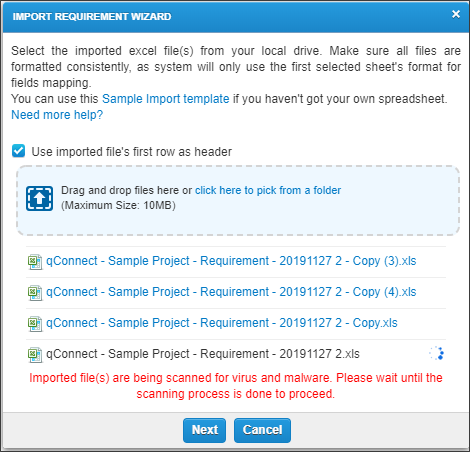
-
If some of your import files are “Infected” or “Scanning Failed”, you will need to manually remove them in order to proceed
-
For some reason, if our scanning service is not available when you are doing the import, please try again later.
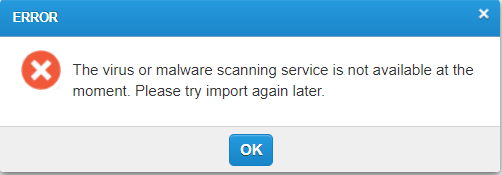
Import or Upload Single File
-
For the following existing functions, you can upload and import one file at a time:
-
User Import
-
Import Automation Test Runs
-
Upload metadata file to set up SSO
-
Upload private key for Jira integration
-
Upload private key
-
-
If the file is “Clean”, you can proceed with the import or save your uploaded file.
-
If the file is “Infected” or “Scanning Failed”, you cannot proceed with the import nor save your uploaded file.
-
If the scanning service is not available at the time, please try again later.
Jira integration: New add-ons
We are excited to announce the release of two new Jira Server and Jira Data Center add-ons to the Atlassian Marketplace.
Add-on Versions:
-
6.11.14
-
8.0.4
These new add-ons support qTest 9.7.1+ OnPremises, as well as qTest SaaS customers that are using self-signed certificates.
However, if you are using an outbound proxy for Jira you cannot use a self-signed certificate with these new add-ons, and you are required to perform additional configuration steps or the integration will break.
Read the add-on release notes for the additional configuration information that is required.
Rally integration enhancement
The Integration with Rally has been enhanced to display all system and custom fields from Rally that are configured within the Projects Integration Settings. Previously, the Rally fields were hard-coded. This enhancement applies to the following:
-
Defect Mapping
-
Requirement Mapping
Project Admins with the Manage Integration Settings can map the newly available fields.
Project field now available in VersionOne Requirement integration
The VersionOne Project field is now included as an option in the VersionOne Requirement Integration Settings. Additionally, you can configure the VersionOne Project field to organize your "Imported from VersionOne" folder using Field 1 or Field 2 of the Requirement Integration.
This organization option is then visible on the Requirements tab within qTest once you save your Integration Settings changes. This allows you to display VersionOne Project information in each Requirement that is synced to qTest Manager.
Project Admins with the ability to configure VersionOne's Integration Settings can now:
-
Select the Refresh Fields Settings button to get the latest field setting from VersionOne including the VersionOne Project field.
-
Organize imported VersionOne's requirements with the VersionOne Project field
-
Activate the VersionOne Project field to display in the "VersionOne Properties-Read Only" section of the Requirement in qTest.
Read the Retrieving Requirements from VersionOne topic for additional information on how to use the VersionOne Requirement Integration.
Tricentis Analytics user permissions in qTest
In preparation for the future release of Tricentis Analytics OnDemand, we have included new User Group permissions associated with Tricentis Analytics. Additionally, the User APIs of GET, Update, and Invite include these new permissions.
-
TA Viewer: Users who can view reports in Tricentis Analytics.
-
TA Designer: Users who can define reports in Tricentis Analytics.
-
TA Administrator: Users who can manage data from all qTest projects in Tricentis Analytics.
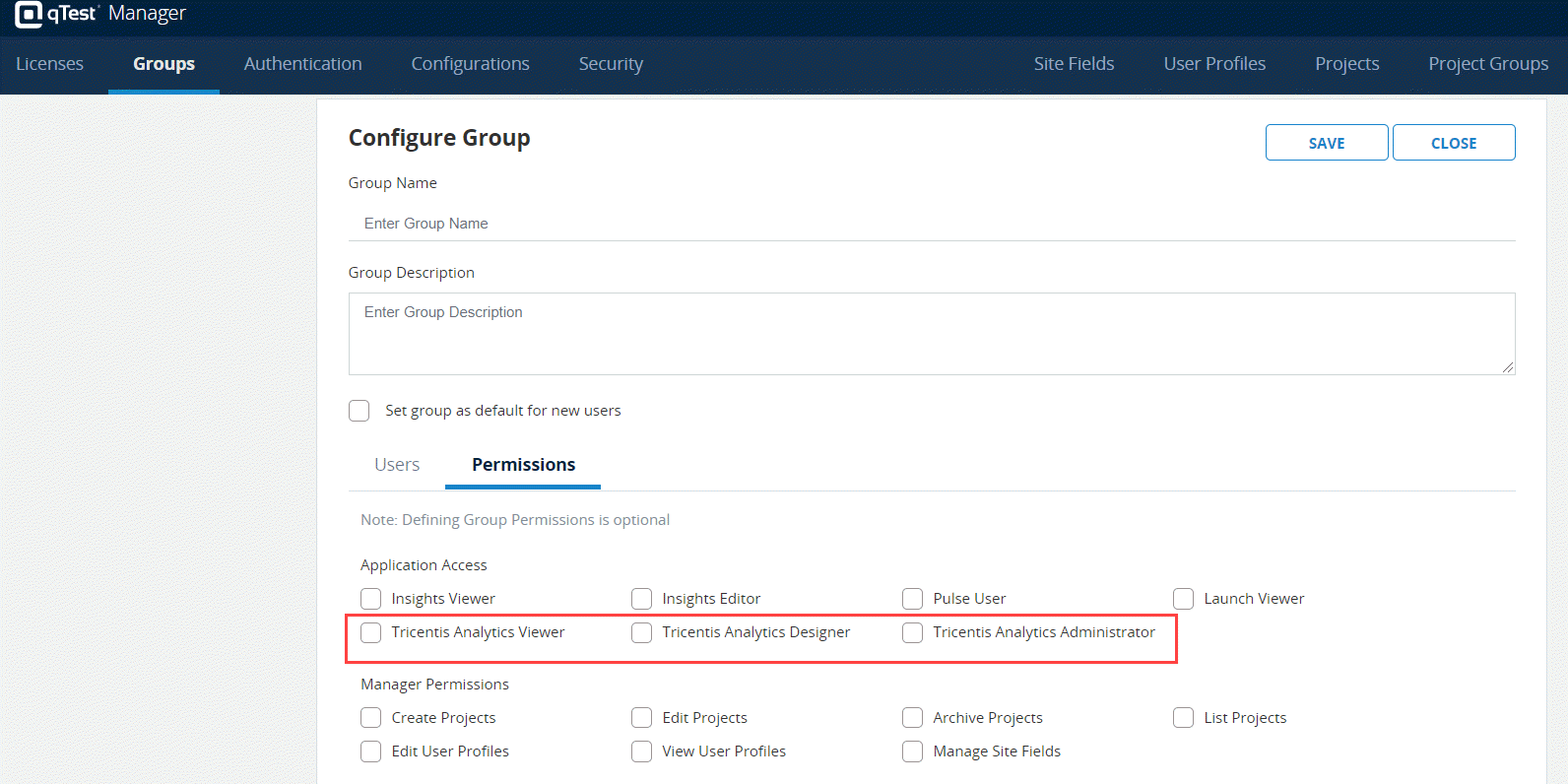
Bug fixes
Jira integration update
To provide backward compatibility with Jira server versions older than 7.6, a new configurable property is introduced:
integration.jira.testConnection.legacyEndpoint.clients=<CLIENT_ID1>,<CLIENT_ID2>
This property will either be null or contain Client IDs separated by a comma, for clients who are using Jira server versions older than 7.6.
When testing the Jira connection, if the current client id matches with the values contained in this property, it will send a request to the old endpoint: /mypermissions. Otherwise, it uses new endpoint: /permissionscheme.
| Ticket # | Component | Description |
|---|---|---|
| 34857 | API integration |
When using the API to add a new release type using Fix Versions for a Jira Integration, users were getting an error. This has been fixed. |
| 33555, 33895, 34459, 34460 | Test Design |
Users use Ctrl+B or the Bold button to bold sections of text in Test Design. Turning bold off caused text to be added to the left of the cursor instead of the right of the cursor. This has been fixed. |
| 33562 |
Test Design |
Users were unable to see the bottom of the page in Chrome on a second monitor when scrolling up and down. This has been fixed. |
| 33720 | Test Design |
When using the Ctrl+S hot key to save data in Test Design, some users but experienced an error that would wipe the data instead of saving. This has been fixed. |
| 33880 | Test Design |
When users exported Test Cases from Excel, the format changed and added an extra line between rows. This has been fixed. |
| 34803 | Test Design |
Users were experience issues where Text Copy/Paste is greyed out when in Editor mode in the Test Steps. This has been fixed. |
| 34569 | Test Design |
Users were experiencing issues using the Chrome spellcheck extension within Test Design. This has been fixed. |
| NA | Security |
Default web server 500 error page leaked version information. This is now resolved. |