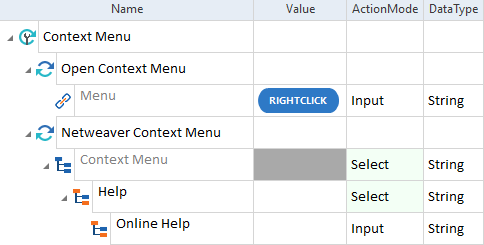Steer SAP Netweaver controls
With the SAP Web Extension 3.0, you can steer controls in SAP Netweaver. This chapter describes how to steer controls specific to SAP Netweaver.
The table below lists SAP Netweaver controls that you can steer with the SAP Web Extension 3.0.
|
Business name of SAP Netweaver controls |
Identified in XScan as |
|---|---|
|
|
|
|
|
|
|
|
|
|
Use the Module Netweaver Context Menu to steer context and popup menus. |
|
|
|
|
|
|
|
|
|
Steer SAP Netweaver Business Client context and pop-up menus
Use the Module Netweaver Context Menu from the Standard subset to steer SAP Netweaver Business Client context or pop-up menus.
You can find the Module under Standard modules->TBox XEngines->Html->SAP Netweaver Business Client.

|
When you steer context menus, you should have only two windows open: the index window and the window which displays the context menu. Ensure that there are no browser windows open. Alternatively, if you have more windows open, you can specify the name of the window that you want to steer via the parameter Title in the Properties section of the Context Menu Module. |

Help item in the context menu of SAP Netweaver Business Client
To steer context or pop-up menus, follow the steps below:
-
Open a context or pop-up menu with a TestStep:
-
For a context menu, use the Rightclick click operation.
-
For a pop-up menu, use the Leftclick click operation.
-
-
Drag and drop the Netweaver Context Menu Module onto your TestCase.
-
To select a context or pop-up menu entry, steer SAP Netweaver Context Menu in one of the following ways:
-
Specify the path to the target menu entry by using the nodes -> and the ActionMode Input.
-
Select the menu entry directly via the parameters Context Menu and Menu Item. Set the ActionMode of the target SAP menu entry to Input.
-

|
In this example, you select the context menu entry Online Help by entering the following path: Help->Online Help.
Context menu: use the menu path |

|
In this example, you directly select the context menu entry Online Help.
Context menu: use the menu entry directly |
SAP Netweaver Tab
XScan identifies SAP Netweaver Tabs as ComboBoxes. You can steer them as described in chapter "ComboBox".

SAP Netweaver Tabs

|
In this example, you verify whether the value in SAP Netweaver Tab Tab Panel 1 is Shipping.
Verify the value in SAP Netweaver Tab |