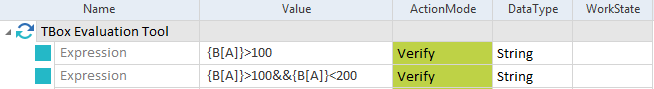Expression Evaluation
The folder TBox Automation Tools->Expression Evaluation in the Standard subset contains the Module TBox Evaluation Tool.
This Module allows you to perform comparisons. The results of these comparisons are either TRUE or FALSE.
The Module TBox Evaluation Tool has the following ModuleAttribute:
|
ModuleAttribute |
Description |
|---|---|
|
Expression |
Define your expression and use ActionMode Verify. You can specify more than one expression within a TestStep. Specify values that Tricentis Test Automation for SAP should handle as strings between single quotation marks ' You can use all dynamic expressions that are supported by Engines 3.0. If your expressions contain special characters, you need to escape them as described in chapter "Special characters". As the TBox Evaluation Tool Module uses the NCalc library, you have to escape NCalc-specific special characters as described in the NCalc documentation. |

|
The TestStep in this example performs the following actions:
Evaluate several expressions |