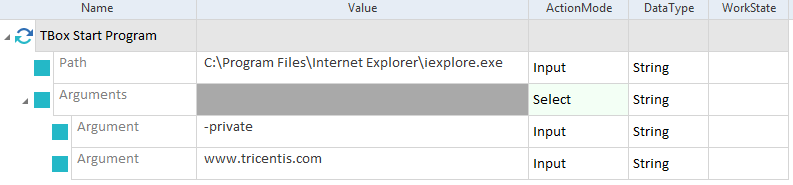Process Operations
The folder TBox Automation Tools->Process Operations in the Standard subset contains the Module TBox Start Program.
This Module allows you to open an application or an executable file stored in a Microsoft Windows® file system.
It has the following ModuleAttributes:
|
Attribute |
Description |
|---|---|
|
Path |
Path to the application that you want to open. You can also use environment variables. This entry is mandatory. |
|
Directory |
Specify a working directory for the program. By default, Tricentis Test Automation for SAP uses the home directory of the registered user: C:\Documents and Settings\<user name>. |
|
Arguments |
If you want to start the application via arguments, specify arguments. By default, Test Automation for SAP Commander uses ActionMode Select. |
|
Arguments->Argument |
Define an argument. You can specify several arguments, one per sub-ModuleAttribute. |
|
WaitforExit |
You can instruct Tricentis Test Automation for SAP to wait until the application has been exited. To do so, set the value True and use ActionMode Select. Optionally, specify StandardOutputFile, TimeoutForExit, and ExitCode. |
|
WaitforExit->StandardOutputFile |
If you want Tricentis Test Automation for SAP to create a log, specify the path and name of the log file. The log includes standard output (stdout) and standard error (stderr). |
|
WaitforExit->TimeoutForExit |
Specify the maximum time in seconds that Tricentis Test Automation for SAP should wait before exiting the application. |
|
WaitforExit->ExitCode |
Verify your application's exit code. To do so, enter the code into the Value column and use ActionMode Verify. |
|
Run as |
Define which domain or local user credentials Tricentis Test Automation for SAP should use to open the application. By default, Test Automation for SAP Commander chooses ActionMode Select. |
|
Run as->Username |
User Principal Name (UPN) format of the user name that should open the application. For example: jdoe@company.com. |
|
Run as->Password |
If needed, specify the password of the user. |
Example 1
In this example, you start the application Notepad.exe, which is located at C:\Windows.
To do so, Tricentis Test Automation for SAP uses the user credentials of John Doe as specified in Username and Password.

Example 2
In this example, you open the file Test01.xml, which is located at D:\, with the program notepad.exe, which is located at C:\Windows.
The defined working directory is C:\Temp.
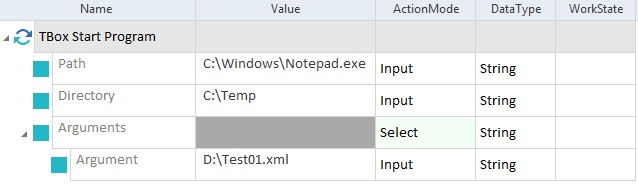
Example 3
In this example, you start Microsoft Windows® Internet Explorer and open the website www.tricentis.com in private mode: