Display cookies
Test Automation for SAP API Scan handles cookies automatically. If a message contains a cookie, API Scan stores the cookie in memory and sends it in the subsequent request message. When you close API Scan, it automatically deletes all stored cookies.
Display cookies in API Scan
You can display and delete your cookies in the API Scan Cookies window.
To do so, click the ![]() Cookies icon in the Home menu.
Cookies icon in the Home menu.
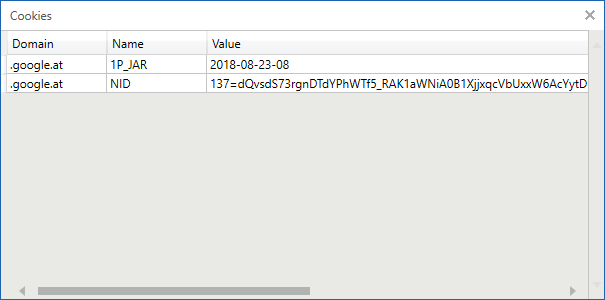
Cookies window
The Cookies window displays the domain, name, and value of all stored cookies.
To delete a stored cookie, select it and press Del or right-click on the cookie and select Delete from the context menu.