Test Automation for SAP Commander has different types of menus:
-
A ribbon menu.
-
Context menus as described in chapter "Context menus".

|
You are using Tricentis Test Automation for SAP. Inactive menu entries, options, or settings are only available in the full version of Tricentis Tosca. |
Ribbon menu
The Test Automation for SAP Commander ribbon menu consists of several menu tabs:
-
Static tabs that are always available.
-
Dynamic tabs that only appear if you select a particular object.
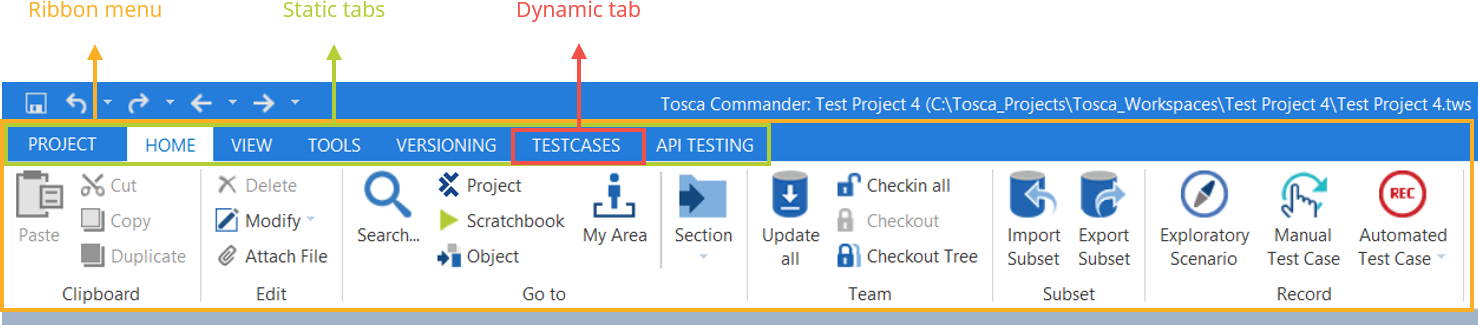
Ribbon menu: static tabs Project, Home, View, Tools, Versioning, API Testing, and dynamic tab TestCases
Static menu tabs
Static tabs are always available in your workspace. Click on them to use the following static menus:
-
Versioning menu (multi-user workspaces only)
Dynamic menu tabs
Some objects have access to additional functionality. You have to click on a particular object to get access to its dynamic menu.
For instance, the dynamic TestCases menu is only available if you click on an object in the TestCases tab.