Task Settings
The task settings are shown if you right-click on a task in the Project Explorer and select Properties from the context menu.
Description
|
Option |
Function |
|---|---|
|
Author |
You can enter the author of the task here (for reference purposes). |
|
You can enter a title for the task here (for reference purposes). |
|
|
You can add additional information about the task here. |

Task Settings / Description
Behaviors
|
Option |
Function |
|---|---|
|
Output Path |
The directory in which the generated data will be saved. If you want to use exactly this directory instead of the current working directory, you must use the variable TASKOUTPUTDIR in your templates. |
|
Time settings |
The time settings determine the time that will be used in the variable CURRENTTIME when the task is run. |
|
Use project time settings |
If this option box is selected, the time settings for the project are used (see chapter "Frames"). |
|
Only available if Use project time settings is not selected. This option determines if the current system time will be used. |
|
|
Only available if Use System Time is not selected. Defines the date for the first record. |
|
|
Start time for the first record |
Only available if Use System Time is not selected. Defines the time for the first record. |

Task Settings / Behaviors
Configurable time settings
Time settings can also be dynamically set at runtime within the task variables. The variables that can be used for this are described in chapter "Configurable Task variables". These variables are assigned in the project or task variables.
An error occurs when the value of the variable is set to NULL.
Task loops
The Task Loops page is an extendable list of names. You can use the buttons next to the list to move or delete list entries, or you can use ALT+UP, ALT+DOWN, and DEL for this.
New loops are added by clicking in the empty row at the end of the list and typing in the required entry.
|
Option |
Function |
|---|---|
|
Name |
The name of the task loop. This is the name of the variable to be used in the templates. Consequently, the naming convention for identifiers applies (see chapter "Identifiers"). |
|
No. of Iterations |
The number of repetitions of this task loop. The content of the respective variable has the type integer and always starts with 1. It is incremented by 1 in each cycle. You can set a maximum of 2,000,000 repetitions. |
|
Concurrent |
If this field is selected, the repetitions of this task loop are not run sequentially but in parallel. Note that if you choose parallel processing, project variables are not valid for the entire task any more. Instead, each task contains a copy of the original variable and these can be modified independently. Similarly, the task variables are reset for each run if you use concurrent loops, and each thread then modifies these independent of the other threads. |
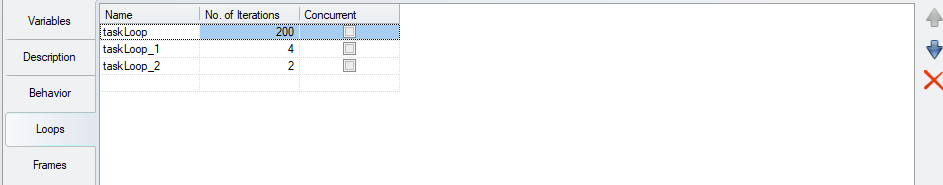
Task Settings / Loops
Configurable task loop settings
The settings of task loops can also be dynamically set at runtime within the task variables. The number of repetitions can be set using the variable <Task loop name>_NUMLOOPS and the Concurrent property using the variable <Task loop name>_STARTTHREAD.
An error occurs when the value of these variables is set to NULL.
Frames

Task Settings / Frames
The frame settings shown always apply to the selected frame. You can change the name of the frame, by selecting the frame in Project Explorer or in this tree view and then pressing F2.
|
Option |
Function |
|---|---|
|
Frames |
This element is the same as the Frame element in Project Explorer. |
|
Defines the pause (in seconds) between successive frames in a task. Possible values are in the range of 0 to 86,400 seconds; the default is 0. The entry of comma numbers is permitted. The decimal places express the corresponding fractions of a second. |
|
|
Hide Frame Zero-Iteration Warnings |
Determines whether warnings are shown if a variable for setting the number of frame loops is set to zero. |
|
Defines the pause (in seconds) between successive elements in a frame. If a frame only contains one element and this is only processed once, then the pause setting has no effect. Possible values are in the range of 0 to 86,400 seconds; the default is 0. The entry of comma numbers is permitted. The decimal places express the corresponding fractions of a second. |
|
|
No. of Iterations |
The number of iterations for the selected frame. The frame is executed as many times as is set here. Possible values are in the range of 0 to 2,147,483,647. The default is 1. |
|
Choose Elements in Random Order |
If this checkbox is selected, the elements (templates and/or frames) in the selected frame are not run sequentially, but in random order. |
|
No. of Random Elements |
Only available if Choose Elements in Random Order is selected. Defines how many elements (frames and/or templates) are selected at random and executed per iteration of this frame. Possible values are in the range of 0 to 1,000,000. The default is 0. |
|
Random Seed |
Only available if Choose Elements in Random Order is selected. Sets the initial value for the random number generator that is used for selecting the elements (templates and/or frames) in this frame. The same seed value always generates the same sequence of random numbers. The value 0 means that the system time is used as the seed. In this case, different element sequences will generated every time the task is run. Possible values are in the range of 0 to 2,000,000,000. The default is 0. |
|
Enable Editing |
Only available if the selected frame belongs to the frame pool. By default, frames from the frame pool cannot be edited from within a task. This is because of the risk that the functionality of other tasks which use this frame will be negatively affected. For this reason, editing of the frame has to be explicitly enabled. Any changes that you make here are in effect made to the frame in the frame pool, and they therefore apply to all other tasks that reference this frame. |