Configure authentication
You can configure authentication for you API connection in the Edit section of the API Connection Manager.
To do so, follow the steps below:
-
Select the connection you would like to edit.
-
In the Authentication section, select an authentication type from the Authentication Type drop-down menu.
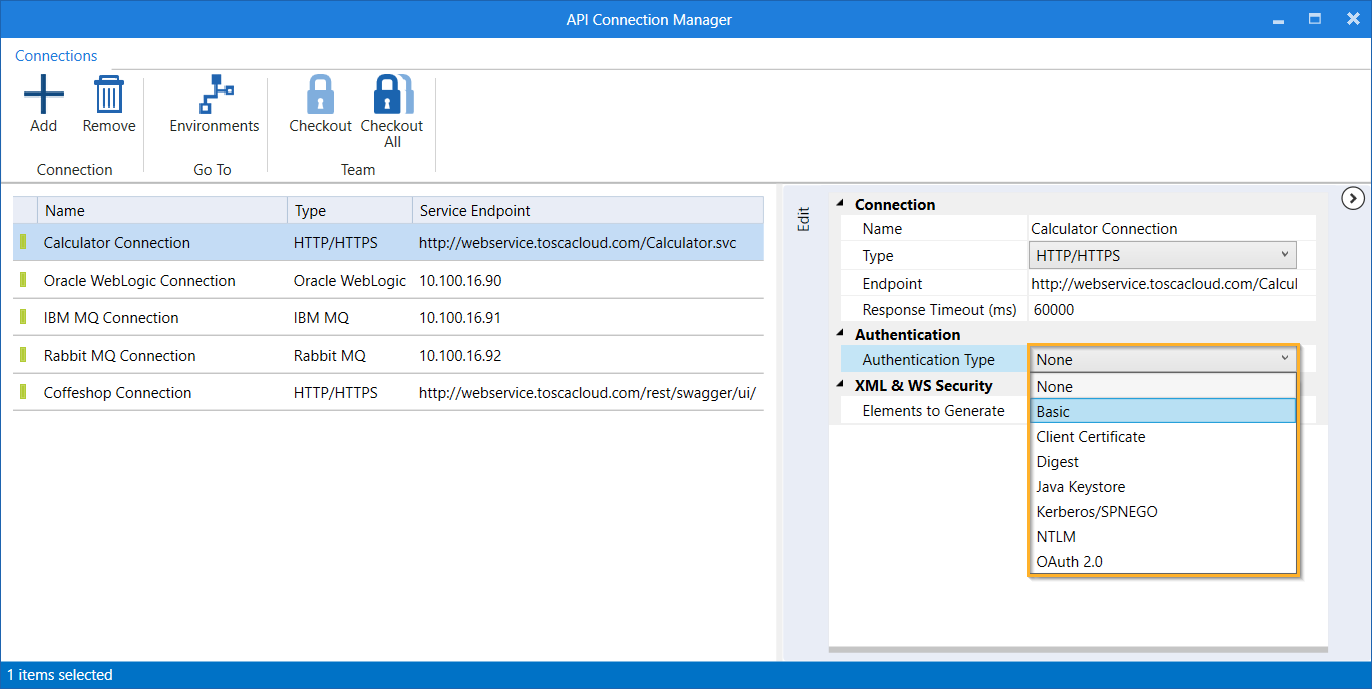
Select an AuthenticationType
-
Enter your credentials into the fields below Authentication Type. The Authentication section automatically displays entry fields for all credentials required by the selected authentication type.
For detailed information on how to configure the available authentication types, see chapter "Configure authentication".