Set up Tosca BI
Tosca BI is part of the Tricentis Tosca standard installation.
To use Tosca BI, you need valid Tosca BI licenses. For further information on Tosca BI licenses, please contact your respective Tricentis sales person.
For detailed information regarding software versions and hardware requirements for Tosca BI, please refer to the System Requirements.
Install Tosca BI
The installation of Tosca BI is part of the Tricentis Tosca standard installation.
In the BI/DWH Testing dialog of the Installation Wizard, enable the Tosca BI check box:
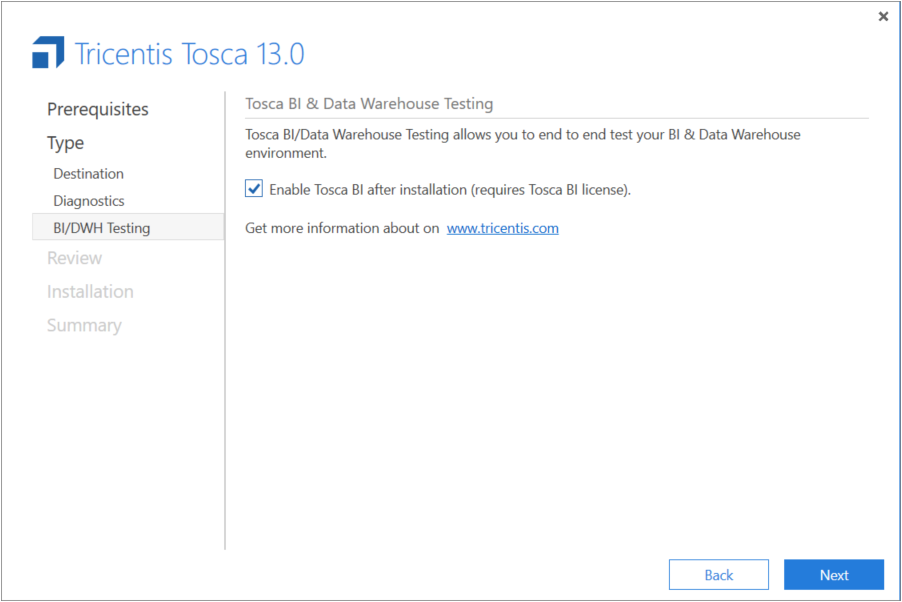
Enable the Tosca BI
If you have performed the installation without enabling the check box in the Installation Wizard, you can also enable the Tosca BI AddIn in Tosca Commander. To do so, follow the steps below:
-
Open Tosca Commander and navigate to Options->Tosca BI.
-
Enable the check box Enabled.
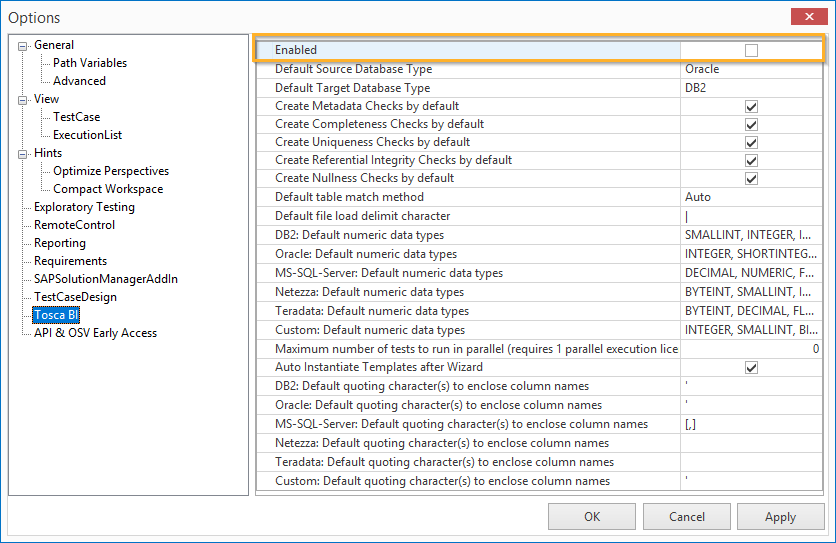
Enable the the BI AddIn in the Options dialog
-
Close Tosca Commander. Once you reopen it, you will have access to the BI section in your workspace.
Rollout Tosca BI
If you need to rollout Tosca BI to many machines, you can enable the Tosca BI AddIn via the configuration. To do so, follow the steps below:
-
Perform the Tricentis Tosca standard installation.
-
Open the ToscaCommander.exe.config file, located at %COMMANDER_HOME%.
-
In the userSettings section, set the value for Enabled to True.
<userSettings>
[...]
<Tricentis.TCAddIns.VitalChecksAddIn.Properties.Settings>
<setting name="Enabled" serializeAs="String">
<value>True</value>
</setting>
</Tricentis.TCAddIns.VitalChecksAddIn.Properties.Settings>
</userSettings>
-
Install the modified Tricentis Tosca package on all machines you want to use for your Tosca BI tests.
Set up your workspace for Tosca BI
To set up Tosca BI on your workspace, follow the steps below:
-
Import the Tosca BI Modules And Samples.tsu subset into the folder _Tosca BI Templates.
The Tosca BI Modules And Samples.tsu subset is located at %TRICENTIS_PROJECTS%\ToscaCommander.
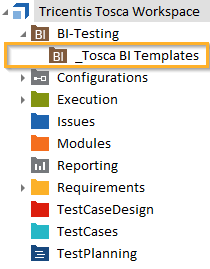
_Tosca BI Templates folder

|
Do not rename either of the following folders: BI-Testing or _Tosca BI Templates. |
-
Create Tosca BI-specific project properties as described below.
Create Tosca BI-specific project properties
Tosca BI Wizards require individual project properties.
The Vital Checks and Field Tests Wizards generate these project properties automatically when you start them for the first time.
The properties are generated automatically if the following prerequisites are met:
-
In multi-user mode, you have to be a member of the Admins user group.
-
The project root element has to be checked out.