Configure Java Keystore authentication
To configure Java Keystore authentication, follow the steps below:
-
Enter the file path of your .jks file in the Keystore field and your Keystore Password.
If your keystore does not require a password, leave the respective field empty.
-
You can now select a certificate from the Certificate dropdown menu. It displays all available certificates from your keystore.
-
Enter your Certificate Password.
If your certificate does not require a password, leave the respective field empty.
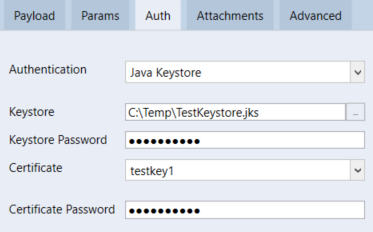
Configure Java Keystore authentication

|
To use Java Keystore authentication, Java has to be installed on your machine. |