Record API messages
Executing UI tests generates traffic between the system under test and the backend. The Message Recorder feature enables you to visualize and analyze this traffic as API messages.
Open the Message Recorder
To open the Message Recorder, follow the steps below:
-
Click on the
 Record icon in the Home menu.
Record icon in the Home menu.
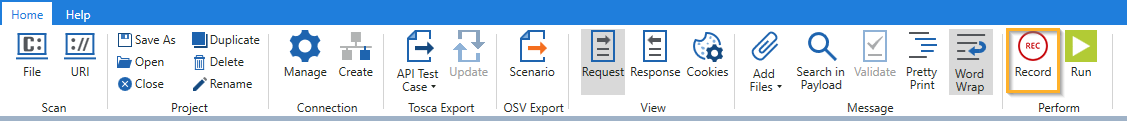
Record in the API Scan Home menu
The Message Recorder window opens.
Navigate the Message Recorder window
The Message Recorder window consists of the following elements:
-
Ribbon menu
-
List of recorded messages
-
Message details
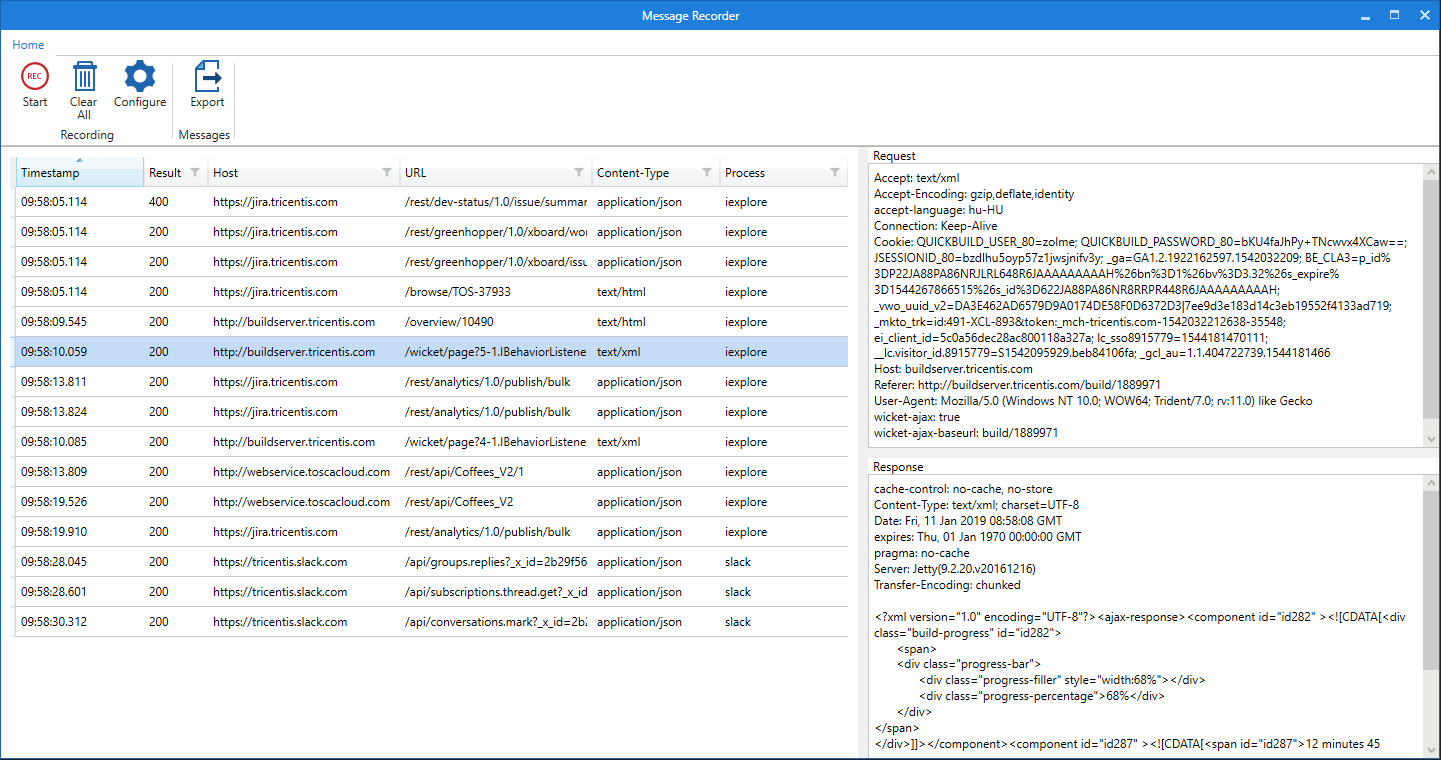
Message Recorder window with messages