Validate against the endpoint
You can use the Validation Feature to validate elements against their endpoint if the payload has been created from a WSDL file. You can validate a message, Module, TestCase or all items in a folder.
Use this option if the schema has changed since you last scanned your service and you want to validate against the current schema of the endpoint.

|
The Validation Feature is part of the API & OSV Early Access components. The API & OSV Early Access components are in the Early Adopter phase. Tricentis does not guarantee full functionality or usability in the current or future Tricentis Tosca versions. |
To validate against the endpoint, follow the steps below:
-
In Tosca Commander, click on the element you want to validate.
-
In the OSV menu, select Validate against Endpoint from the Validate drop-down menu.
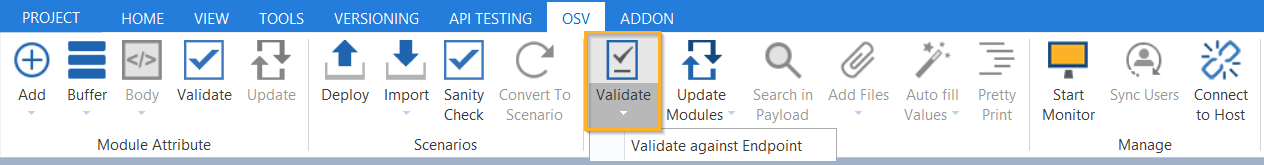
Click Validate against Endpoint
The status bar at the bottom of the screen indicates whether the element contains any errors.
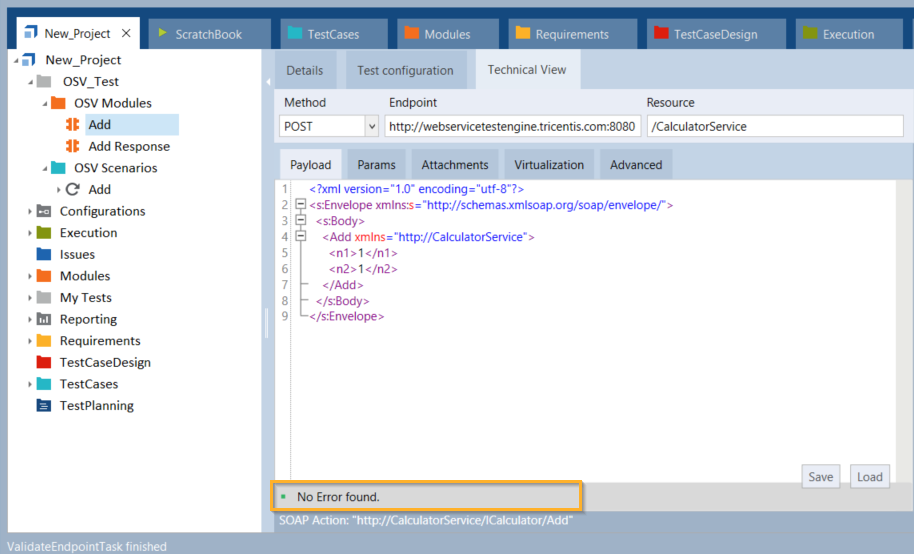
Validate Module - no error
If the message contains an error, the status bar displays an error message, including an error description.
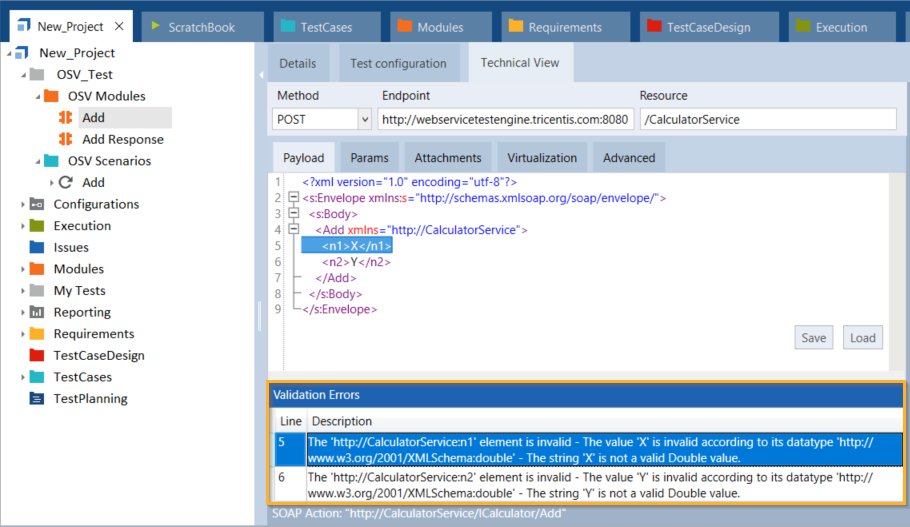
Validate Module - error
To highlight the faulty line in the payload, double-click the error description.
You can correct the error in the payload and try to validate again.
If you validate a folder against the endpoint, the subsequent dialog indicates whether the validation was successful or not.
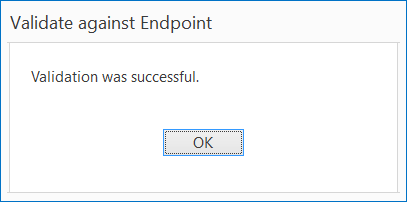
Validate folder- no error
If the validation is not successful, the dialog displays all faulty objects.
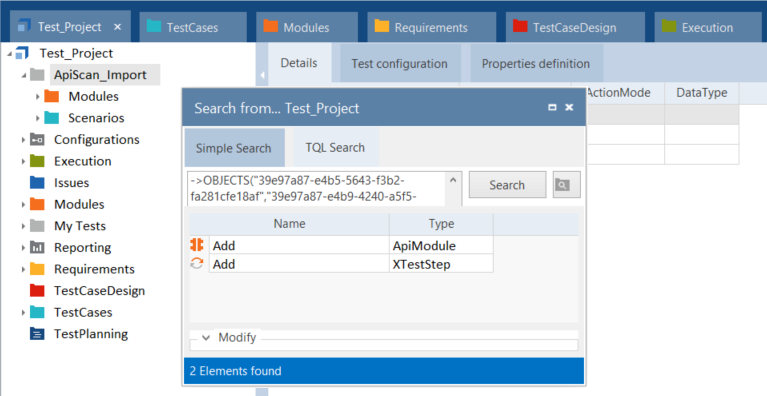
Validate folder - error
To open a faulty object and correct it, double-click it in the dialog.
You can correct the error in the faulty object and try to validate again.
For more information on validating messages, see chapter "Validate messages".