Configure IBM MQ
Use the service port type IBM MQ to connect to IBM MQ queues or topics. For more information on JMS queues and topics, see chapter "Run JMS messages".

|
To use IBM MQ, you have to install the IBM MQ Client Library on the workstation on which the OSV environment runs (see chapter "Supported technologies".) |
You can specify the following attributes for your IBM MQ service port:
|
Attribute |
Description |
|---|---|
|
Type |
Select Queue or Topic. Queues represent a one-to-one messaging pattern, while topics allow one-to-many messaging. |
|
Name |
Enter the name of the queue/topic you want to connect to. |
|
Host |
Enter the name of the workstation that hosts the broker. You must specify the correct host name and port to start the OSV environment. |
|
Manager |
Specify the name of the manager that manages the queue or topic. |
|
Channel |
Enter the name of the channel that transfers the messages. |
|
Username |
Enter your user name, to connect to queues/topics that require authentication. |
|
Password |
Enter your password, to connect to queues/topics that require authentication. |
|
MessageType |
Specify what type of message is either pushed to or pulled from the queue/topic. You can select Jms Text Message or Jms Byte Message. |
|
JMS Support |
Define whether the client type is JMS or native IBM MQ. You can select IBM MQ with JMS or IBM MQ with Native WMQ. |
|
Selector |
Define a selector to filter the headers and properties of incoming JMS messages. This enables you to receive only JMS messages that match your filter criteria. This JMS-specific selector is a string that contains an expression based on a subset of the SQL92 conditional expression syntax. For instance, you can use the selector JMSMessageID = 'ID:123:1:2:1:1' to filter the message headers for this message ID. For further details on selectors, refer to the IBM MQ documentation. |
|
Cipher Spec |
To enable encrypted communication (SSL), enter your combination of encryption algorithm and message authentication code algorithm. Example: ECDHE_ECDSA_AES_128_CBC_SHA256. |
|
Cipher Suite |
To enable encrypted communication (SSL), enter your suite of cryptographic algorithms. Example: SSL_RSA_WITH_RC4_128_MD5. |
|
Peer Name |
To enable encrypted communication (SSL), enter a string that contains the peer name. The peer name is the distinguished name of the certificate from the peer queue manager or client. |
|
Key Repository |
To enable encrypted communication (SSL), enter the file path to your key repository without file extension. |
|
Certificate Stores |
To enable encrypted communication (SSL), enter the URL of the certificate store server. If you use multiple certificate store servers, enter the URLs separated by comma. |
|
Port |
Specify the port used to access the broker. |
|
UnprocessableMessages |
Define how to handle messages in a queue that can no longer be processed by a client. This applies only to queues. Delete: If a client cannot process a message, this message is deleted. Keep: If a client cannot process a message, this message is kept and processed by another client. |
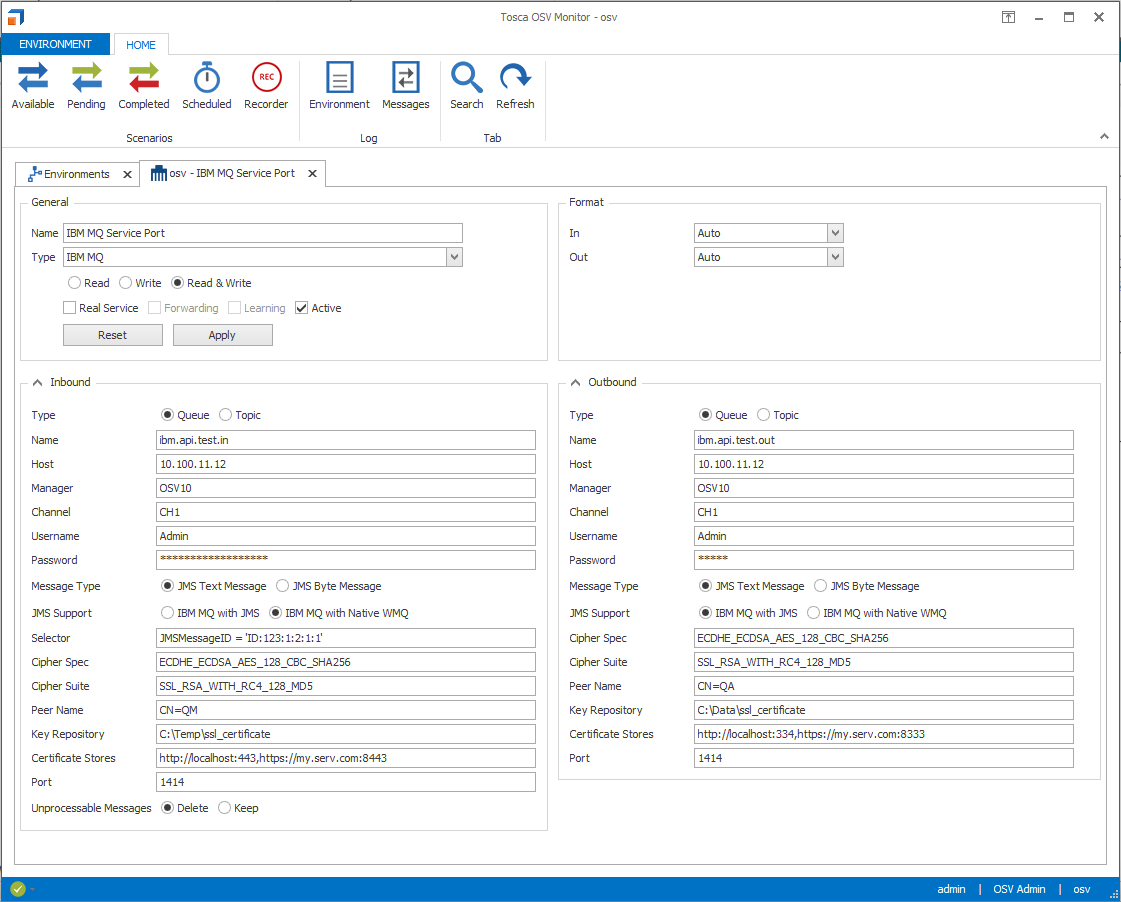
IBM MQ service port