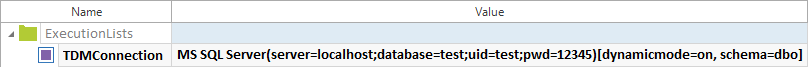Create repository
You can connect to a different database for test data management than the one that is used by default. In this case, you can create a separate Tricentis Tosca Test Data Management repository in addition to the Tricentis Tosca common repository.
Create a separate Tricentis Tosca Test Data Management repository
For Tricentis Tosca Test Data Management repositories, the same database types as for Tricentis Tosca Commander™ repositories can be used. For technical details, refer to the System requirements and chapter "Connecting Common Repositories" (this lists the requirements for the repository types).
Scripts for creating database structures are located at %COMMANDER_HOME%\SQL.
If test data with unicode characters of various languages should be used in the common repository types SQL or Oracle, the corresponding unicode.sql script must be used to create the common repository.
Example: Create TDM Tables ORACLE Unicode.sql

|
Note that you must manually establish a Test Data Management connection in order to use a separate Tricentis Tosca Test Data Management repository (see chapter "Connect to a separate Tricentis Tosca Test Data Management repository"). |
Connect to a separate Tricentis Tosca Test Data Management repository
You need to manually establish a connection string to the Tricentis Tosca Test Data Management repository:
-
If you want to connect to the Tricentis Tosca Test Data Management repository from outside of Tricentis Tosca Commander. For instance, when opening a Tricentis Tosca Test Data Management repository in the Tricentis Tosca Test Data Management ObjectEditor.
-
If you want to connect to a different Tricentis Tosca Test Data Management repository than the one established by Tricentis Tosca when a workspace is created.
The repository to be used must be identified by connection properties to be able to access a separate Tricentis Tosca Test Data Management repository.
These properties can be specified for individual sections of Tricentis Tosca Commander™ which require a connection as Test configuration parameters.
The test configuration parameter must be named TDMConnection.
|
Syntax: |
<Databasetype>(<ConnectionString>)[dynamicmode=<on or off>,schema=<Schemaname>] |
Description of the syntax
|
Database type |
ConnectionString examples |
|---|---|
|
MS SQL Server |
server=localhost;database=test;uid=test;pwd=12345 |
|
DB2 |
server=localhost;database=default;uid=test;pwd=12345 |
|
Oracle |
Data Source=test;User Id=test;Password=12345 |
|
SQLite |
"C:\TDM\tdmdatabase.db" |
More information on individual database types can be found in chapter "Connecting Common Repositories"
Entering the Dynamic Mode and the Schema is optional.

|
MS SQL Server(server=localhost;database=test;uid=test;pwd=12345)[dynamicmode=on, schema=dbo]
Example - Test configuration parameter |