Set Test Data Service administrator group
You can manually set TDS administrator rights via the Appsettings.json file. To do so, follow the steps below:
-
Go to your TestDataService directory of Tosca Server. The default path is C:\Program Files (x86)\TRICENTIS\Tosca Server\TestDataService.
-
Open the Appsettings.json file.
-
Go to the TestDataService node.
-
For AdminGroupName, set a new value that corresponds to the administrator group name you want to assign. The default value is Admins.
Your administrator group name must already exist under Tosca Server->User Administration->Groups.
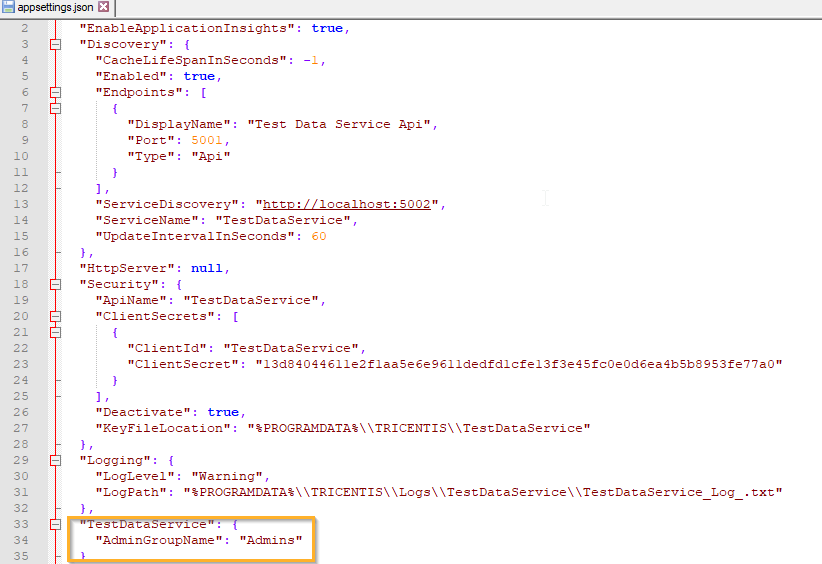
JSON file with administrator rights settings

|
You must restart Tricentis Tosca Server via the IIS Manager each time you change the Appsettings.json file. Tricentis recommends defining a time frame for the restart because all newly installed features are restarted as well. |