Work with TestMandates
In a multiuser workspace, several testers should be able to execute the same tests simultaneously. They should also be able to execute these tests independently, so as to not overwrite other testers' results.
You can facilitate this by working with TestMandates. In this case, each tester creates a TestMandate in their own workspace and links it to a test object:
-
ExecutionList folders
-
ExecutionLists
-
ExecutionEntry folders
-
ExecutionEntries
Once testers have done so, they execute the TestMandate and not the original test object. Tosca Commander then writes the results to the ActualLog of the TestMandate and the ActualLog of the test object.
The ActualLog of the test object consolidates the results of all linked TestMandates once testers checkin their workspace.

|
Once you have created a TestMandate and linked it to a test object, you no longer have to checkout the test object to execute it. |
Create TestMandates
To create a TestMandate, right-click an ![]() ExecutionLists folder and select Create TestMandate from the mini toolbar.
ExecutionLists folder and select Create TestMandate from the mini toolbar.
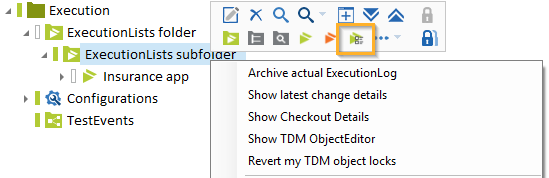
Create a TestMandate in ExecutionLists subfolder
To delete a TestMandate, select the respective TestMandate and press the Delete key.
Link test objects to a TestMandate
To link your test object to a TestMandate, drag and drop the respective test object onto the TestMandate.
Tosca Commander performs the following actions:
-
It marks the ActualLog of the test object with a blue arrow to indicate a linked TestMandate.
-
It creates a copy of the test object in the TestMandate.
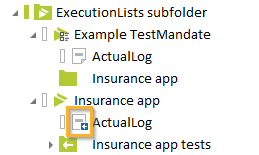
ExecutionList Insurance app with linked TestMandate Example TestMandate
When you execute your TestMandate, the ExecutionLogs of the linked test object also show the blue arrow:
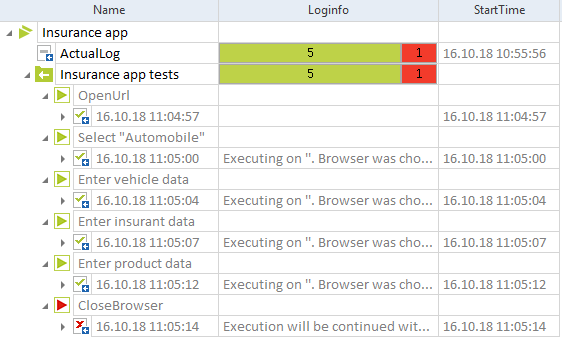
ExecutionList Insurance app after the linked TestMandate was executed
You can jump from an ExecutionEntry of the test object to the corresponding ExecutionEntry of the TestMandate.
To do so, right-click the test object ExecutionEntry and select Jump to TestMandateEntry from the context menu.
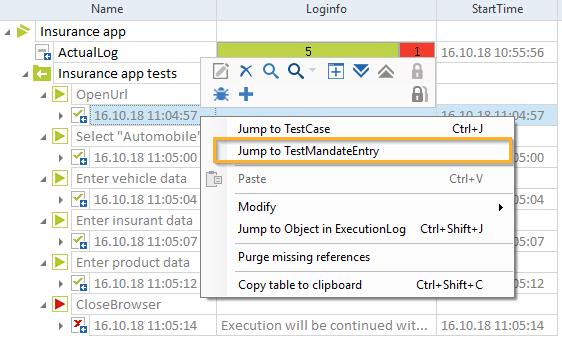
Jump from the ExecutionEntry of the test object to the ExecutionEntry of the linked TestMandate
Configure the results view
If you have a folder that contains several TestMandates, you can configure Tosca Commander to display the accumulated results of all TestMandates on the parent folder level.
To do so, set the TestMandate property IncludeForAccumulation to True for all TestMandates whose results you want to include.
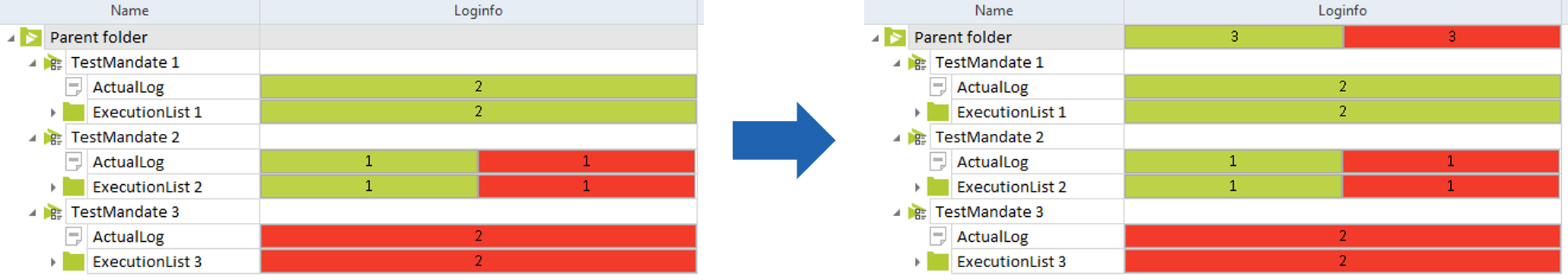
Parent folder with TestMandates: without accumulated results and with accumulated results
Delete the link between test object and TestMandate
If you no longer want to transfer results to the ActualLog of the test object, but you want to keep the TestMandate, you can disable the link between the two.
To delete the link between TestMandate and test object, right-click the ActualLog of the test object and select Clear AutoMerge-List from the context menu.
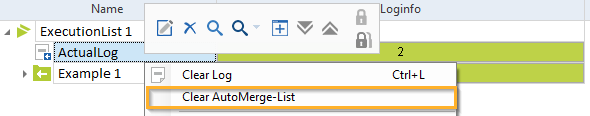
Disable the link between TestMandate and test object