Add API connections
You can add API connections in the Connections tab of the API Connection Manager.
To create a new connection, click on ![]() Add and provide the connection details in the Edit section.
Add and provide the connection details in the Edit section.
Check out connection root
Tosca Commander saves your API connections in the Configurations section.
If you work in a multi-user environment and the API Connections configuration is checked in, you cannot add a new connection in the API Connection Manager. You have to checkout the connection root first.
To checkout the connection root, i.e. the configuration, click on Checkout-root in the displayed notification.
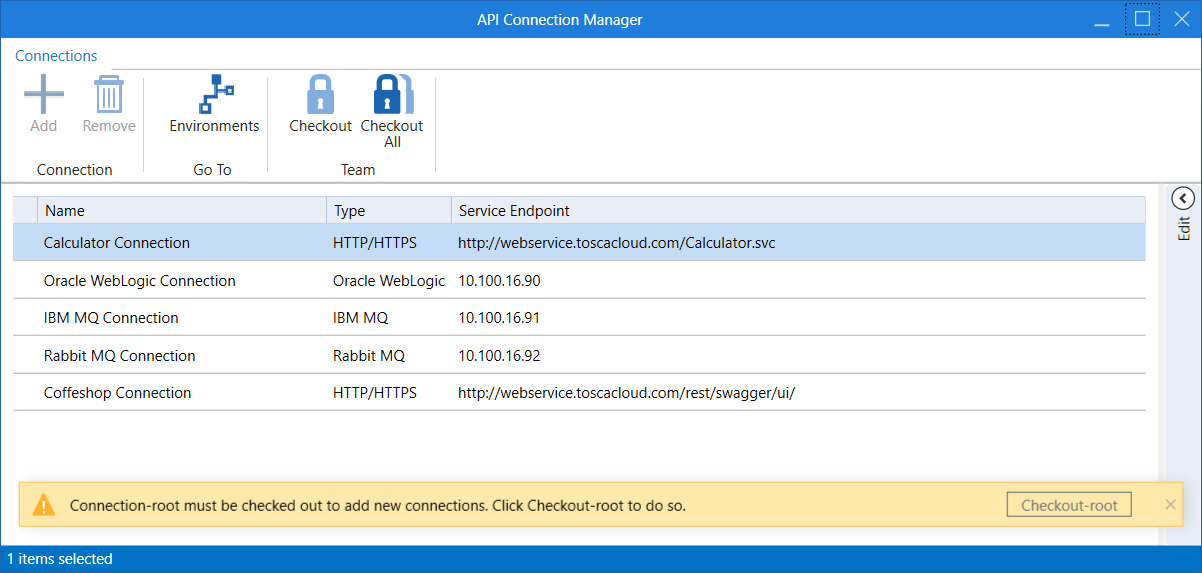
Checkout notification
Alternatively, you can checkout the API connection root in the Configurations section in Tosca Commander.