Configure Basic authentication
You can configure HTTP basic authentication in the API Engine to communicate with your webservices. This requires a user name and password.
To do so, follow the steps below:
-
Select your API Module.
-
In the Technical View, click on the Auth tab.
-
In the Authentication drop-down menu, select Basic.
-
Enter your Username and Password.
-
Select Pre-authenticate if you want to send the authentication details with your first message.
Without pre-authentication, the first message doesn't contain authentication details and the server returns a challenge.
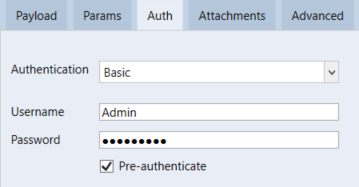
Configure Basic authentication