Configure Client Certificate authentication
You can configure authentication via client certificate in the API Engine to communicate with your webservices. This requires a certificate and passphrase.
To do so, follow the steps below:
-
Select your API Module.
-
In the Technical View, click on the Auth tab.
-
In the Authentication drop-down menu, select Client Certificate.
-
Enter the file path to your Certificate.
-
If required, enter your Passphrase. If your certificate doesn't require a passphrase, leave the field empty.
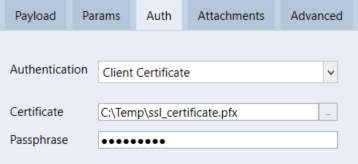
Configure Client Certificate authentication