Configure Java Keystore authentication
You can configure authentication via Java Keystore in the API Engine to communicate with your webservices.

|
To use Java Keystore authentication, Java has to be installed on your machine. |
To configure authentication via Java Keystore, follow the steps below:
-
Select your API Module.
-
In the Technical View, click on the Auth tab.
-
In the Authentication drop-down menu, select Java Keystore.
-
In the Keystore field, enter the file path to your .jks file.
-
If required, enter your Keystore Password.
If your keystore doesn't require a password, leave the field empty.
-
Select your certificate from the Certificate drop-down menu.
-
If required, enter your Certificate Password.
If your certificate doesn't require a password, leave the field empty.
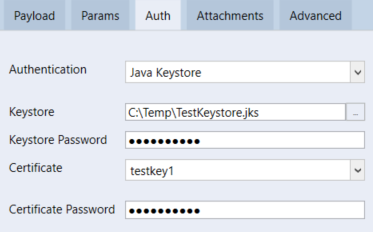
Configure Java Keystore authentication