Create attachment Module Attributes
You can create Module Attributes from API message attachments. For more information on working with attachments, see chapter "Send attachments".
To create a Module Attribute from an attachment, follow the steps below:
-
Select the Module and switch to the Technical View.
-
Click the Attachments tab.
-
Select the attachment you want to steer. You can select multiple Module Attributes by holding CTRL.
-
Click Add in the API Testing menu.
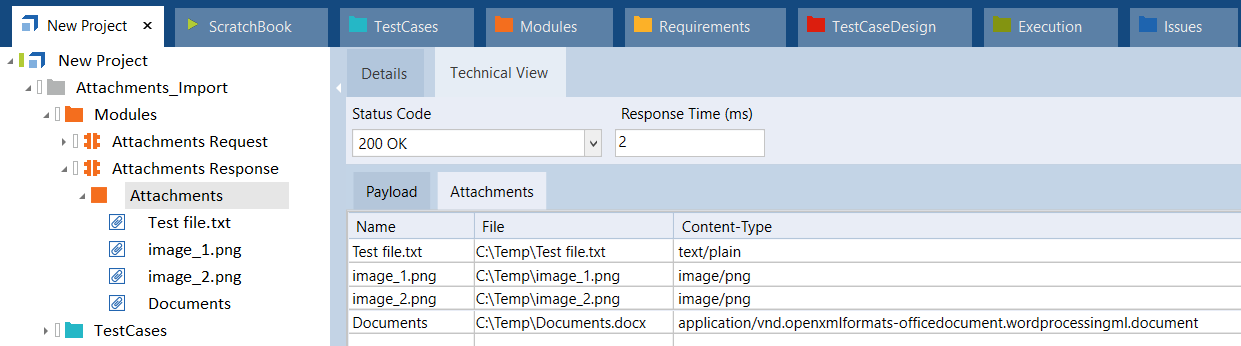
Added Module Attribute stars.jpg
The API Engine creates the Module Attribute Attachments for your attachments.
For information on how to steer attachment Module Attributes, see chapter "Steer attachment Module Attributes".